Main display – Prokit's Industries MT-4025 User Manual
Page 5
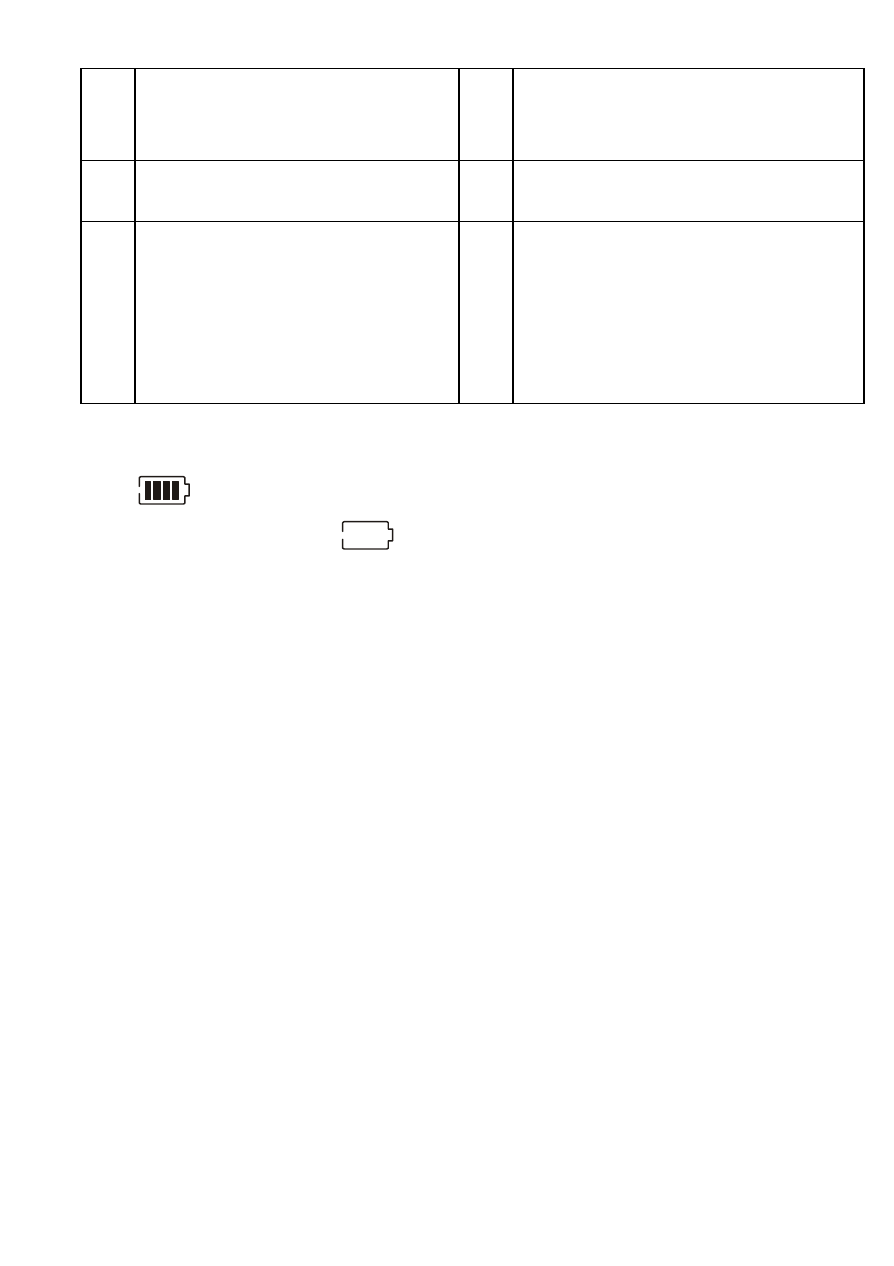
③
Main display
⑧
Indicate main display to
show month: date of the
perpetual calendar.
④
Indicate main display is
CH1 or CH2 input.
⑨
Voltage unit.
⑤
Indicate memory has
been already full, stop
recording. Or indicate that
is inquiring percentage of
the memory has already
been used.
⑩
Current unit.
Battery power indicator and replacement:
The power of the battery indicated by the battery symbol
( )
When the symbol ( ) display, the battery power is low,
please turn off the power and change CR2032 battery, in
order to keep measuring accuracy.
When battery power is lower than maintaining recorder
normal operation, will shut-down automatically, until battery
change, could start the recorder again and normal operation
While changing the battery, use a cross screwdriver to open
the bottom cover, change CR2032 battery from battery seat,
please pay attention to the battery seat and polarity of
CR2032 battery while changing, don’t mistaken.
When the recorder is not used for a long time, please take out
the battery, prevent depositing in the high temperature, high
wet place.
4
While changing battery, recorder will reset and enter
perpetual calendar set up function, if recorder is unable to
produce reset automatically, and unable normal operation,
please press Reset key with a screwdriver, let recorder
produce Reset and enter the perpetual calendar to set up
function.
