Prokit's Industries MT-4014 User Manual
Page 10
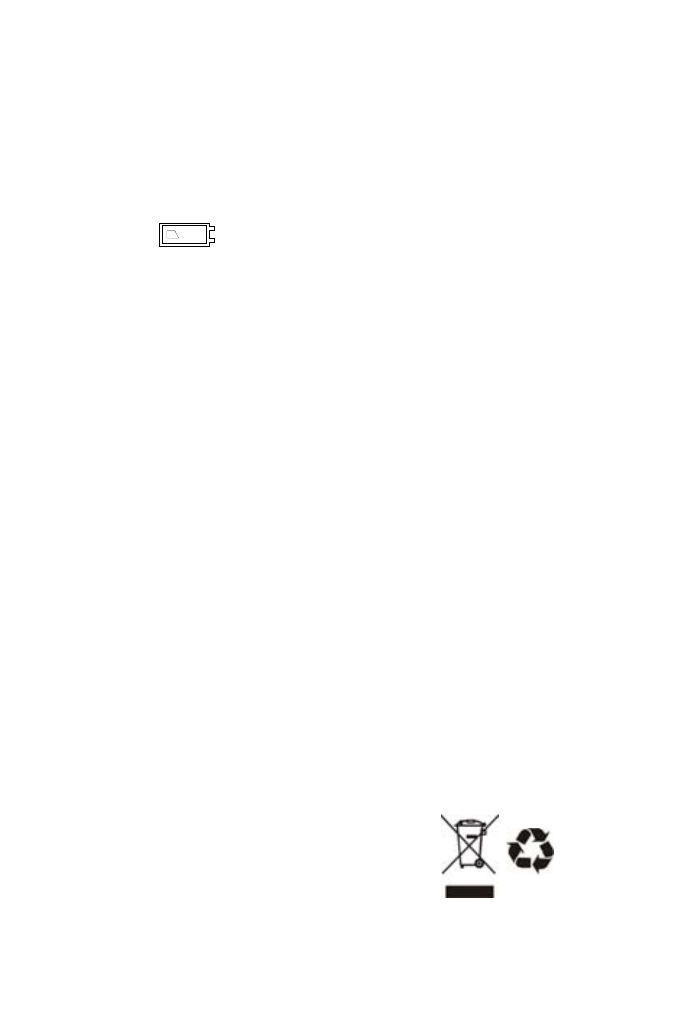
2. BATTERY REPLACEMENT
Use the following procedure:
When the battery voltage drop below proper operation
range the symbol will appear on the LCD display
and the battery need to be replaced.
Press the battery cover and towards arrowhead
direction to open the battery cover.
Replace the battery with three new 1.5V batteries
(AAA).
Replace the battery cover.
WLS210
2
See also other documents in the category Prokit's Industries Tools:
- MT-1860 (28 pages)
- MT-1280 (20 pages)
- MT-5210 (14 pages)
- 8PK-ST1520 (9 pages)
- NT-6540 (12 pages)
- MT-1503 (16 pages)
- 3PK-NT015N (1 page)
- MT-3266 (2 pages)
- MT-7062 (24 pages)
- MT-2018 (24 pages)
- MT-3120 (8 pages)
- NT-6570 (20 pages)
- NT-3200 (16 pages)
- MT-4017 (12 pages)
- FB-1688 (16 pages)
- NT-6580 (24 pages)
- PD-151 (1 page)
- MT-1233С (28 pages)
- MT-8001 (1 page)
- NT-6352 (2 pages)
- MT-1217 (28 pages)
- 3PK-600 (8 pages)
- MT-1610 (10 pages)
- MT-8002 (28 pages)
- MT-2017 (24 pages)
- MT-7600 (12 pages)
- MT-1630 (2 pages)
- MT-4018 (12 pages)
- MT-7025 (24 pages)
- MT-4015 (11 pages)
- MT-5030 (10 pages)
- NT-311 (1 page)
- MT-1232 (32 pages)
- MT-1270 (24 pages)
- MT-1910 (7 pages)
- MT-1820 (44 pages)
- MT-7050N (2 pages)
- MT-7058 (2 pages)
- MT-7057 (24 pages)
- MT-3102 (11 pages)
- NT-305 (2 pages)
- MT-8006B (28 pages)
- MT-1132 (20 pages)
- MT-3109 (36 pages)
