English, Remote commands – Arcam FMJ T32 User Manual
Page 15
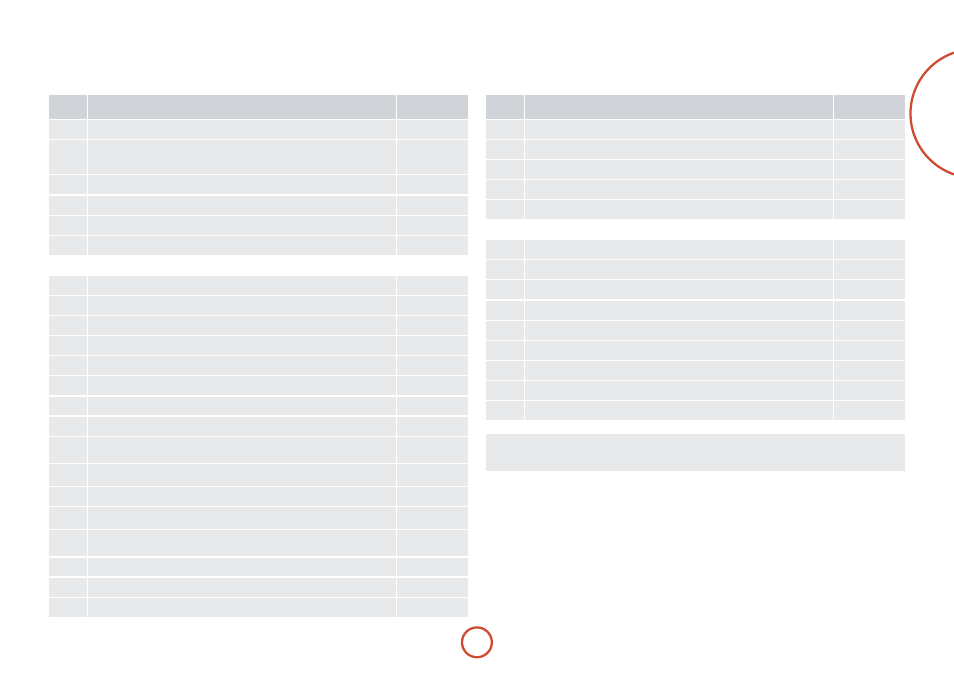
E-15
English
Button
Function
RC-5 code
(decimal)
P
Toggles between standby (low power) and power on mode
17–12
0
to
9
The numeric keys allow direct access to station presets 1 to 7. For tracks greater than
9, enter the digits in sequence. For example, to play track 14, press 1, then press
4
.
17–0 … 17–9
s
Cycle through iPod shuffle (i.e. random playback) modes
17–64
S
Shift
p
Select
PHONO
input on a compatible amplifer
16–1
R
Cycle through iPod repeat modes
17–29
d
Select
DVD
input on a compatible amplifier
16–4
z
Select
SAT
input on a compatible amplifier
16–0
a
Select
AV
input on a compatible amplifier
16–2
T
Select Tuner 16–3
A
Select Amplifier
x
Select
AUX
input on a compatible amplifier
16–8
v
Select
PVR
input on a compatible amplifier
16–6
c
Select
CD
input on a compatible amplifier
16–7
B
Navigation cursor Up – Preset up/iPod track back
SHIFT
+
B
: Exit standby mode and power on the unit
17–86
17–123
D
Navigation cursor Left – Decrement tuning frequency
17–81
O
Confirm a selection
17–87
E
Navigation cursor Right – Increment tuning frequency
17–80
C
Navigation cursor Down – Preset down/iPod track forward
SHIFT
+
C
: Power off the unit and enter standby mode
17–85
17–124
M
BAND
– Cycles through tuner sources (i.e. AM/FM/DAB/SAT and iPod/AUX input)
17–77
U
Enter/Exit system menu
17–125
@
Mute on/Mute off function for a compatible amplifier.
16–13
Button
Function
RC-5 code
(decimal)
D
Cycle through Bright-Off-Dim settings of the front panel display
17–18
-
Decreases volume of a compatible amplifier
16–17
+
Increases volume of a compatible amplifier
16–16
]
Preset down/Sirius category down/iPod track back
17–33
[
Preset up/Sirius category up/iPod track forward
17–32
)
Rewind iPod
17–50
$
Play/Pause iPod
17–53
&
Pause/Play iPod
17–48
(
Fast forward iPod
17–52
#
Stop iPod
17–54
u
FM/MONO
– Toggle FM mode between mono and stereo reception
17–38
t
P/TUNE
– Enter/Exit Preset recall mode
17–37
o
STORE
– Enter/Exit Preset store mode
17–41
b
INFO
– Cycle through different information display modes
17–15
IR commands
The RC-5 codes are useful if you wish to programme another remote handset or programmable controller to
control the T32.
Remote commands
