Features of your vehicle – KIA Rio_Rio5_Rio 5-Door 2013 User Manual
Page 221
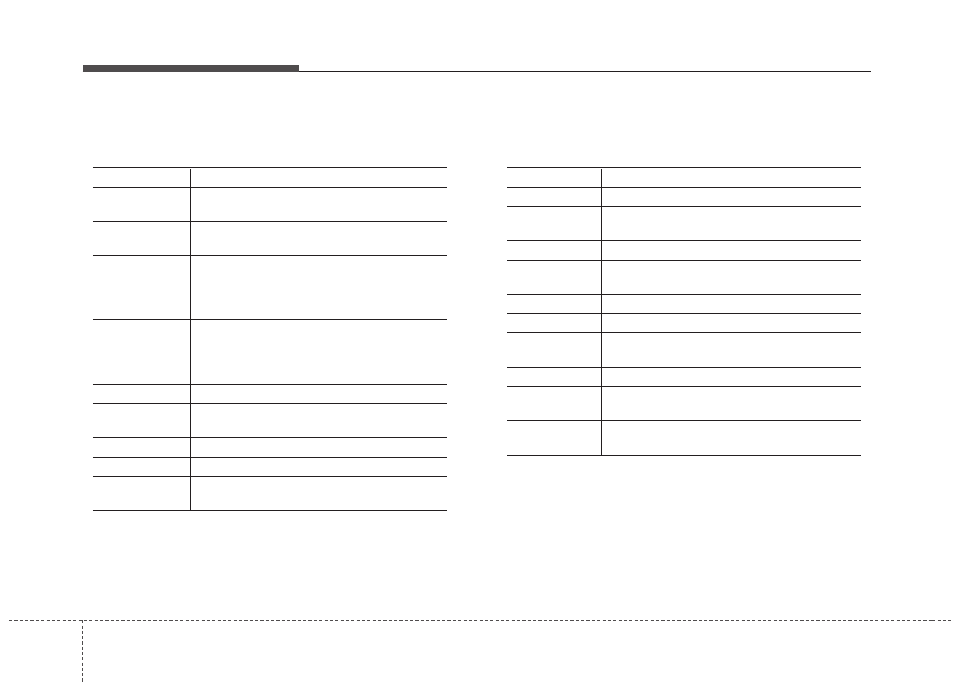
Features of your vehicle
146
4
• Satellite radio commands: Commands that can be used
while listening to Satellite Radio.
• Audio CD commands: Commands that can be used while
listening to Audio CD.
Command
Function
Channel Up
Plays the channel next to the current broad-
cast.
Channel Down
Plays the channel previous to the current
broadcast.
Next Preset
Selects the preset number next to the most
recently selected preset. (Example: When cur-
rently listening to preset no. 3, then preset no.
4 will be selected.)
Previous Preset
Selects the preset number previous to the
most recently selected preset.
(Example: When currently listening to preset
no. 3, then preset no. 2 will be selected.)
Category
Moves to the Category selection screen.
Scan
Scans receivable channels from the current
broadcast and plays for 5 seconds each.
Preset 1~6
Plays the broadcast saved in Preset 1~6.
Preset Save 1~6
Saves the current broadcast channel to 1~6.
Information
Displays the information of the current broad-
cast.
Command
Function
Random
Randomly plays the tracks within the CD.
Random Off
Cancels random play to play tracks in sequen-
tial order.
Repeat
Repeats the current track.
Repeat Off
Cancels repeat play to play tracks in sequen-
tial order.
Next Track
Plays the next track.
Previous Track
Plays the previous track.
Scan
Scans the tracks from the next track for 10
seconds each.
Track 1~30
Plays the desired track number.
Search Track
Moves to the track selection screen. After, say
the track name to play the corresponding track.
Information
Displays the information screen of the current
track.
