Features of your vehicle – KIA Rio_Rio5_Rio 5-Door 2013 User Manual
Page 137
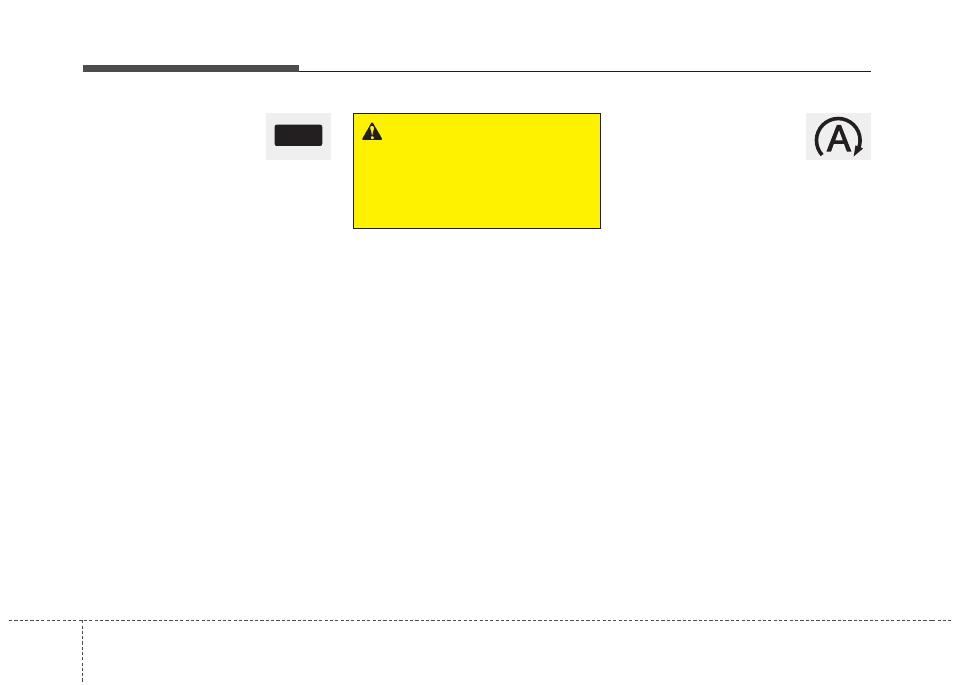
Features of your vehicle
62
4
ECOMINDER
®
indicator
(if equipped)
The ECOMINDER
®
indicator is displayed
to help you improve fuel efficiency when
you are driving.
• The ECOMINDER
®
indicator will turn
the ECO light green on the instrument
panel when you are driving efficiently
in the ECO ON mode.
If you don't want the indicator dis-
played, you can turn the ECO ON
mode to OFF mode by pressing the
TRIP button.
• When the instant fuel consumption
mode(if equipped) is displayed on the
LCD display or the system is not work-
ing properly, the indicator turns off. If
the indicator turns off when the instant
fuel consumption mode or ECO OFF
mode is not selected, have the system
checked by an authorized Kia dealer
as soon as possible.
• Fuel efficiency depends on the driver's
driving habit and road condition.
• The system stops operating when the
transaxle is in the P (Park), R
(Reverse), N (Neutral) position or
sports mode, or when the instant fuel
consumption mode is selected.
Auto stop indicator
(if equipped)
This indicator will illuminate when the
engine enters the Idle Stop mode of the
ISG (Idle Stop and Go) system.
When the automatic starting occurs, the
auto stop indicator on the cluster will
blink for 5 seconds.
For more details, refer to the ISG (Idle
Stop and Go) system in chapter 5.
✽
✽
NOTICE
When the engine automatically starts by
the ISG system, some warning lights
(ABS, ESC, ESC OFF, ESC or Parking
brake warning light) may turn on for a
few seconds.
This happens because of the low battery
voltage. It does not mean the system is
malfunctioning.
WARNING
- ECOMINDER
®
indicator
Don't keep watching the “ECO”
ECOMINDER
®
indicator while driv-
ing. It may distract you while driv-
ing and cause an accident.
ECO
