Charging, Checking battery level – Sena Bluetooth Bluetooth Audio Pack v1.0 User's Guide User Manual
Page 10
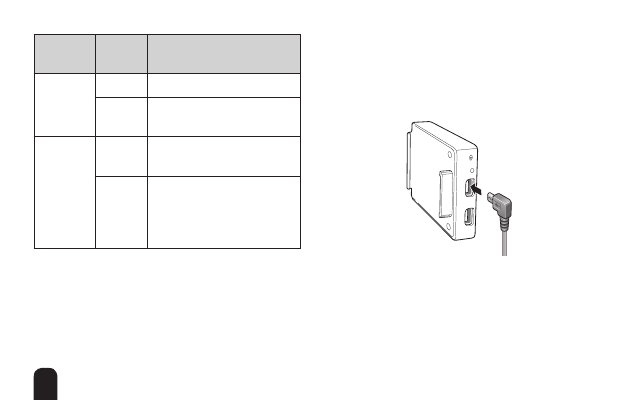
10
Power
Switch
Mic
Switch
Audio Source
Off
Off
None
On
Internal microphone of
the Bluetooth Pack
On
Off
Microphone of Bluetooth
headset
On
Internal microphone
of the Bluetooth Pack +
microphone of Bluetooth
headset
Charging
You can charge the Bluetooth Pack by
connecting a USB power & data cable into a
computer USB port or USB wall charger. You
can use any standard mini-USB cable including
the USB cable supplied in the GoPro® to charge
the Bluetooth Pack. The LED turns red while
charging, and turns blue when the Bluetooth
Pack is fully charged. It takes about 2.5 hours to
fully charge.
Checking Battery Level
When you power on the Bluetooth Pack, you
can check the battery level in the LED indicator
flashing red as below.
