Troubleshooting, Appendix a, Safety and emc requirements – PowerWalker Inverter 1000 User Manual
Page 8
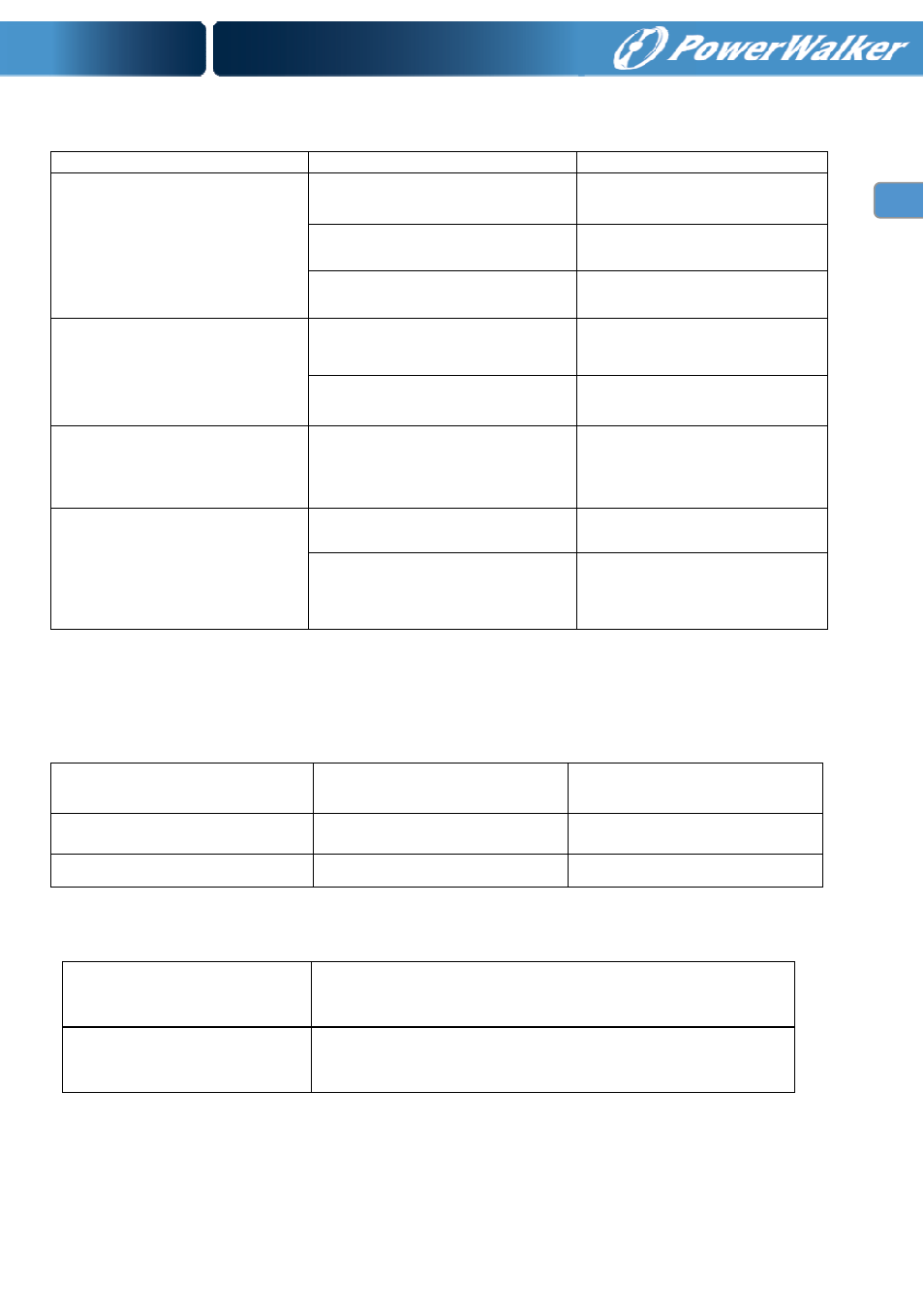
Page 8
EN
Troubleshooting
Problem
Possible Causes
Remedy
No LED display
1. Battery Weak
1. Re-charge battery
2. Battery defective
2. Battery replacement.
3. Power switch is not
pressed
3. Press and hold power
switch.
Mains normal but works in
PowerWalker
inverter
mode
1. AC Input missing
1. Check
AC
input
connection.
2. Input protector is effective
2. Reset the input protector.
Alarm
buzzer
beeps
continuously
Overload
1. Verify
that
the
load
matches
the
capability
specified in the specs.
Back up time is shortened
Overload
1. Remove some non-critical
load.
Battery voltage is too low.
2. Charge battery for 8 hours
or more.
If any abnormal situations occur that are not listed above, please call service
personnel immediately.
Appendix A
Models
Input/output cables (gauge
copper wire)
Battery cables
(gauge copper wire)
1000VA/12VDC
At least 18AWG
At least 8AWG
2000VA24VDC
At least 18AWG
At least 8AWG
Safety and EMC requirements
Safety Standard
EN60950-1
EMC Standard
EN62040-2
