Usb operation - mp3/wma files (optional) – Dual Electronics XDM6400 User Manual
Page 18
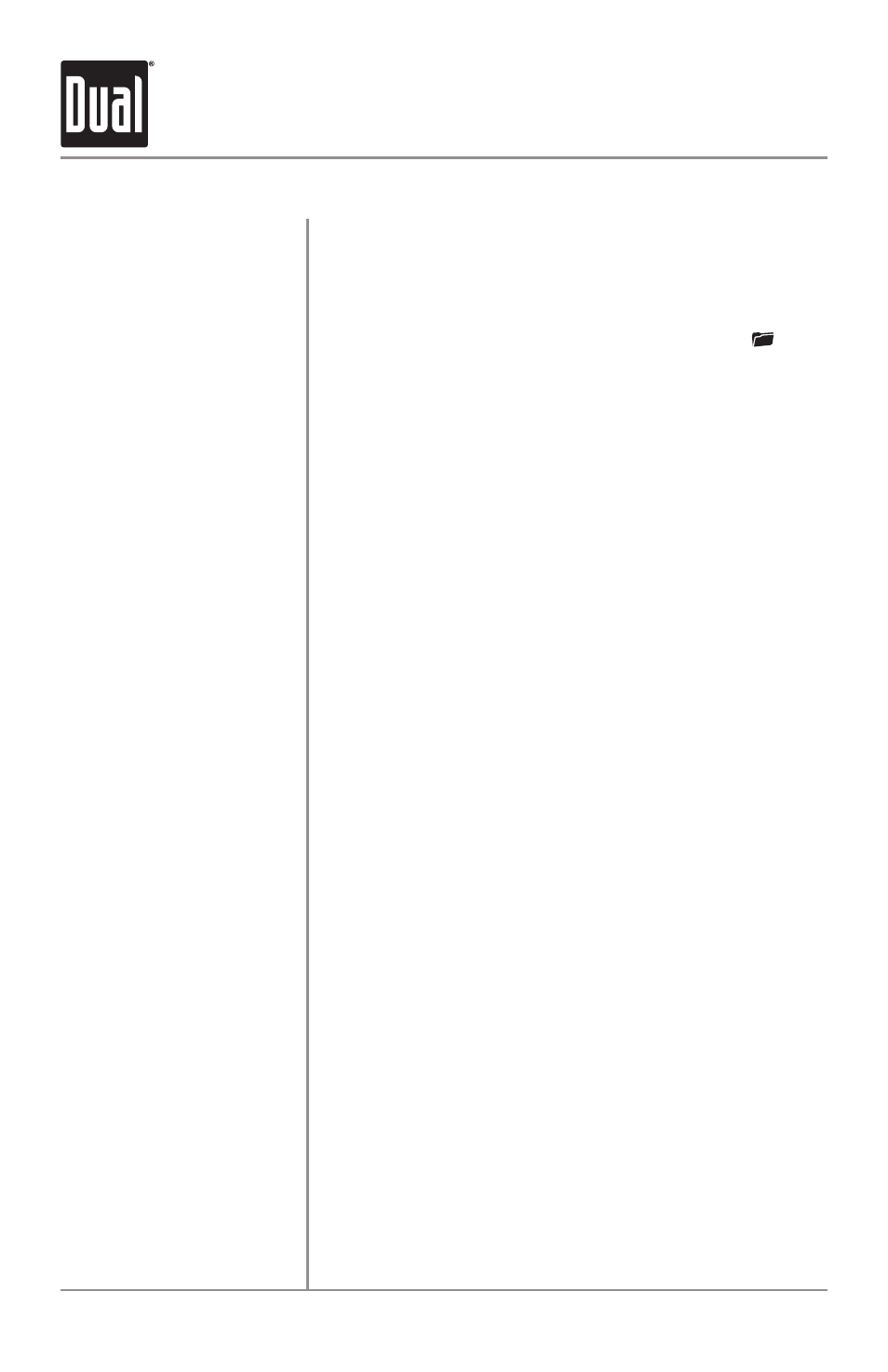
18
XDM6400
OPERATION
Press INT momentarily to play the first 10 seconds of each
file on the entire USB device. Press INT again to cancel.
Press INT for more than two seconds to play the first 10
seconds of each file in the current folder only. The icon
will appear in the display. Press INT again to cancel.
Note: File repeat (current folder only), folder random and
folder intro are only available on USB devices with more
than one folder.
Press TRACK
ll
to skip to the beginning of the next
track. Press TRACK
nn
to return to the beginning of the
current track. Pressing TRACK
nn
again skips to the
beginning of the previous track.
Press and hold TRACK
ll
or TRACK
nn
to fast
forward or reverse a track.
Press
l
/
II to temporarily stop USB playback.
Press
l
/
II again to resume playback.
The following types of files are compatible:
• MP data
• WMA data
The following types of files are not compatible:
• WMA files that are protected by DRM (Digital Rights
Management).
• WMA lossless format
• MP PRO format
• MP playlists
• WAV format
MP/WMA playback sequence is based on order the files
are copied to the USB device and begins in the root folder.
Any empty folders or folders that do not include MP/
WMA files are skipped. Depending on your software, the
playback order may vary.
Intro
Folder Intro
Track Select
Fast Forward and Reverse
Pause
Media Compatibility
Playback Order
USB Operation - MP3/WMA Files (Optional)
