Toneprint led, Tuner, Mute switch – TC Electronic BG250 User Manual
Page 15
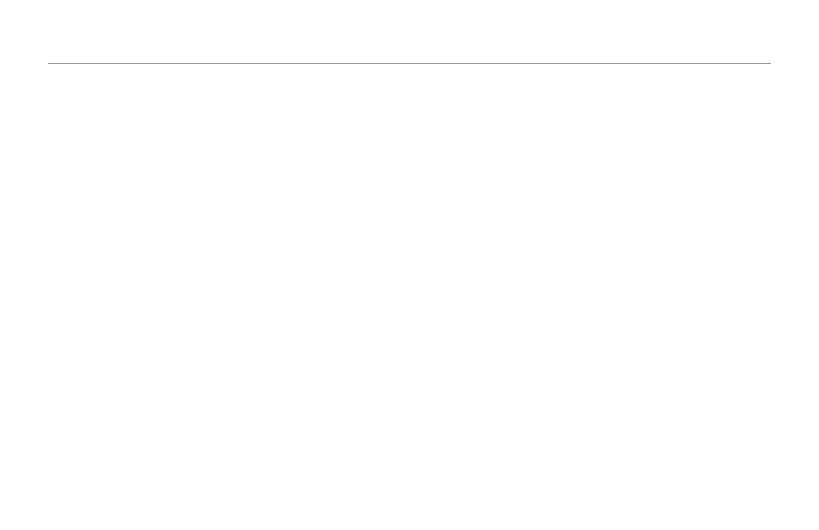
Operation – Front Panel
11
Switching TonePrint slots
BH250 / BG250-208 can store two independent
TonePrints.
To switch between these TonePrints, con-
nect an optional TC Switch-3 pedal to the PEDAL jack
on the rear panel.
Please note that when you switch from one TonePrint
slot to the other, the current position and parameter
value of the TonePrint knob is stored. This means that
when you return to the previously selected TonePrint,
the position of the TonePrint knob on the front panel
and the setting of the parameter may not be in sync, so
be careful when adjusting it.
5.
TONEPRINT LED
The TONEPRINT LED lights up when the TonePrint
effect is active. To deactivate TonePrint, turn the knob
fully counterclockwise or use a Switch-3 footswitch
connected to the PEDAL jack on the rear panel.
6.
TUNER
The BH250 / BG250-208 tuner allows you to easily tune
a 4, 5 or 6-string bass.
The tuner is always active.
The E, A, D and G LEDs indicate which strings you are
currently tuning. When the E and A LEDs are lit, you
are tuning the B string. When the D and G LEDs are
lit, you are tuning the C string. The string is in perfect
tune when both green LEDs to the right of the string
LEDs are lit.
7.
MUTE switch
To tune you instrument silently, set the MUTE switch to
“Mute” (bottom position).
The MUTE switch mutes the balanced output as well as
the speaker and headphones outputs, allowing you to
tune up with no sound going though your own rig or into
