Usb port, Subdivision selector, Delay type selector – TC Electronic Alter Ego Delay User Manual
Page 13: Mix – effect level control, Regen – regeneration control, Delay – delay time control, Inputs, outputs, controls
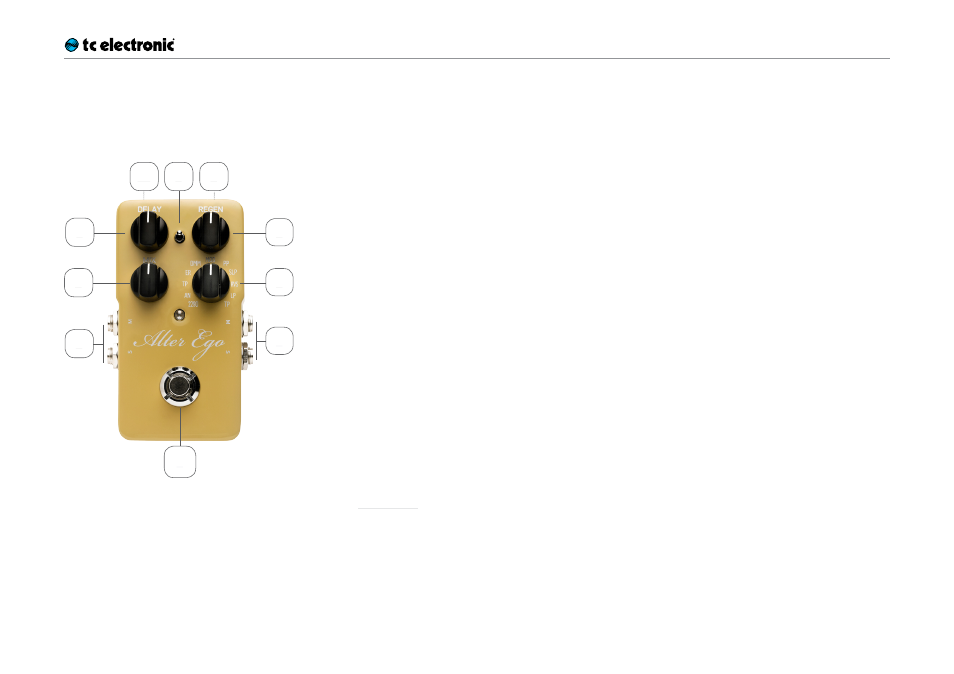
Inputs, outputs, controls
Alter Ego Delay English Manual Version 2.1 11
Inputs, outputs, controls
continued
5.
DELAY – Delay time control
Use the DELAY knob to control the delay time.
Almost all delay types have a delay range of
20 ms to 7000 ms (that’s 7 seconds). Slapback
(“SLP”) has a range from 20 ms to 300 ms.
6.
REGEN – Regeneration control
Use the REGEN knob to set the desired numbers
of delay repeats. Turning the REGEN knob to the
right will give you more delay repeats.
7.
MIX – Effect level control
Use the Mix knob to control the level of the de-
lay repeats.
! The direct, unprocessed signal is always
passed at the original level (unity gain). Only
the level of delay repeats is changed when
turning the MIX knob.
8.
Delay type selector
Use the Delay type selector to choose the type
of delay you want to work with.
The delay types are described in the section
“Delay types”.
9.
Subdivision selector
Use this switch to choose the note intervals that
the delay repetitions are based on.
– Top position: quarter notes
– Middle position: dotted eighths
– Bottom position: quarter notes and dotted
eighths.
10.
USB port
Use this standard Mini-B USB port to load new
TonePrints into the pedal or create your own
using the TonePrint Editor – it’s 100 % free of
charge! If there should be firmware updates for
this device, they can also be installed using this
port.
