Additional features, Preset range limitation, Delay time in bpm or milliseconds – TC Electronic ND-1 Nova Delay User Manual
Page 16
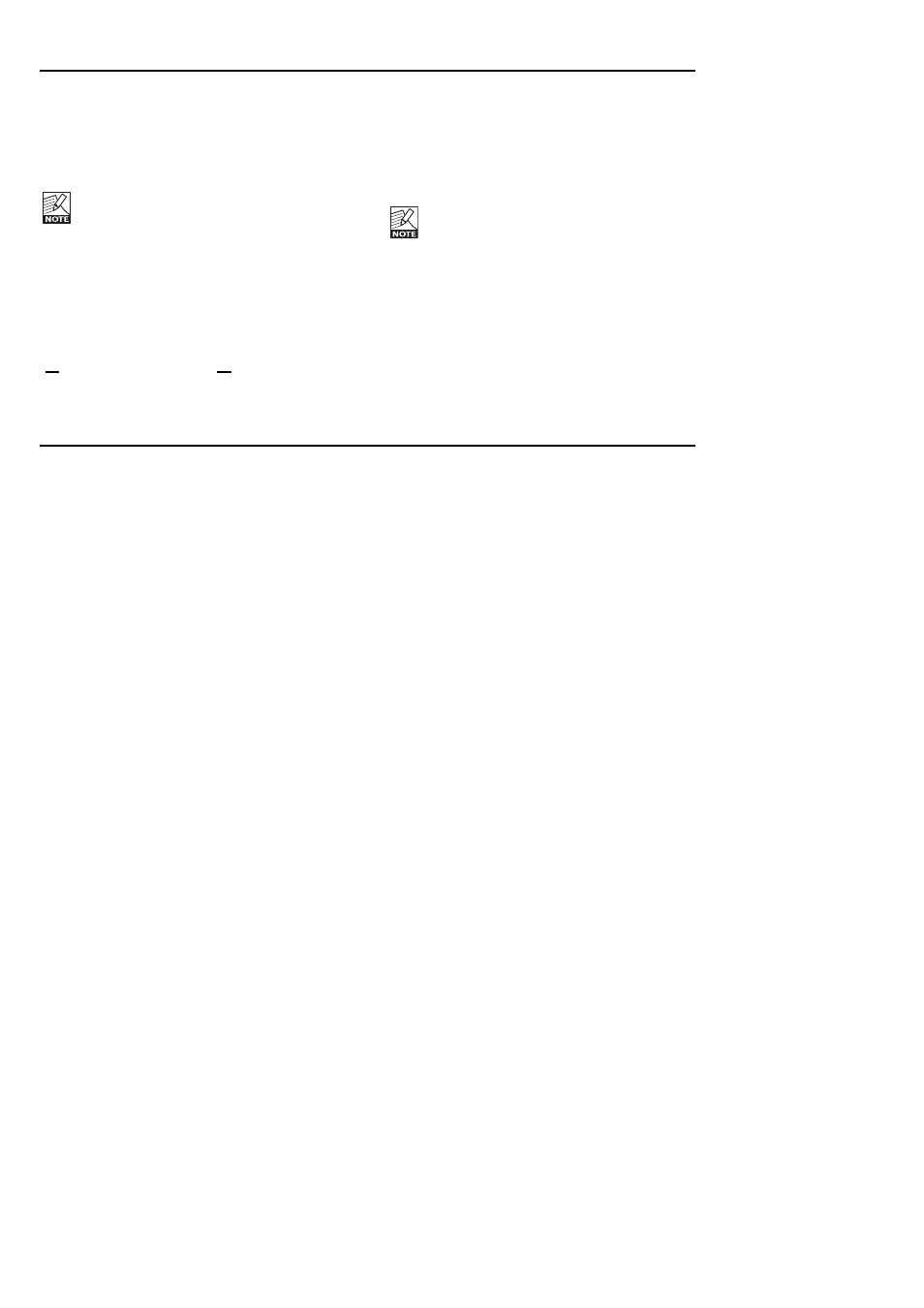
16
Change presets
You may step between the 9 presets (1-9) by pressing
the PRESET button several times. However, you can
also step between presets following this procedure:
•
Press TAP TEMPO once and tap the ON/OFF
switch repeatedly to step between presets 1-9.
As opposed to stepping through presets using
the PRESET button, you can change the preset
also from manual mode when using this
method. The advantage using this method is
that the preset will not be recalled/activated until
you go to preset mode.
Preset Range Limitation
Assuming that you never use more than 3 presets, you
may prefer not to step through all nine presets 1-9
when going from e.g. preset #3 to #2.
(#3, #4, #5, #6, #7, #8., #9, #1, #2)
Assume that you want to use only presets 1, 2 and 3.
•
Press and hold MANUAL until calibration mode is
entered.
•
Turn MOD LEVEL and select P3.
•
Press any key to exit the menu.
You are now only able to toggle through presets 1, 2 and 3.
To return to using all 9 presets: Follow the procedure
described above and select P9 instead of P3.
Note that limiting the range of presets to scroll
through will NOT delete presets located outside
the selected range.
Delay Time in BPM or Milliseconds
The delay time can be displayed in either milliseconds
or BPM (beats per minute).
To alternate between BPM and ms, press and hold the
SUBDIV button.
ADDITIONAL FEATURES
