Calibrating the input sensitivity, Input level calibration – TC Electronic ND-1 Nova Delay User Manual
Page 13
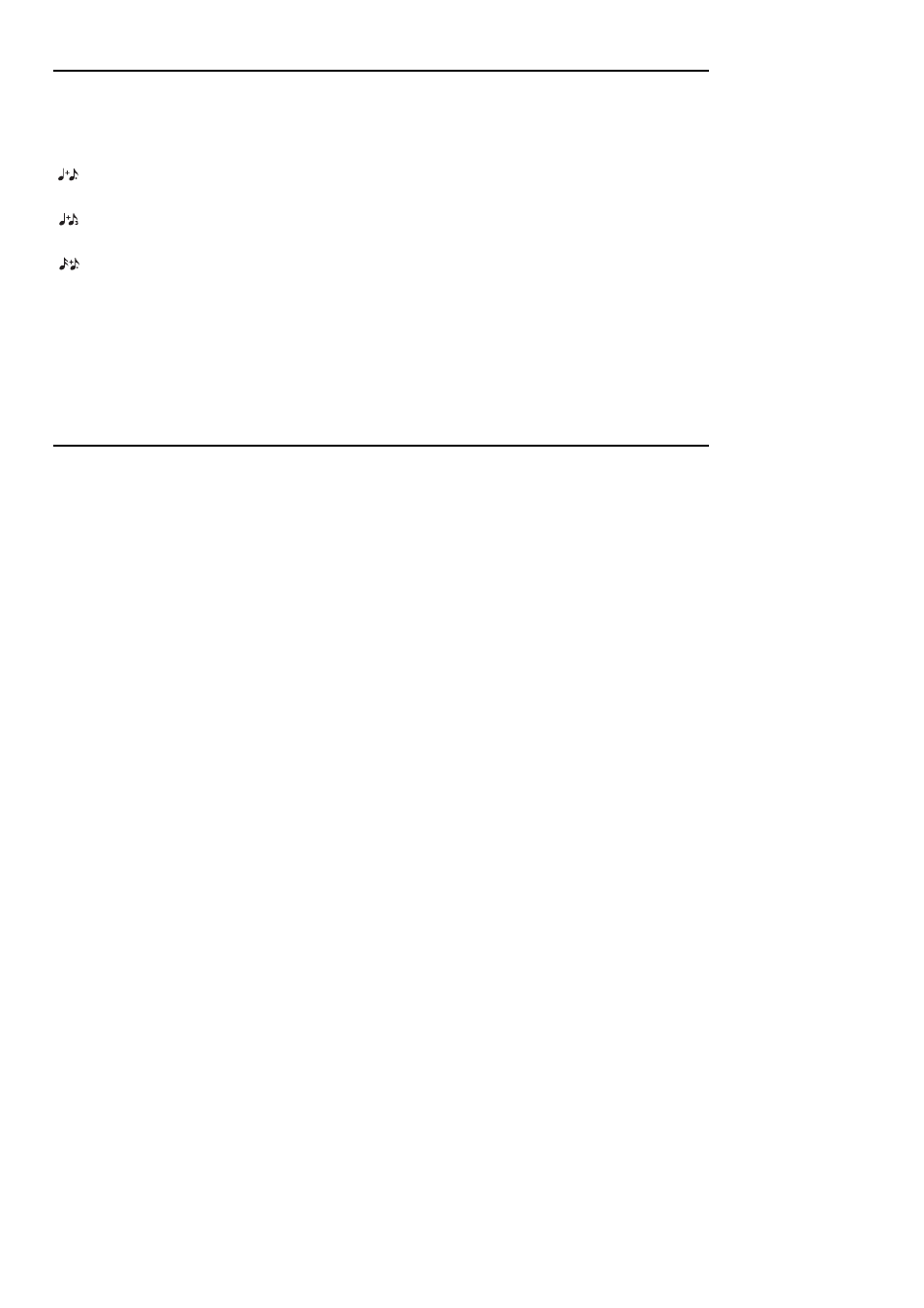
Input Level Calibration
Your Nova Delay pedal is per default set up to work
well right out the box - just as any other stomp box
pedal. However, you can optimize the performance of
the Nova Delay pedals AD/DA converters by calibrating
the input sensitivity. Follow this step-by-step guide:
•
Calibration of the input sensitivity should be done
to the max. expected input level. Therefore begin
by turning on boosters etc. that are placed prior to
the Nova Delay pedal in the signal chain.
•
Press and hold the MANUAL button until the 6
delay type LEDs are lit.
•
Play with your loudest* sound for a few seconds
and watch some of the 6 LEDs turn off one by one.
How many that are turned off, depend on the
output of your guitar. When no further changes
seem to appear, the pedal is calibrated.
•
Press any key to exit.
•
The pedal is now calibrated
* By your “loudest” sound we mean the sound with the highest
dynamic content. This is most likely a clean sound as overdrive
sounds per nature are compressed.
Dual Delay mode
With dual delay mode it is possible to have different
subdivisions for left and right outputs. Three
combinations are available.
Left output: Quarter notes
Right output: Dotted eights
Left output: Quarter notes
Right output: Eight note triplets
Left output: Sixteen notes
Right output: Dotted eights
If only left output is connected and dual delay mode is
used, then left and right delay outputs are summed.
Subdivision example
Tap 500 ms (120 BPM measured in 1/4 notes) with the
Subdivision set to 1/8.
The delay time is now recalculated to 250 ms.
13
CALIBRATING THE INPUT SENSITIVITY
