Basic use, Radar page – TC Electronic Radar Meter Bundle TDM User Manual
Page 7
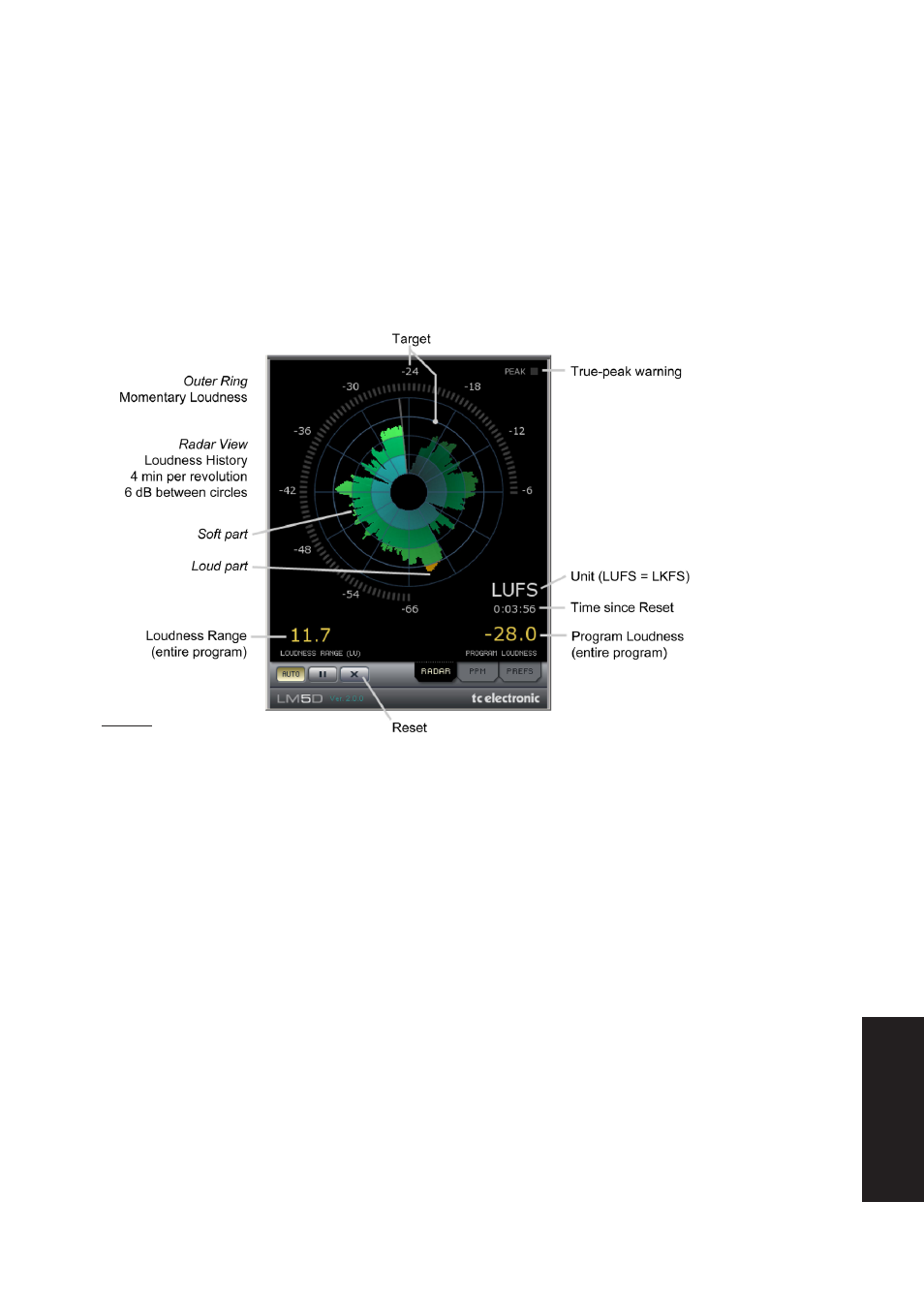
LM5/LM5D & AM6 -TDM
/ 5
ENGLISHENGLISH
BASIC USE
LM5D makes use of a unique way of visualizing short-term loudness, loudness history,
and long-term statistical descriptor. It may be used with mono, stereo and 5.1
material for any type of program material.
Press the “Radar” key to bring up the Radar page. This page will probably be used
most of the time. The basic functionality of the Radar page is shown in Fig 3.
RADAR PAGE
LM5D Radar page features
Target Loudness is displayed at 12 o’clock of the outer ring, and at the bold,
concentric circle of the radar. The Universal Descriptors, Loudness Range and
Program Loudness (LM5D only), are the yellow numbers in the lower part of the
display. Press the “X” key to reset Radar and Descriptors.
The “Transport Controls”, Auto, Pause and Reset, are used to make the radar and
descriptor measurements run, pause and reset. When “Auto” is pressed, run (green)
and pause (yellow) follows the ProTools transports.
Press the “PPM” key to bring up the PPM page as shown in Fig 6. The PPM display is
used to inspect balance between channels, overload of channels etc.
Press the “Prefs” key to bring up the Preferences display as shown in Fig 8. Note that
you can “zoom” in time or radar resolution, as long as the history is not reset. For
instance, change between 4 min per revolution to 1 hour per revolution, or 6 dB per
division to 10 dB per division.
Presets can be stored specifying target loudness, noise floor, overload conditions etc.
Fig. 3
