27 rf-mrbtad – RocketFish RF-MRBTAD - User Manual User Manual
Page 27
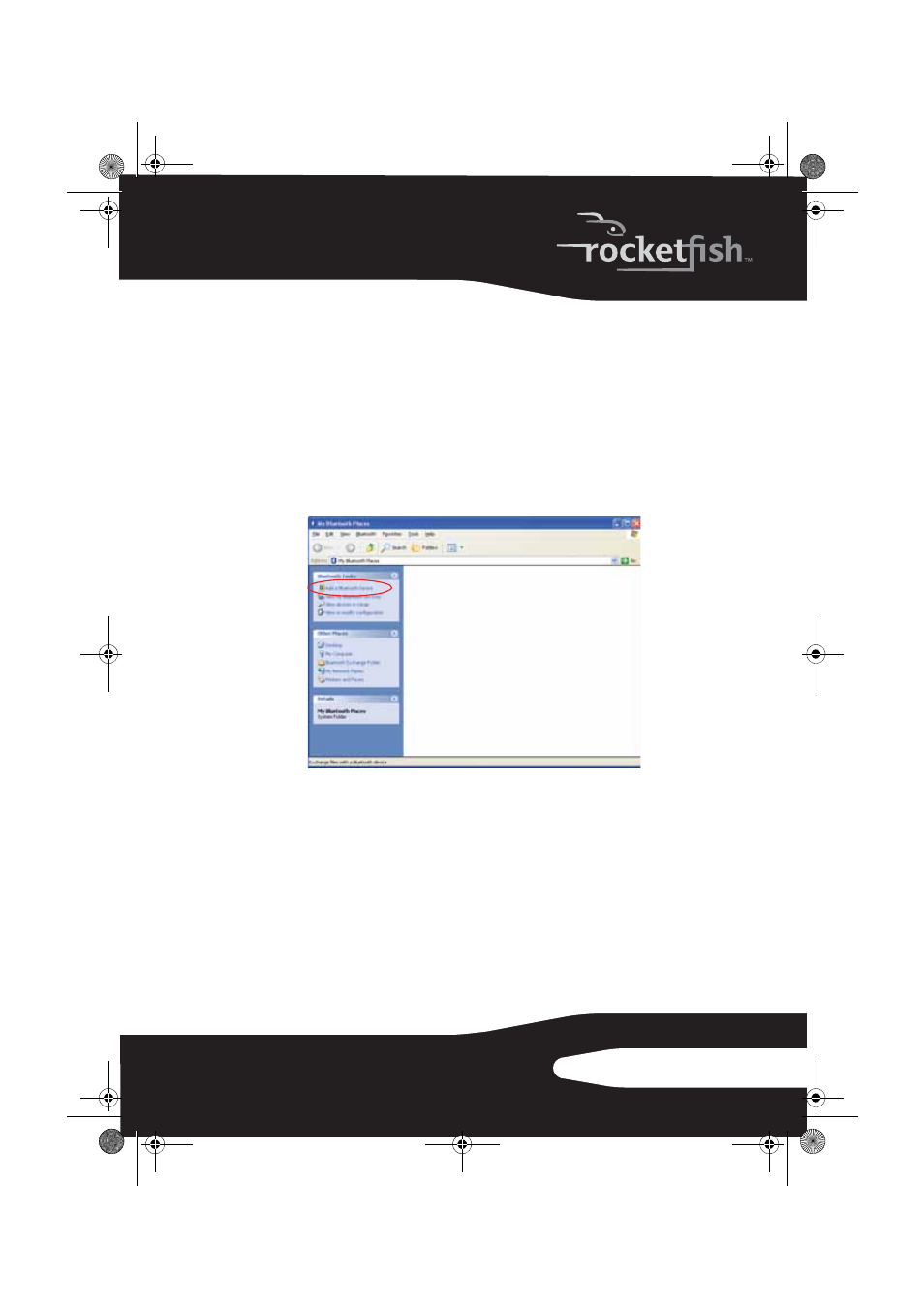
27
RF-MRBTAD
Connecting to a Bluetooth device in Windows 2000 or
Windows XP
You can connect to Bluetooth devices, such as printers, modems, and
PDAs.
To connect to a Bluetooth device in Windows 2000 or Windows XP:
1
Follow the instructions in the Bluetooth device’s documentation to
wirelessly connect the device to the Bluetooth adapter.
2
Double-click My Bluetooth Places on the Windows desktop. The My
Bluetooth Places window opens.
RF-MRBTAD_13-0674_MAN_V5_ENG.fm Page 27 Friday, August 16, 2013 2:20 PM
