Banks Power Ford Trucks: (Diesel ’08 - 10 6.4L Power Stroke) Speed Control- SpeedBrake '08-09 For use with PowerPDA & Banks iQ User Manual
Page 13
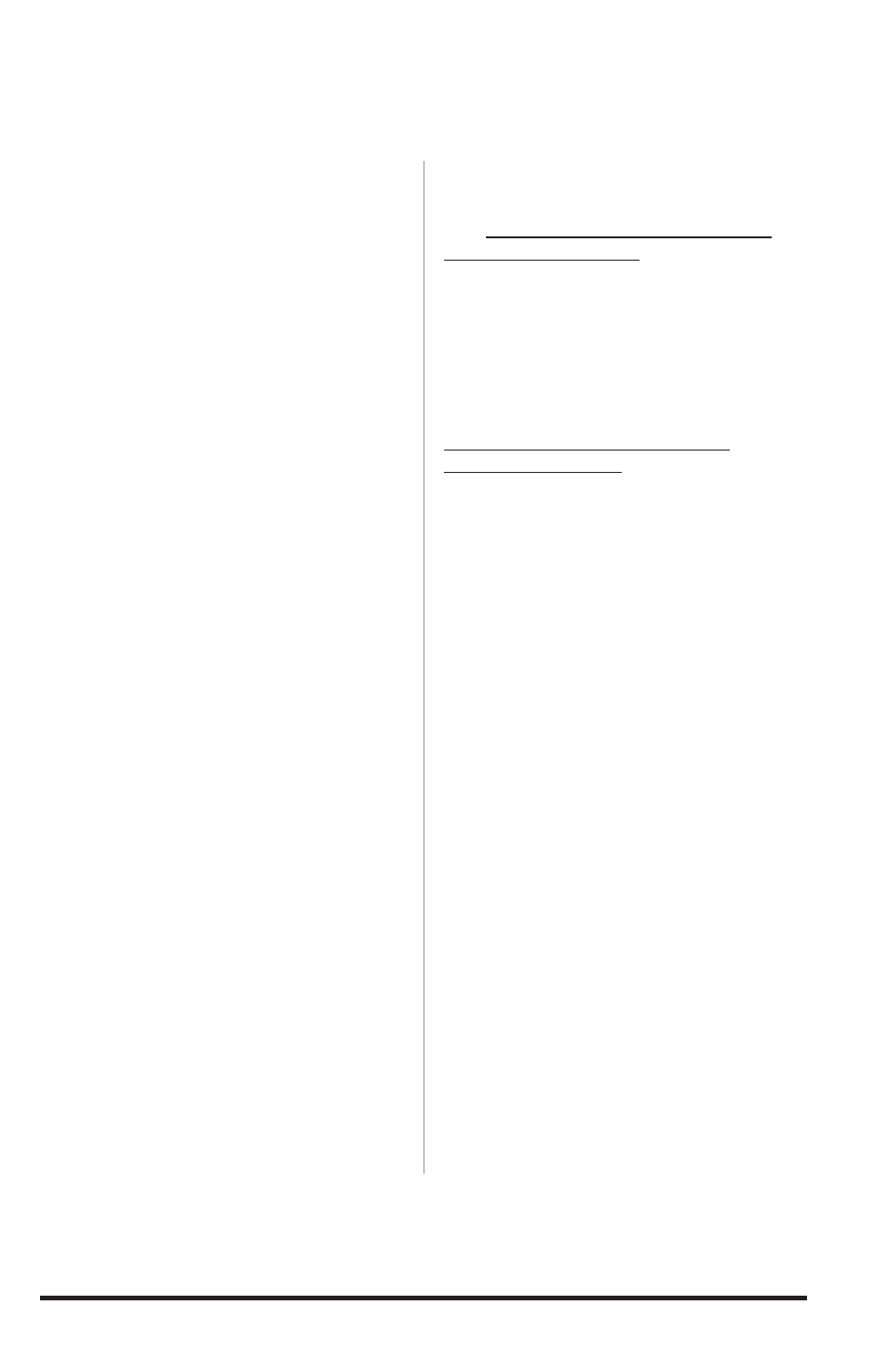
97244 v.2.0
13
20.
Locate the tow haul intercept
connector on the Banks SpeedBrake
Wire harness. Route the Tow Haul
intercept connectors under the dash
towards the front of the vehicle and
up to the top of the steering column
following the factory harness to the
factory tow haul connector. Make sure
the connectors and wires are free of
rotation from the steering column.
connect the female connector on
the Tow Haul intercept connectors to
the factory male tow haul connector.
connect the male connector on the
Tow Haul intercept connectors to the
factory female tow haul connector.
Secure the connectors and wires with
supplied cable ties.
21.
connect the SpeedBrake module
10-pin connector on the Banks
SpeedBrake wire harness to the
SpeedBrake module. The connector
will be the only one with a label.
NOTE: Make sure the correct connection
is made to the Tuner and the
SpeedBrake before proceeding.
22.
Secure Banks SpeedBrake Module
under the dash to any dash frame
support or main wiring harness using
the supplied cable ties. Use the cable
tie support loops on the side of the
SpeedBrake Module to securely fasten
it under the dash. See Figure 8.
NOTE: Make sure to mount the
SpeedBrake Module under the dash
away from moving parts or where it can
obstruct feet movement.
23.
Install the top steering column
panel back in place.
24.
Reinstall the factory screws to
fasten the steering column plans back
together.
If installing Banks iQ for the first
time skip to the next section
25
. For vehicles with previously
installed PowerPDA, route the RJ12
connector (phone like connector) on
the Banks SpeedBrake Wire harness
following the same route as the
previously removed RJ12 connector
on the Banks six-gun OBD II interface
cable. connect the cable to the
PowerPDA mount.
For vehicles with previously
installed Banks iQ, Connect the RJ12
connector on the Banks SpeedBrake
Wire harness to the Banks iQ Bridge
Module.
26.
Go over all connection. Secure
the wire harness with the supplied ties
under the dash.
WARNING: Take care to keep any
cables away from the pedals
or where they could become
tangled.
27.
Reinstall the bottom steering
column panel.
-END, SECTION 1-
