Banks dynafact, Dash pod installation – Banks Power DynaFact Dash Pod '03-05 Dodge 5.9L Cummins Truck User Manual
Page 3
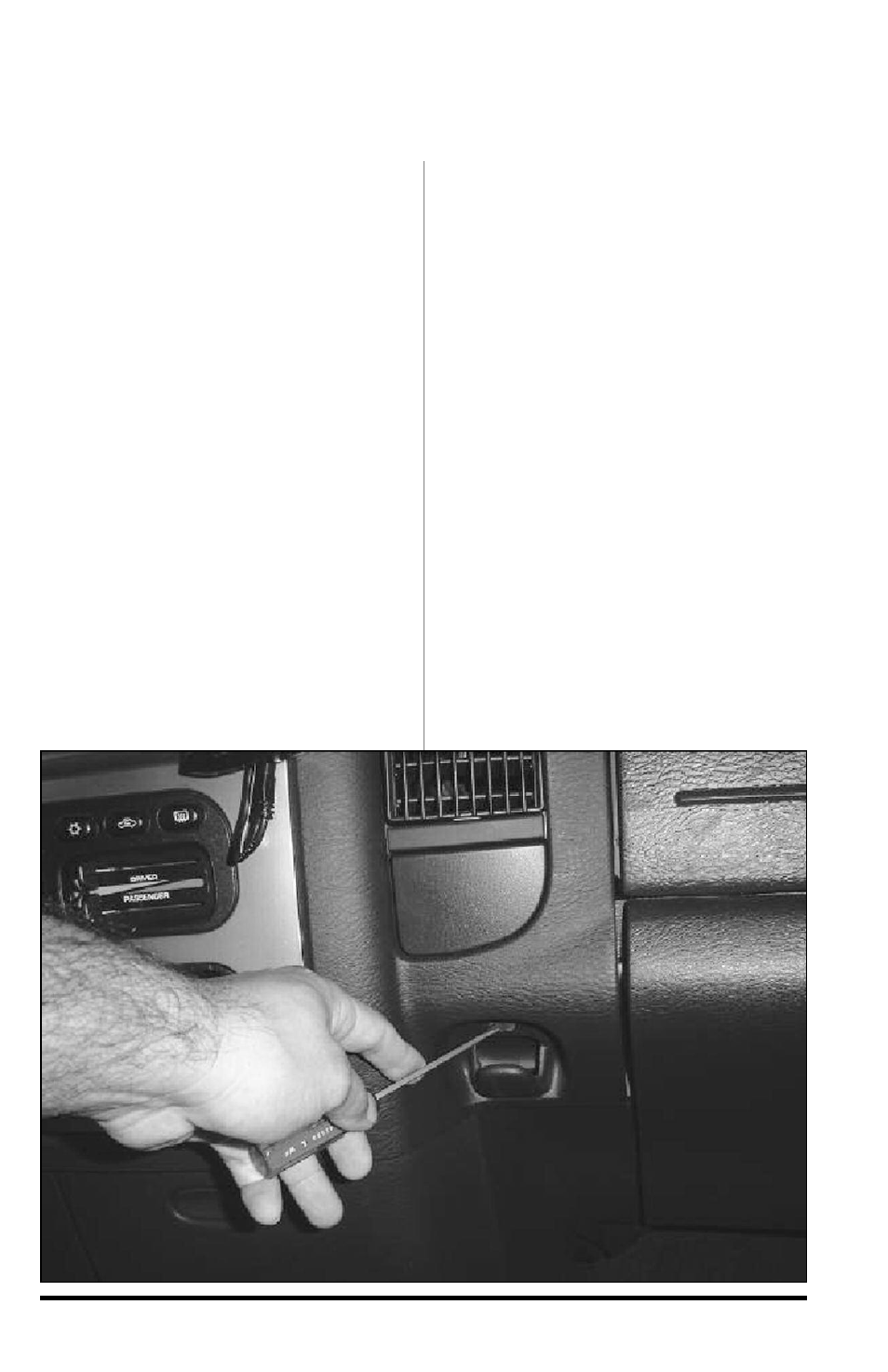
96516 v.1.0
3
Note: Due to normal manufacturing
processes you may have “flashing”
(small fibers of plastic) around the
pod holes. Once the gauge(s) are
installed in the pod you will not be
able to see the flashing.
This mount is designed to hold
gauges with a press or friction fit. To
allow you flexibility in the positioning
of your gauges, all of the holes are
cut to the same size. Oil temperature
gauges and boost gauges should fit
into this mount with no modification.
However, pyrometer gauges and
tachometers have slightly larger
cases and therefore require the holes
to be slightly enlarged.
Identify the hole that you wish to use
for the pyrometer or tachometer.
Using medium grit sandpaper, a
round file or a deburring tool, SLOWLY
enlarge the hole. BE CAREFUL AND
CHECK FIT OFTEN. The plastic
material is easily removed. We
recommend that you sand slightly
and then check the fit, repeating the
process until you have a desired fit. If
you make the hole too large, the
gauge may vibrate out. As a guide,
you want the pyrometer and
tachometer to fit the way the boost
and oil temperature gauges fit the
factory-size hole.
This Banks DynaFact
®
Dash Pod is to
be installed where the factory storage
pocket is installed.
1.
Locate and remove the screw in
the dash panel above the hook as
shown in
Figure 1.
2.
Remove the dash panel by gently
pulling and unclipping as needed. See
Figure 2.
3.
Looking at the back of the dash
panel, locate the four (4) screws that
fasten the storage pocket and remove
Banks DynaFact
®
Dash Pod Installation
Figure 1
