Banks Power Ford Trucks: (Gas ’04 - 08 F-150 V6 & V8) Programmer- AutoMind Programmer (Ford) User Manual
Page 8
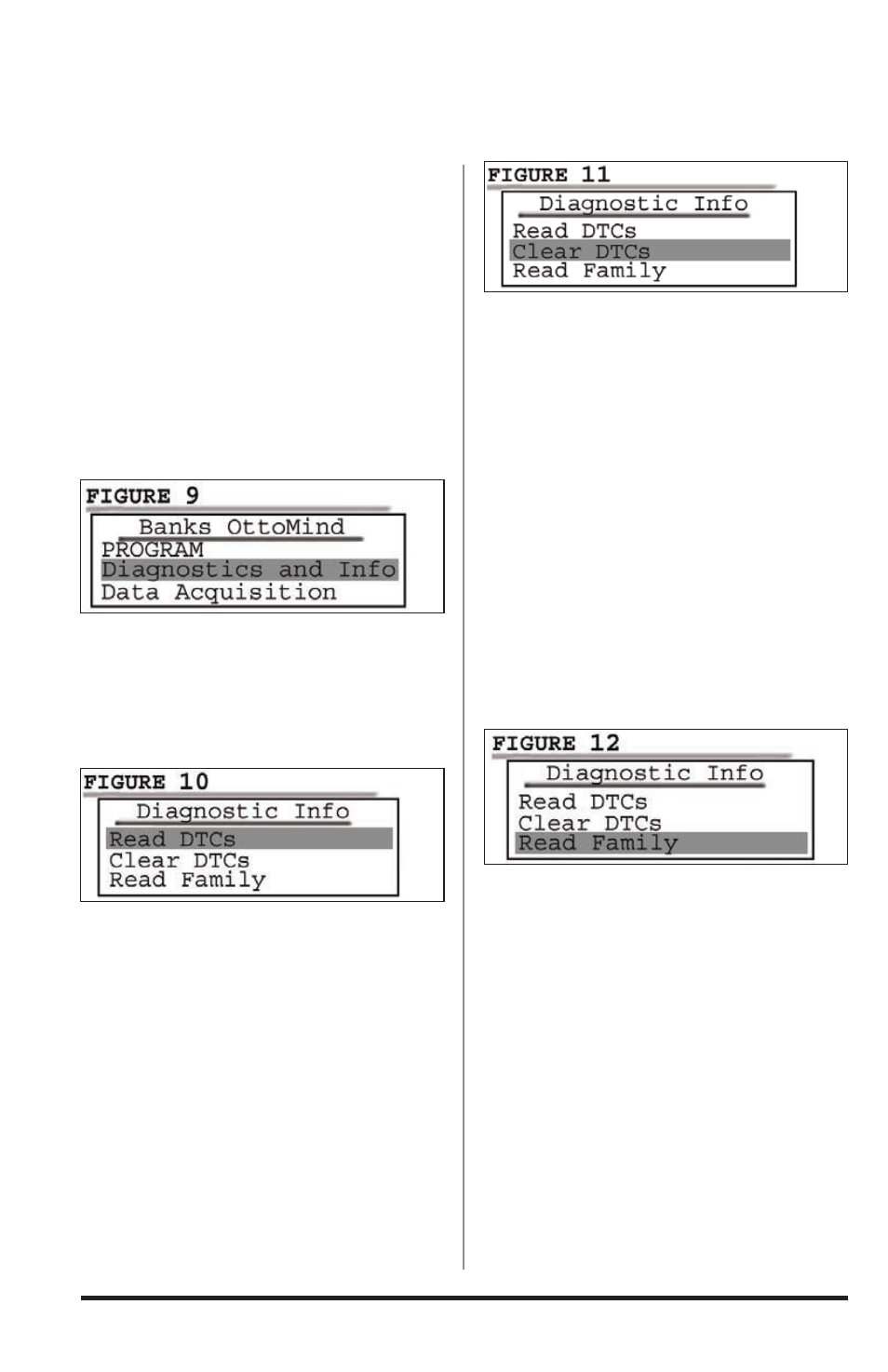
8
96518 v.6.0
Section 4
DIAgnOStIC SECtIOn
The diagnostic feature on the Banks
OttoMind programmer allows you to
check and clear Diagnostic Trouble
Code (DTC) light and assist in
Troubleshooting.
1.
Plug the OBD II connector from your
Banks OttoMind programmer into the
OBDII connection port of your vehicle.
2.
After the welcome screen, scroll
up or down in the main menu screen
and highlight to select ‘Diagnostics and
Info’ and press the ‘ENTER’ button. See
Figure 9.
3.
Scroll through the ‘Diagnostics and
Info’ screen using the up and down
arrow keys to view the options.
4.
Highlight ‘Read DTCs’ and press
the ‘ENTER’ button to select it. See
Figure 10.
5.
Follow the on screen instructions
and turn the ignition key ON, but do
not start the engine, when prompted
by the programmer. Then press the
‘ENTER’ button.
6.
Screen will display any stored DTC.
Highlight any DTC to select it and
press the ‘ENTER’ button to get a more
detailed description. Press the ‘ESC’
button to EXIT.
7.
To remove Diagnostic Trouble
Codes(DTC) press the ‘ESC’ button
to return to the ‘Diagnostics and
Info’ menu and scroll down to ‘Clear
DTCs’. Press the ‘ENTER’ button.
See Figure 11.
8.
Follow the on screen instructions
and turn the ignition key ON, but do
not start the engine, when prompted
by the programmer. Then press the
‘ENTER’ button.
9.
Screen will announce that the
DTCs have been cleared. Follow the
on screen instructions and turn the
ignition key OFF, when prompted by
the programmer. Then press the ‘ESC’
button to EXIT and go to the previous
menu.
10.
To read the family, in the
‘Diagnostics and Info’ menu scroll
down to ‘Read Family’ and press
the ‘ENTER’ button to continue.
See Figure 12.
11.
Follow the on screen instructions
and turn the ignition key ON, but do
not start the engine, when prompted
by the programmer. Then press the
‘ENTER’ button.
12.
Screen will Display 7 digit
designation of calibration version of
ECM (Family).
Note: Read Family is only for dealer
vehicle reflashes or if family is
unsupported by current Banks
OttoMind Software, in which case you
should contact Gale Banks Engineering
Technical Support.
-END, SECTION 4-
