Banks Power Ford Trucks: (Diesel ’03 - 07 6.0L Power Stroke) Interface- Banks Navigation For use with Banks iQ User Manual
Page 4
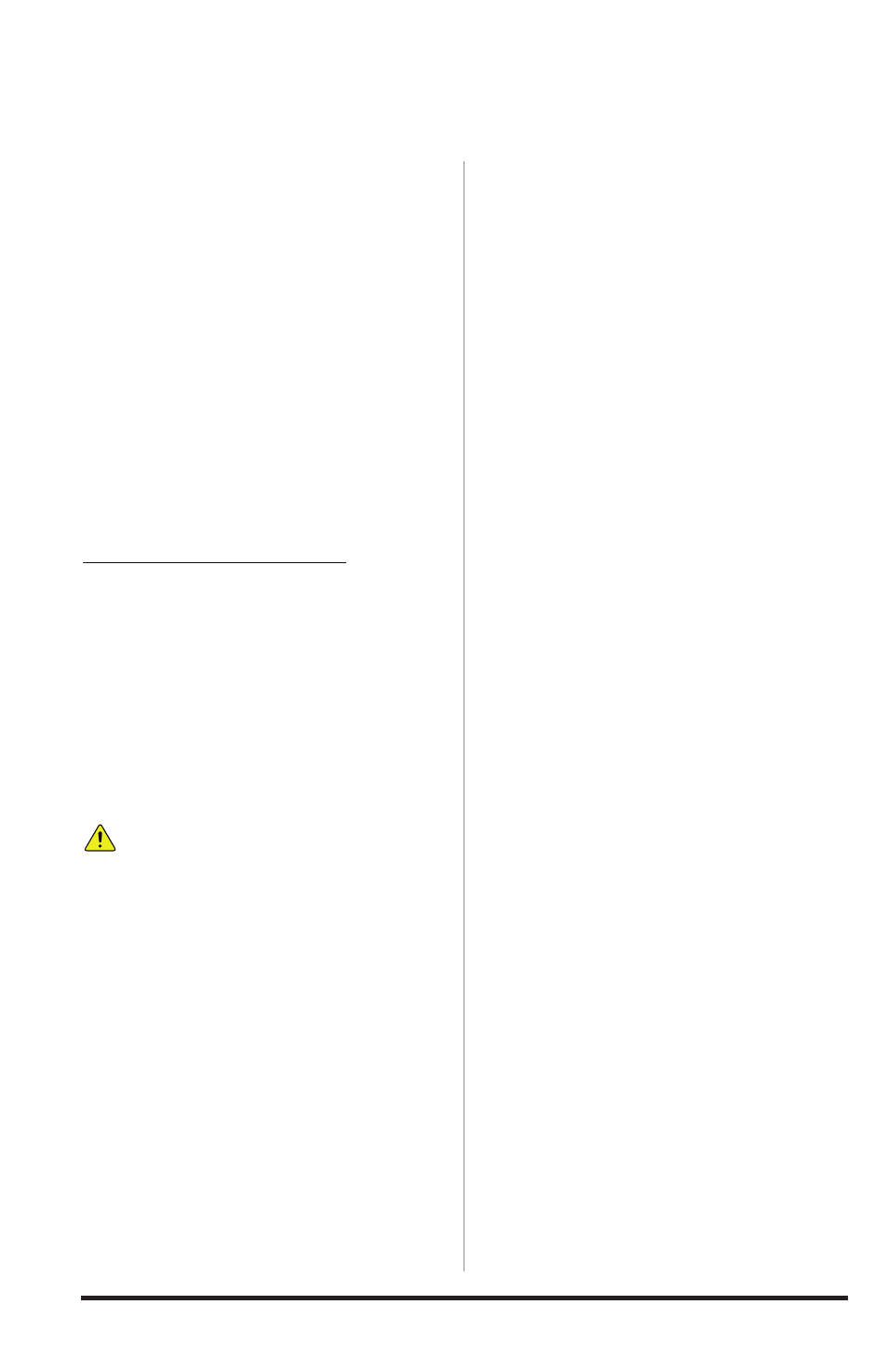
4
96838 v.1.0
always observe safety precautions!
Gale Banks Engineering urges you to
always follow safety precautions. These
pages include important information
intended to prevent personal injury to
yourself and/or others, and property
damage.
always be sure you carefully read
and understand each precaution
before moving on to the rest of the
manual.
Please refer to safety Precautions
section in Banks iQ manual for safe
use and carrying of the Banks iQ
unit.
NaviGaTioN PREcaUTioN
This product is intended to provide
turn-by-turn instructions to safely guide
you to your desired destination. Please
make sure that all persons using this
navigation software carefully read
these precautions and the operating
instructions in the User’s Guide.
Banks cannot accept any responsibility
whatsoever for accidents resulting from
failure to observe these precautions.
Your personal judgement, traffic
regulations, and common sense must
always take precedence over
instructions produced by the
software.
This product is not a substitute
•
for your driving technique, driving
knowledge or especially your personal
judgment. Route suggestions made by
this navigation system should never
supersede any traffic regulations, your
personal judgement, or your knowledge
of safe driving practices. If you feel that a
route suggestion made by the software
instructs you to perform an unsafe or
illegal maneuver, places you in an unsafe
situation, or routes you into an area that
you consider unsafe, do not follow the
instructions. Your personal judgement,
traffic regulations, and common sense
must always take precedence over
instructions produced by the software.
When your vehicle is moving, keep
•
your eyes on the road instead of looking
at the screen. If you need to look at the
screen for a prolonged time, always
park the vehicle in a safe manner and in
accordance with all traffic regulations.
Do not select or input destinations,
•
change settings or otherwise manually
operate this software unless you have
parked your vehicle in a safe manner,
observing all traffic regulations.
If you are responding to an
•
emergency, it may not be prudent to rely
on this system unless you have no other
means to obtain accurate directions,
The database does not include all of
the facilities and streets necessary for
emergency response, and the system’s
maps may not reflect recent changes
in roads, traffic controls and driving
conditions. Use your own judgment in
these situations.
The database utilized by this software
•
is the most accurate and up-to-date
database available. Because of road
closures, construction, weather, new
roads and other conditions, the database
might not contain accurate information
regarding all streets and locations. If
so, the system might not be able to
correctly guide you on your route or may
inaccurately estimate the time needed to
reach your destination. Please use your
judgment in these cases.
There are situations when the
•
navigation system will incorrectly display
the vehicle’s position on the map.
Usually this situation will correct itself
automatically. Use your judgment at all
times. If you need to reset the position,
pull over in a safe manner observing all
traffic regulations.
-EnD, SEcTIon 1-
section 1
safETY PREcaUTioNs
