Banks Power Chevy_GMC Trucks: Duramax LLY (Diesel ’04 - 05 6.6L) Speed Control- Banks Brake w_ Switch User Manual
Page 8
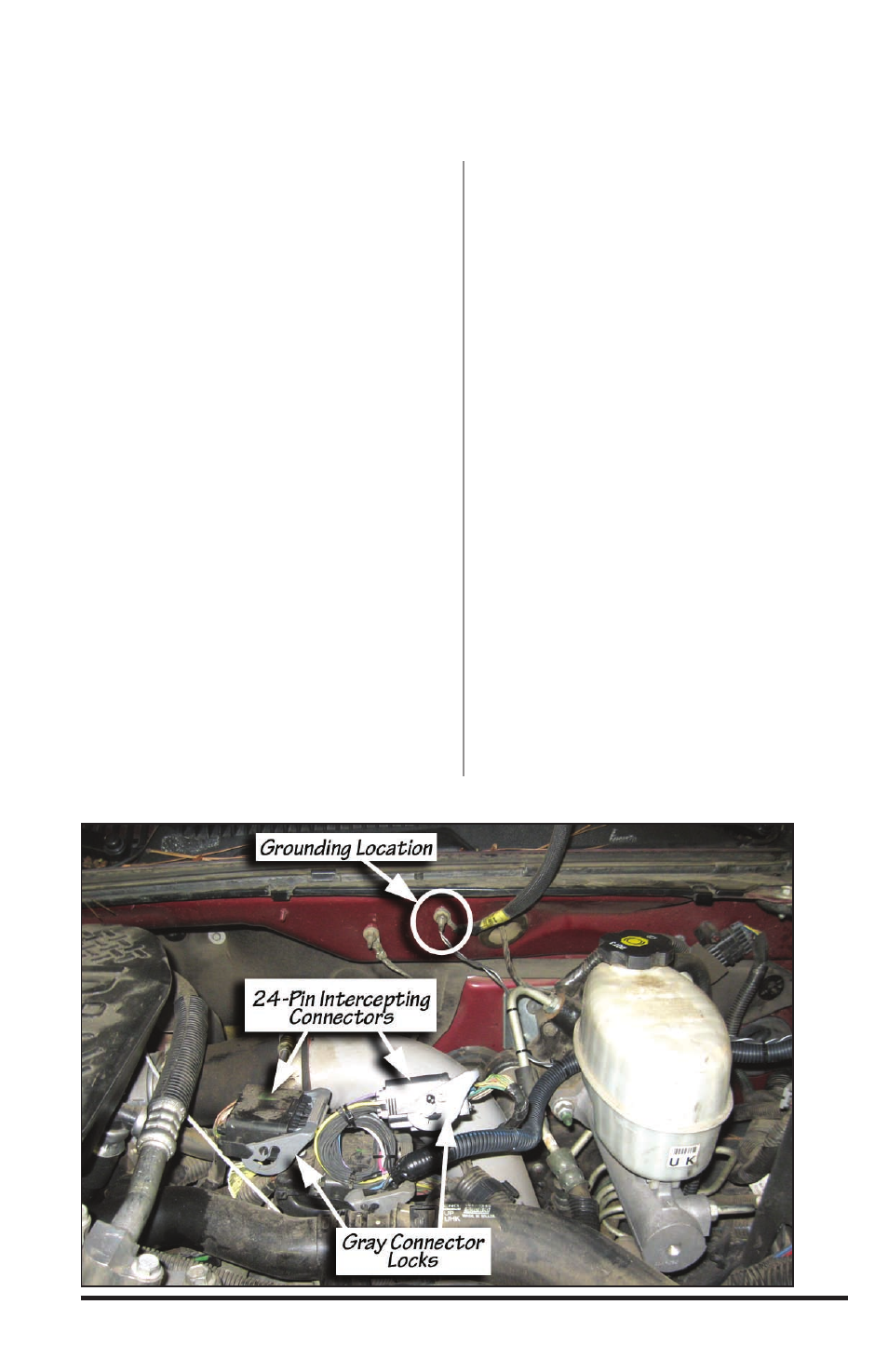
8
97245 v.2.0
NOTE: If you have purchased a
combination Banks Brake/ Tuner
Package, install the Tuner first and ignore
the installation of the OBD II interface
cable. After completing installation of the
Tuner continue with this manual.
1.
Disconnect the negative (ground)
cable from the battery (or batteries, if
there are two) before beginning work.
Secure the cables so that they do not
come in contact with the battery posts
during the installation.
2.
Locate the Banks SpeedBrake wire
harness in your kit. Start By placing
the wire harness near the under hood
fuse box.
3.
Install the ground ring terminal on
the SpeedBrake wire harness onto the
bolt on the fire wall. See Figure 2.
4.
Remove the fuse box cover to
access the fuses on the electrical
center and set aside.
5.
Locate mini-fuse for the Body
control Module (TBc IGN1) and remove
it. See Figure 3.
6.
Install the mini-blade fuse tap onto
the removed mini fuse as shown in
Figure 4. Re-install the mini fuse with
the attached blade tap into the fuse
box.
NOTE: install the fuse tap in the
Body Control Module (TBC IGN1) spot
closest to the firewall. This is the “hot”
side of the circuit. See Figure 3.
7.
Locate the fuse connector wire on
the SpeedBrake wiring harness and
connect it to the mini-blade fuse tap.
8.
Replace the fuse box cover and
make sure not to pinch the fuse
connector wire.
9.
Locate the black wire harness
locking connectors between the brake
fluid reservoir and the air conditioning
compressor. Lift the gray connector
locks and disconnect the 24-pin
connector pair. See Figure 2.
10.
Insert the male 24 pin connector
on the SpeedBrake harness into the
female 24-pin connector on the factory
harness. Insert the female 24-pin
Figure 2 Grounding location & 24-Pin Intercepting Connectors
