Keyboard control – M-AUDIO GT Player Express User Manual
Page 8
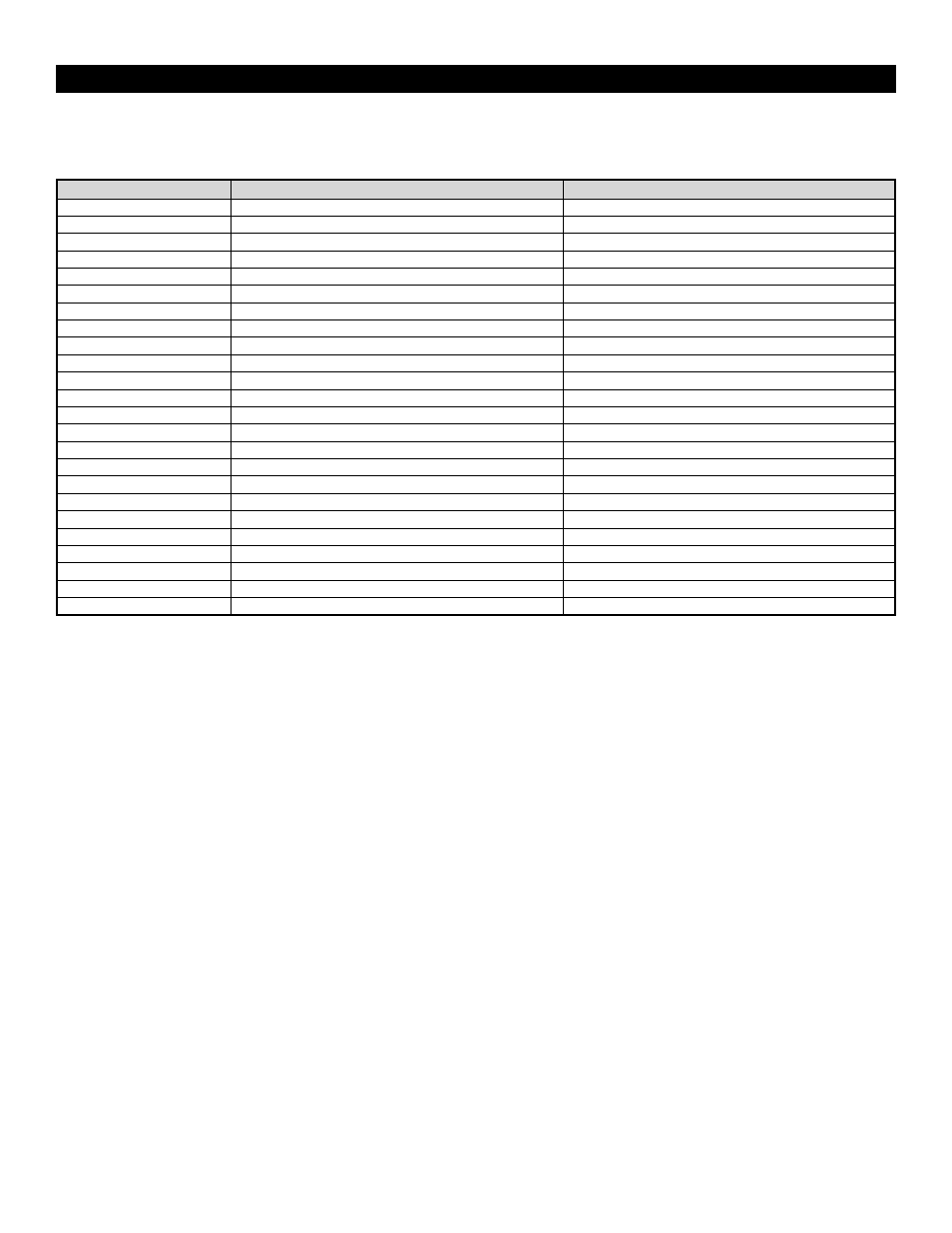
10
Keyboard control
Many of the rack control functions and other special actions are accessible via your computer keyboard.
Here are some important shortcuts that are not listed in the menus:
Keys and modifiers
Active rack unit
Action
Numpad /
Any
Activate next rack unit
Q,W,E,R,T,Y,U,I,O,P
Any
Generate MIDI notes c2-e3
2,3,5,6,7,9,0
Any
Generate MIDI half notes #c2-#d3
Numpad *
Main (GT Player - in any mode)
Toggle between Program and Effect mode
Numpad 0-9
Main (GT Player - in any mode)
Enter a Program number to select
Numpad Enter
Main (GT Player - in any mode)
Load selected Program
Numpad +
Main (GT Player - in any mode)
Select next Program
Numpad -
Main (GT Player - in any mode)
Select previous Program
F1-F12
Main (GT Player - in Program mode)
Select and load Program 1-12
Shift + F1-F12
Main (GT Player - in Program mode)
Select and load Program 13-24
F1 - F12
Main (GT Player - in Effect mode)
Show editor of effect 1-12
Shift + F1-F12
Main (GT Player - in Effect mode)
Show editor of effect 13-24
Numpad 0-9
Track Player
Enter a track number to select
Numpad Enter
Track Player
Play selected track
X
Track Player
Start recording
C
Track Player
Stop playback (recording)
V
Track Player
Play/Pause playback (recording)
B
Track Player
Jump to Loop start
N
Track Player
Set Loop start
Shift+N
Track Player
Clear Loop start
M
Track Player
Set Loop end
Shift+M
Track Player
Clear Loop end
<
Track Player
Seek Backward
>
Track Player
Seek Forward
Windows:
<
For many controls you can use Ctrl +
Macintosh:
<
Space key - Play/Pause
<
Esc key - Stop
<
Left/Right arrow key - Set focus to previous/next control
For more information or detailed help please visit http://www.DSound1.com.
GTPLYR-FastTrk_QS_EN01
