Cleaning and maintenance – Velleman LX109 User Manual
Page 8
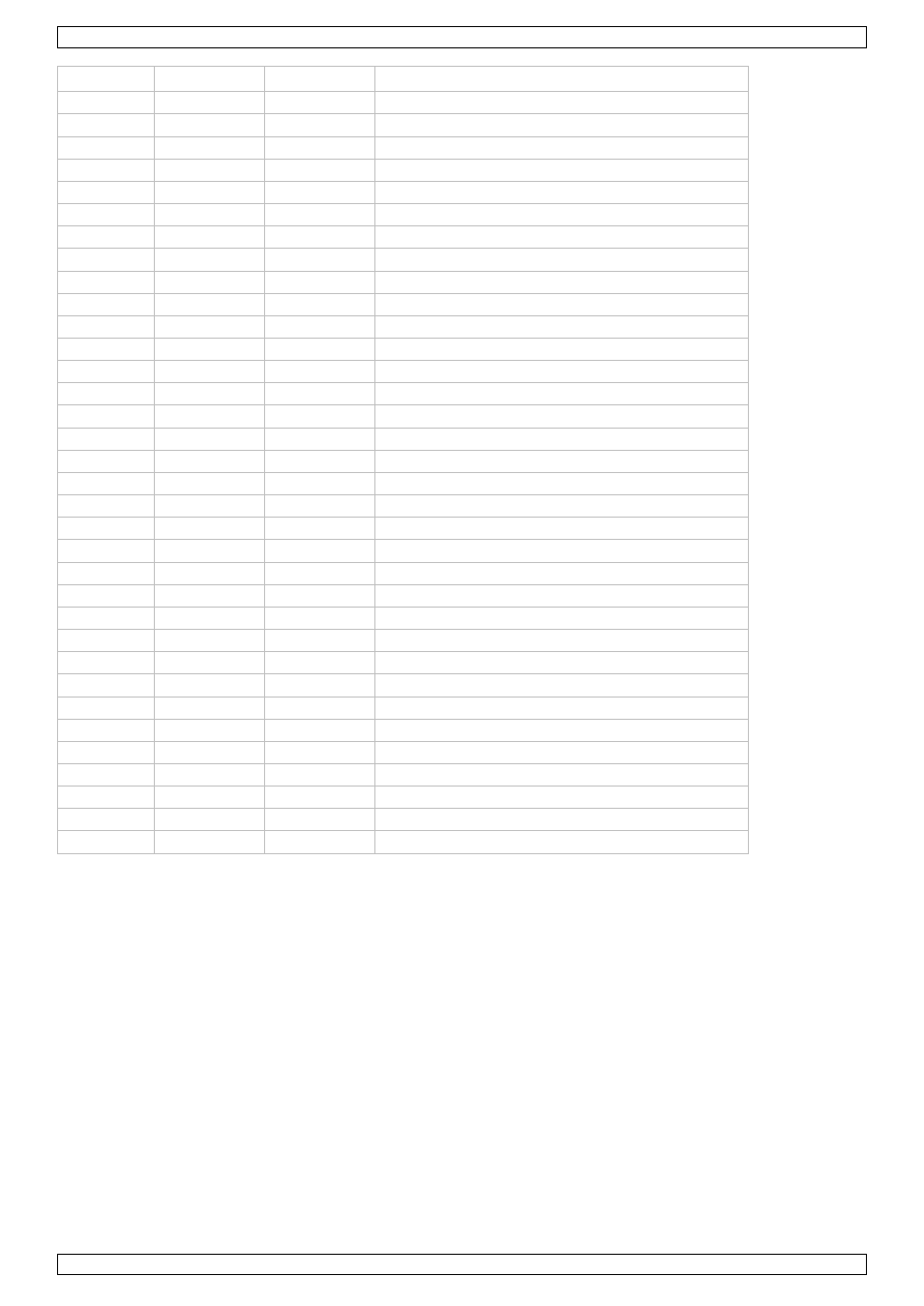
LX109
V. 02 – 04/03/2013
8
©Velleman nv
Channel
From
to
Description
15
000
255
Blue 5
16
000
255
Red 6
17
000
255
Green 6
18
000
255
Blue 6
19
000
255
Red 7
20
000
255
Green 7
21
000
255
Blue 7
22
000
255
Red 8
23
000
255
Green8
24
000
255
Blue 8
25
000
255
Red 9
26
000
255
Green 9
27
000
255
Blue 9
28
000
255
Red 10
29
000
255
Green 10
30
000
255
Blue 10
31
000
255
Red 11
32
000
255
Green 11
33
000
255
Blue 11
34
000
255
Red 12
35
000
255
Green 12
36
000
255
Blue 12
37
000
255
Red 13
38
000
255
Green 13
39
000
255
Blue 13
40
000
255
Red 14
41
000
255
Green 14
42
000
255
Blue 14
43
000
255
Red 15
44
000
255
Green 15
45
000
255
Blue 15
46
000
255
Red 16
47
000
255
Green 16
48
000
255
Blue 16
8.
Cleaning and Maintenance
All screws should be tightened and free of corrosion.
The housing, the lenses, the mounting supports and the installation location (e.g. ceiling, suspension,
trussing) should not be deformed, modified or tampered with; e.g. do not drill extra holes in mounting
supports, do not change the location of the connections…
Mechanically moving parts must not show any signs of wear and tear.
The electric power supply cables must not show any damage. Have a qualified technician maintain the
device.
Disconnect the device from the mains prior to maintenance activities. Let the device cool down.
Use a vacuum (or dry compressed air) and a soft brush to remove dust collected on the external
surface/vents.
Clean all external optics and glass/transparent surfaces with a mild soap solution, ammonia-free glass
cleaner, or isopropyl alcohol. Apply the solution directly to a soft, lint-free cloth or a lens cleaning tissue.
Softly drag any dirt or grime to the outside of the external optics or glass/transparent surface. Gently polish
until free of haze and lint. Dry carefully after cleaning.
Wipe the device regularly with a moist, lint-free cloth. Do not use alcohol or solvents.
Wipe the device regularly with a dry, lint-free cloth. Do not use alcohol or solvents.
