Software installation – Velleman DVM8855 User Manual
Page 7
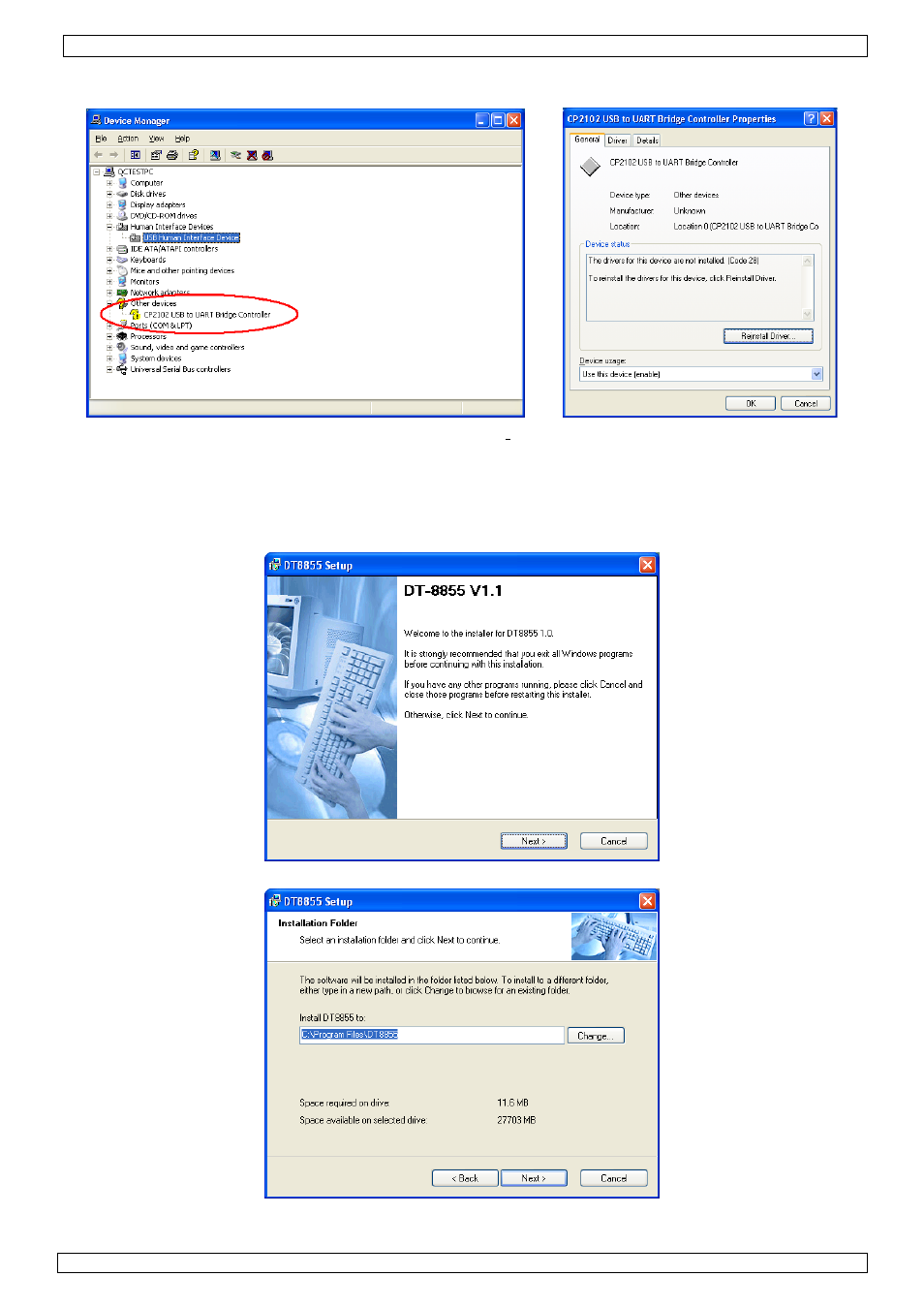
DVM8855
02/03/2009
© 2008
Velleman Components nv
7
• If the driver is not installed correctly, device manager shows a yellow exclamation mark in front of
the device name.
• Double click (left) on the device name and click on ‘Reinstall Driver…’ or go to the ‘Driver’-tab to
uninstall the driver. The driver can be found on the included CD-ROM (CP2101WIN under DT-
8855).
Software installation
• Insert the included CD-ROM into the CD-drive of the PC. Locate the file ‘DT8855.exe’ under the
‘DT-8855’ directory and double click (left) on it to start the installation.
• Click on ‘Next >’ and in the next screen, choose a destination folder for the software.
• In the following screen, click ‘Next >’.
See also other documents in the category Velleman Tools:
- VTSET23 (15 pages)
- VTMVS2 (11 pages)
- VTUSD2 (15 pages)
- VTTEST11N (37 pages)
- VT18 (17 pages)
- VTCOAX (2 pages)
- VTLAN3 (12 pages)
- VTTEST18 (23 pages)
- PROBE60HV (15 pages)
- VTLAN5 (32 pages)
- VTMUS3 (13 pages)
- VTLAN6 (44 pages)
- VTLAN7 (58 pages)
- VTTEST11 (11 pages)
- VTLD100 (47 pages)
- VTUSD3 (22 pages)
- DCA150 (10 pages)
- DVM890CS (3 pages)
- DVM990BL (15 pages)
- EVM892 (80 pages)
- DVM321 (23 pages)
- DVM8681 (22 pages)
- DVM805 (11 pages)
- DVM105 (31 pages)
- DVM831 (60 pages)
- GASIRON2 (9 pages)
- 3472BP (11 pages)
- EVM851 (44 pages)
- DVM840 (49 pages)
- ECM1 (21 pages)
- DVM171THD (40 pages)
- DVM68 (55 pages)
- 3472 (6 pages)
- AVM52ERT (39 pages)
- DVM601 (50 pages)
- DGG25 (25 pages)
- DVM8080 (22 pages)
- DVM52IT (32 pages)
- DVM1307 (20 pages)
- DCM267N (28 pages)
- DVM85 (24 pages)
- EVM439 (26 pages)
- DVM439 (28 pages)
- DVM1400 (77 pages)
- DVM892 (68 pages)
