Velleman DVM8855 User Manual
Page 4
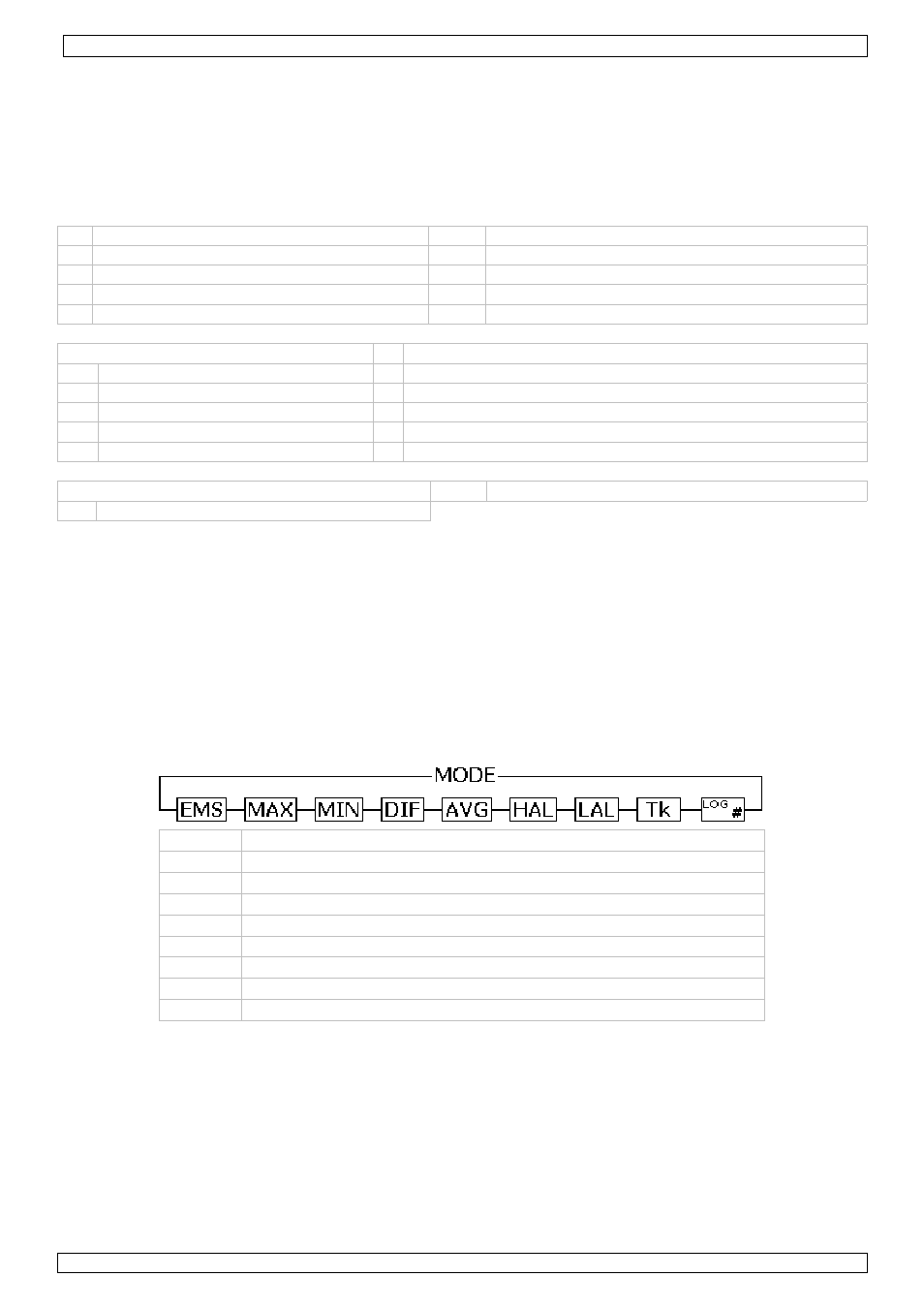
DVM8855
02/03/2009
© 2008
Velleman Components nv
4
• 1mv/°F (1.8mV/°C) analogue output
• adjustable emissivity
• high and low alarm
• contents: manual, tripod, K-type thermocouple, wireless USB receiver, wireless USB transmitter,
software, power supply, connection lead for mV output, carrying case
5. Overview
Refer to the drawings on page 2 of this manual.
1 IR sensor
6
mode button
2 laser pointer beam
7
laser/backlight button
3 LCD display
8
measurement trigger
4 down button
9
grip
5 up button
10
battery cover
display F
°C or °F indication
A scan indication
G low battery indication
B hold indication
H MAX, MIN, DIF, AVG, HAL, LAL, Tk and memory values
C auto emissivity
I high and low alarm indication
D emissivity indication and value
J indication for H
E lock and laser ON indication
K current measurement value
inside battery compartment
M
lock on/off switch
L °C and °F switch
N
alarm set switch
6. Operation
• Hold the thermometer by the grip [9] and point the IR sensor [1] towards the surface of which the
temperature needs to be measured.
• Pull and hold the measurement trigger [8]. The LCD display [3] shows the current temperature
[K].
• During measurement, the word ‘SCAN’ [A] is visible in the LED display. When the measurement
stops (trigger [8] released), the word ‘HOLD’ [B] is shown. The last measured value will remain on
the display until the measurement trigger [8] is pulled again, or when the thermometer powers-off
automatically (after ± 7 seconds).
• Depending on the mode, the bottom of the screen shows the MAX, MIN, DIF, AVH, HAL, LAL Tk or
memory values. Use the mode button [6] to scroll through the modes of the device. The mode [J]
and corresponding value [H] are shown on the display.
EMS
Emissivity
(*)
MAX
Highest measured value
MIN
Lowest measured value
DIF
Difference between the highest and lowest measured value
AVG
Average value of the temperature
HAL
Higher alarm limit
LAL
Lower alarm limit
Tk
Temperature measured via thermocouple
LOG # Show memory location number # (max. 20) value
(*)
For more information on emissivity, refer to §8 Useful information.
• To set EMS, HAL or LAL, use the up [5] or down [4] button to adjust the value and press the mode
button [6] again to save the value and go to the next item. To cancel mode selection, pull the
measurement trigger [8]. Pushing the mode button [6] after setting the lower alarm limit will start
the set-up cycle again.
• Note that MAX, MIN, DIF and AVG only apply to the current measuring session (time between pulling
the trigger [8] and releasing it). Their value is reset when a new measurement starts or the
thermometer switches off.
• To switch between measurements in °C and °F, open the battery cover [10]. The battery cover has
a hinge at the bottom of the device. Hold the battery cover at the top (next to the measurement
trigger [8]) and gently pull away from the device.
