Cleaning and maintenance, Technical specifications – Velleman CAMCOLI3N User Manual
Page 6
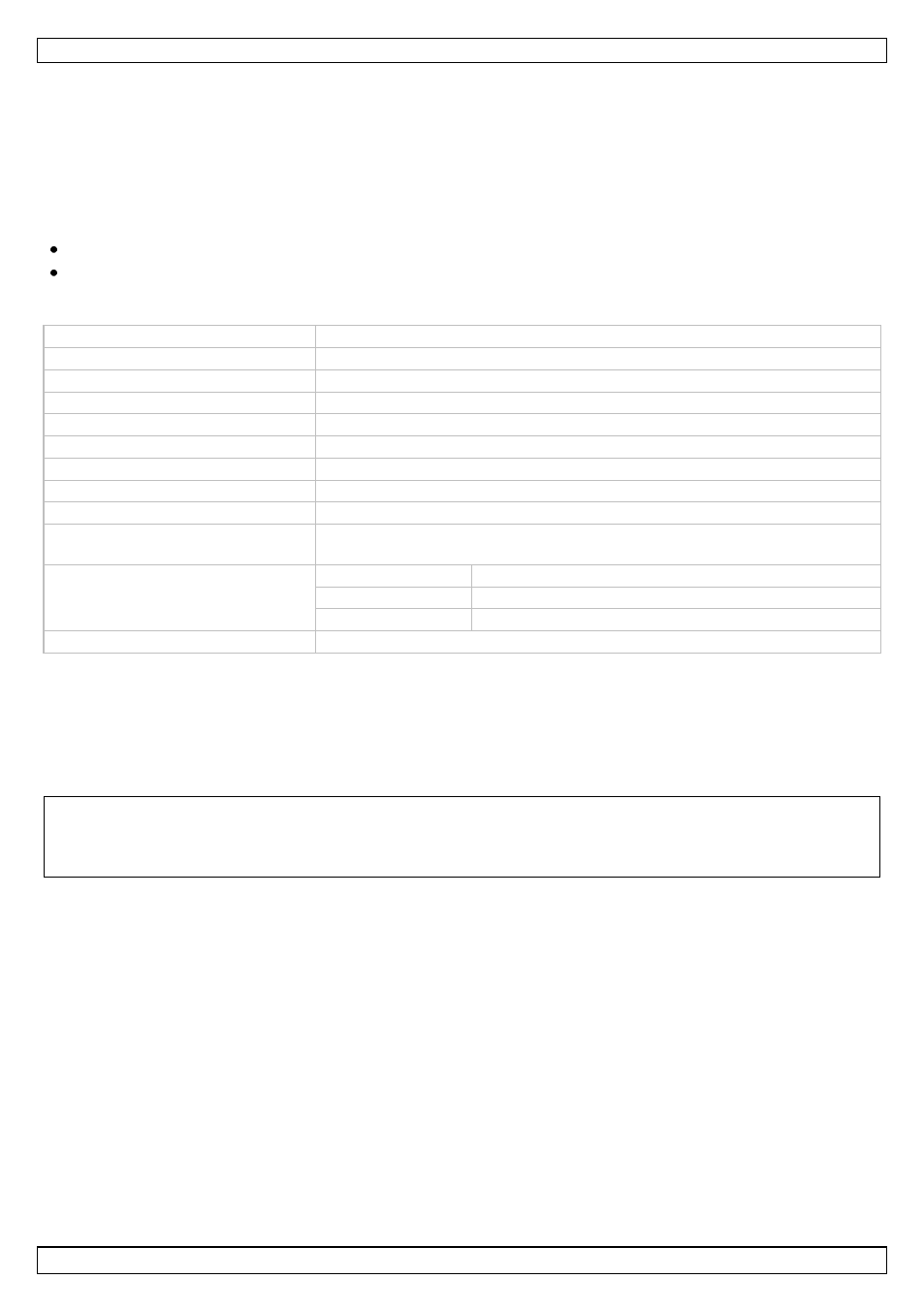
CAMCOLI3N
V. 02 – 24/09/2013
6
©Velleman nv
4. Press the mirror button [8] to switch the display mode between normal, mirrored horizontally,
mirrored vertically, and mirrored both horizontally and vertically.
Note: The arrow on the camera head indicates the top of the image.
5. Press the power button [6] to switch the camera off.
Caution: Remove the batteries from the device if it will not be used for a long time. Old batteries can
begin to leak and damage the device.
8.
Cleaning and Maintenance
Wipe the device with a lint-free, soft anti-static cloth. Do not use abrasive solutions or solvents.
Clean the gooseneck and camera with clean water after each use and let it dry before storing it.
9.
Technical Specifications
pick-up element
CMOS
number of pixels
640 (H) x 480 (V)
viewing angle
36° (H)
night vision range
0.5 m
LCD
2.36" TFT LCD
screen resolution
480 x 234 pixels
white balance
automatic
IP rating
IP67 (camera + flexible tube)
power supply
4 x 1.5 V AA batteries LR6C, not incl.
operating temperature /
humidity
-10 °C to 50 °C / 15-85 % RH
dimensions
camera
Ø 9 x 80 mm
flexible tube
84.5 cm
housing
201 x 83 x 59 mm
weight
480 g
Use this device with original accessories only. Velleman nv cannot be held responsible in the
event of damage or injury resulting from (incorrect) use of this device.
For more info concerning this product and the latest version of this manual, please visit our
website www.velleman.eu.
The information in this manual is subject to change without prior notice.
© COPYRIGHT NOTICE
The copyright to this manual is owned by Velleman nv. All worldwide rights reserved. No part
of this manual may be copied, reproduced, translated or reduced to any electronic medium or otherwise
without the prior written consent of the copyright holder.
