Velleman MML10M User Manual
Page 4
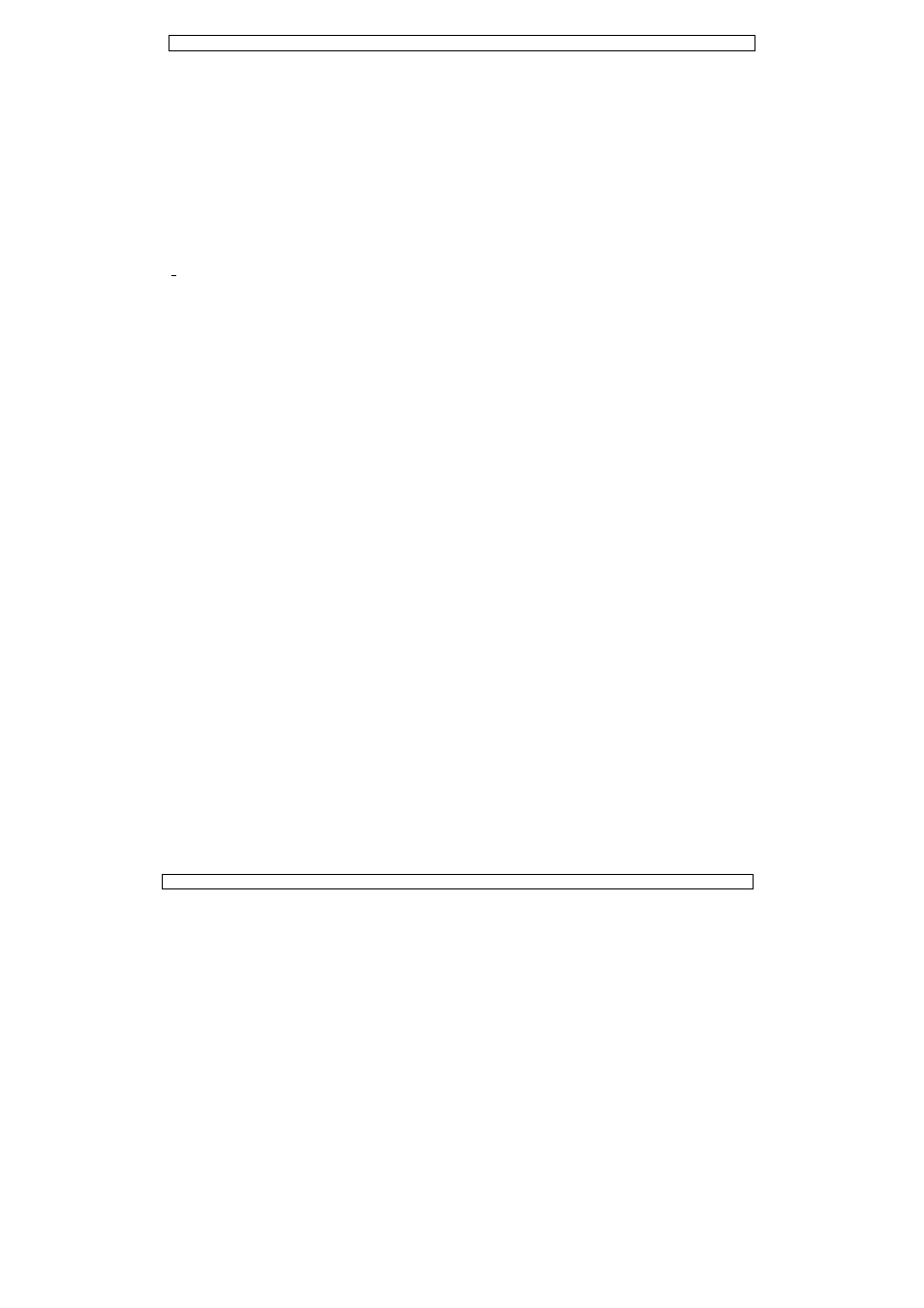
MML10M Rev.
01
06.01.2011
©Velleman nv
4
5. Operating instructions
• Mount the MML10M in the desired location using the included double adhesive pads.
• Gently rotate the display into the desired angle.
• Plug the car lighter plug into a suitable outlet.
• The display is controlled via the remote control (MML10M/RC). Make sure batteries are
inserted into the remote control (refer to §6 Batteries).
Creating messages
The MML10M has 10 memory hot keys that display pre-programmed messages when pressed. To
program your own messages:
• To enter text press EDIT.
• Last message will be displayed, to remove text press ERASE, to clear entire message press
DOWN.
• Use alphanumeric keys to input required message. Press same key quickly to advance through
characters, wait 1 second to use same letter again, or press next required character.
• To insert a library word or phrase press LIBRARY then followed by the library number (see
list on page 21).
• To insert a space press SPACE.
• To change characters to lower case press SHIFT.
• Once you have completed your message press PLAY once to check this message. If you are
unhappy with this message then press EDIT again to display the message for alteration.
• After modification press PLAY again to display your message (only press play once).
• Store your message in the memory keys by pressing STORE, then followed by M0 to M9 or
BANNER.
• Your message is now stored in this memory location and can be replayed at any time by
simply pressing this memory key.
Notes:
• The MML10M has a maximum memory capability of 470 characters. Up to 80 characters
can be programmed into memory locations however the total sum of the messages stored
cannot exceed 470.
• Some words are displayed as ****, the MML10M has a built in filter which prevents the
use of some words.
Playing messages
• To play a message stored on a memory hot key: press M0 to M9.
• To play a word or phrase stored in the inbuilt library: press LIBRARY followed by the library
number (see list on page 21).
• To play the banner message press BANNER
• To play the current message continuously: press ONLY
• To play messages mirrored: press MIRROR
Programming a sequence of messages
Up to 16 messages can be replayed in a sequence from the memory of the unit.
To program a sequence:
• First clear all stored messages to ensure no unwanted messages are included. Press SETUP
followed by ERASE.
• Play required messages from memory keys, banner message or library phrases in the order
desired.
• To remove last played message from sequence press ERASE.
• Once you have played the sequence of messages you desire, press PLAY to play sequence
once, or press PLAY twice to repeat sequence continuously.
• To turn off the message scroller press CANCEL.
• To save message sequence for next power up press SETUP and then STORE.
