Velleman DVRSD1 User Manual
Page 8
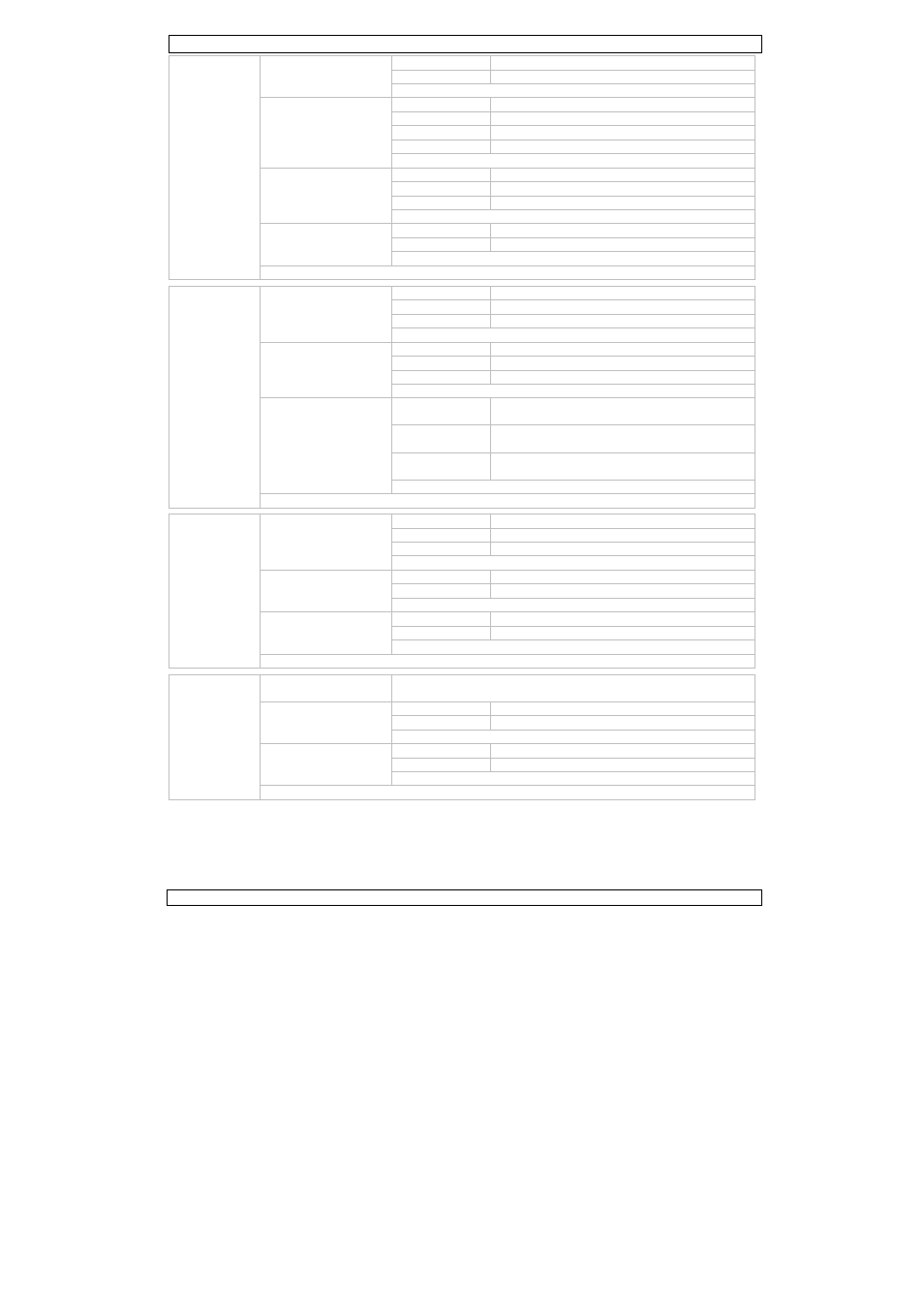
DVRSD1
22.09.2011
©
Velleman nv
8
Auto capture
Auto capture
On
activeren functie automatisch vastleggen
Off
desactiveren functie automatisch vastleggen
EXIT
Master capture
Photo 1
automatisch vastleggen van 1 afbeelding
Photo 3
automatisch vastleggen van 3 afbeeldingen
Movie 5s
automatisch vastleggen van een 5s filmpje
Movie 10s
automatische vastleggen van een 10s filmpje
EXIT
Movie prerecord
Movie 5s
instellen vooropnametijd op 5s
Movie 10s
instellen vooropnametijd op 10s
Off geen
vooropname
EXIT
File overwrite setting
On
bestanden overschrijven zodra SD-kaart vol is
Off
stoppen zodra SD-kaart vol is
EXIT
EXIT
Motion detect
Range
1/1
bewegingsdetectie op volledig scherm
1/4
bewegingsdetectie op 1/4 scherm
1/16
bewegingsdetectie op 1/16 scherm
EXIT
Timeslot
1s bewegingsduur 1s
3s bewegingsduur 3s
5s bewegingsduur 5s
EXIT
Sensitivity
Low
gevoeligheid bewegingsdetectie instellen op
laag
Middle
gevoeligheid bewegingsdetectie instellen op
medium
High
gevoeligheid bewegingsdetectie instellen op
hoog
EXIT
EXIT
Advanced
setting
Photo quality
High Quality
beeldkwaliteit instellen op hoog
Standard Quality beeldkwaliteit instellen op medium
Low Quality
beeldkwaliteit instellen op laag
EXIT
Movie quality
QVGA filmkwaliteit instellen op QVGA-formaat
D1
filmkwaliteit instellen op D1-formaat
EXIT
TV Output Standard
NTSC formaat
instellen op NTSC-standaard
PAL
formaat instellen op PAL-standaard
EXIT
EXIT
Time/date
setting
Set Time/Date
datum en uur ingeven d.m.v. de up, down, left en right
knoppen; druk op OK om te bevestigen
Photo Timestamp
On
tijdstempel tonen op afbeeldingen
Off
tijdstempel niet tonen op afbeelding
EXIT
Movie Timestamp
On
tijdstempel tonen op films
Off
tijdstempel niet tonen op films
EXIT
EXIT
