Vas4 - automatic video switcher – Velleman VAS4 User Manual
Page 2
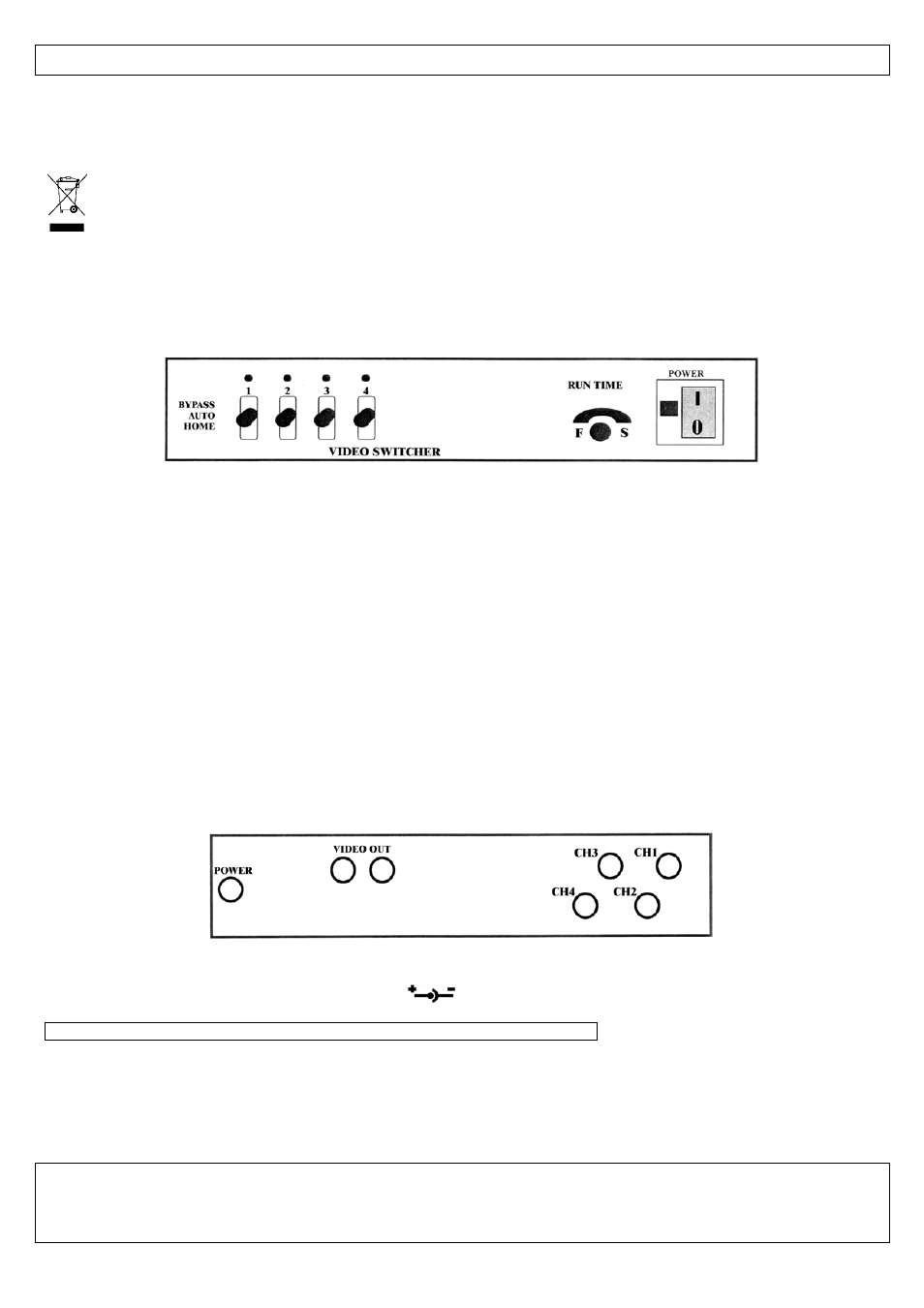
VAS4_v3
VELLEMAN®
2
VAS4 - AUTOMATIC VIDEO SWITCHER
1. Introduction
To all residents of the European Union
Important environmental information about this product
This symbol on the device or the package indicates that disposal of the device after its lifecycle
could harm the environment. Do not dispose of the unit (or batteries) as unsorted municipal
waste; it should be taken to a specialised company for recycling. This device should be returned to
your distributor or to a local recycling service. Respect the local environmental rules.
If in doubt, contact your local waste disposal authorities.
Thank you for buying the VAS4! Please read the manual thoroughly before bringing this device into service.
If the device was damaged in transit, don't install or use it and contact your dealer.
2. Front Panel Description
POWER SWITCH: used to activate/deactivate the device
RUN TIME SWITCH: turn this rotary switch to the right to increase the display time (from 1 to 35 seconds)
and vice versa
4 CHANNEL SWITCHES: the 4 channel switches can be placed in three positions:
1) bypass position: the camera in question will be skipped in the automatic sequence if the channel switch
is in this position
2) auto position: place the toggle switch in this position to include the camera in question in the automatic
sequence
3) home position: place the toggle switch for one of the cameras in this position to fix the image of that
camera on the screen. The channel with the lowest number will take precedence if more
than one toggle switch is in the home position
LED INDICATORS: the 4 channel switches are equipped with a green LED that will light if the channel is
being used.
3. Back Panel Description
BNC CONNECTORS (CH1-CH4) : video signal input connections
VIDEO OUT
: 2 video signal outputs for connection to a monitor or related equipment
POWER
: power input
NOTE: USE A 12VDC/300mA POWER SUPPLY (NOT INCLUDED)!
Use this device with original accessories only. Velleman nv cannot be held responsible in the
event of damage or injury resulted from (incorrect) use of this device. For more info
concerning this product, please visit our website www.velleman.eu. The information in this
manual is subject to change without prior notice.
© COPYRIGHT NOTICE
The copyright to this manual is owned by Velleman Components nv. All worldwide rights reserved.
No part of this manual or may be copied, reproduced, translated or reduced to any electronic medium or
otherwise without the prior written consent of the copyright holder.
