Configuration, Technical specifications – Velleman PCUSB41 User Manual
Page 7
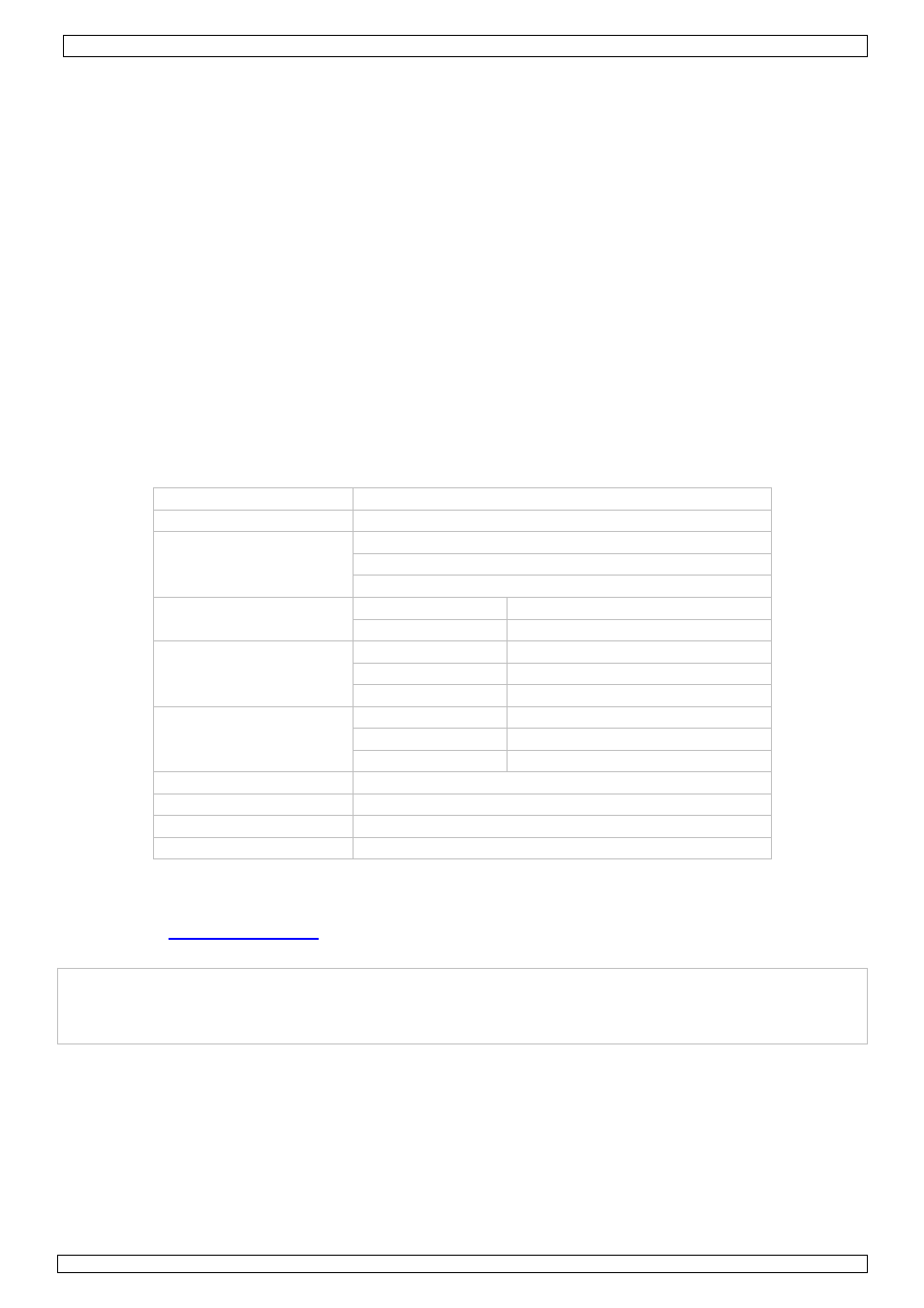
PCUSB41
24/08/2011
©
Velleman nv
7
• When the computer restarted, insert the PCUSB41 into a free USB 2.0 port [fig. 4].
• The Found new hardware wizard pops up [fig. 5]. Select No, not this time and click on Next.
• Select Install the software automatically (Recommended) [fig. 6] and click Next [fig. 7].
• Wait until the Completing the Found new hardware Wizard screen is displayed. This indicates that
the PCUSB41 is now ready for configuration.
6. Configuration
Refer to the illustrations on pages 4 and 5 of this manual.
• Once installation is completed, the PCUSB41 must be set up to connect to a wireless access point (AP,
not incl.).
• The configuration utility starts automatically and can be found in the systems tray at the bottom right
of your screen [fig. 8].
• Right-click the Wireless tray icon and select Open Config Utility.
• The utility opens [fig. 9] and shows all wireless networks within range. Click on Refresh to refresh
the list.
• Select the desired network and click Add to profile.
• When encryption is enabled on that network, provide the applicable encryption key [fig. 10] and set
the authentication type.
Note: for WPA/WPA2 networks, also set the correct encryption type (AES or TKIP). Get this
information from the network administrator.
• When connection is successful, signal strength and link quality are shown [fig. 11].
7. Technical specifications
standards
IEEE 802.11n / IEEE 802.11g / IEEE 802.11b
interface
USB 2.0 / 1.1
security
64/128bit WEP encryption
WPA/WPA2 and WPA-PSK/WPA2-PSK encryptions
WPS: Wi-Fi protected setup
operating frequency
FCC
2412 - 2462 MHz (Ch1-Ch11)
ETSI
2412 - 2472 MHz (Ch1-Ch13)
RF frequency
North America
2412 ~ 2462MHz
Europe
2412 ~ 2472MHz
Japan
2412 ~ 2484MHz
RF power
802.11n 13dBm
802.11g 15dBm
802.11b 18dBm
operating temperature
0 ~ 40°C
storage temperature
-20°C ~ 60°C
operating humidity
10% ~ 85% RH (non condensing)
storage humidity
5% ~ 90% RH (non condensing)
Use this device with original accessories only. Velleman nv cannot be held responsible in the
event of damage or injury resulted from (incorrect) use of this device.
For more info concerning this product and the latest version of this user manual, please visit
our website
www.velleman.eu
.
The information in this manual is subject to change without prior notice.
© COPYRIGHT NOTICE
This manual is copyrighted. The copyright to this manual is owned by Velleman nv. All worldwide
rights reserved. No part of this manual may be copied, reproduced, translated or reduced to any
electronic medium or otherwise without the prior written consent of the copyright holder.
