User manual, Er man, Nual – Velleman PCUSB41 User Manual
Page 6: Introdu, Safety i, Genera, Prerequ, Installa, Uction, Instruct
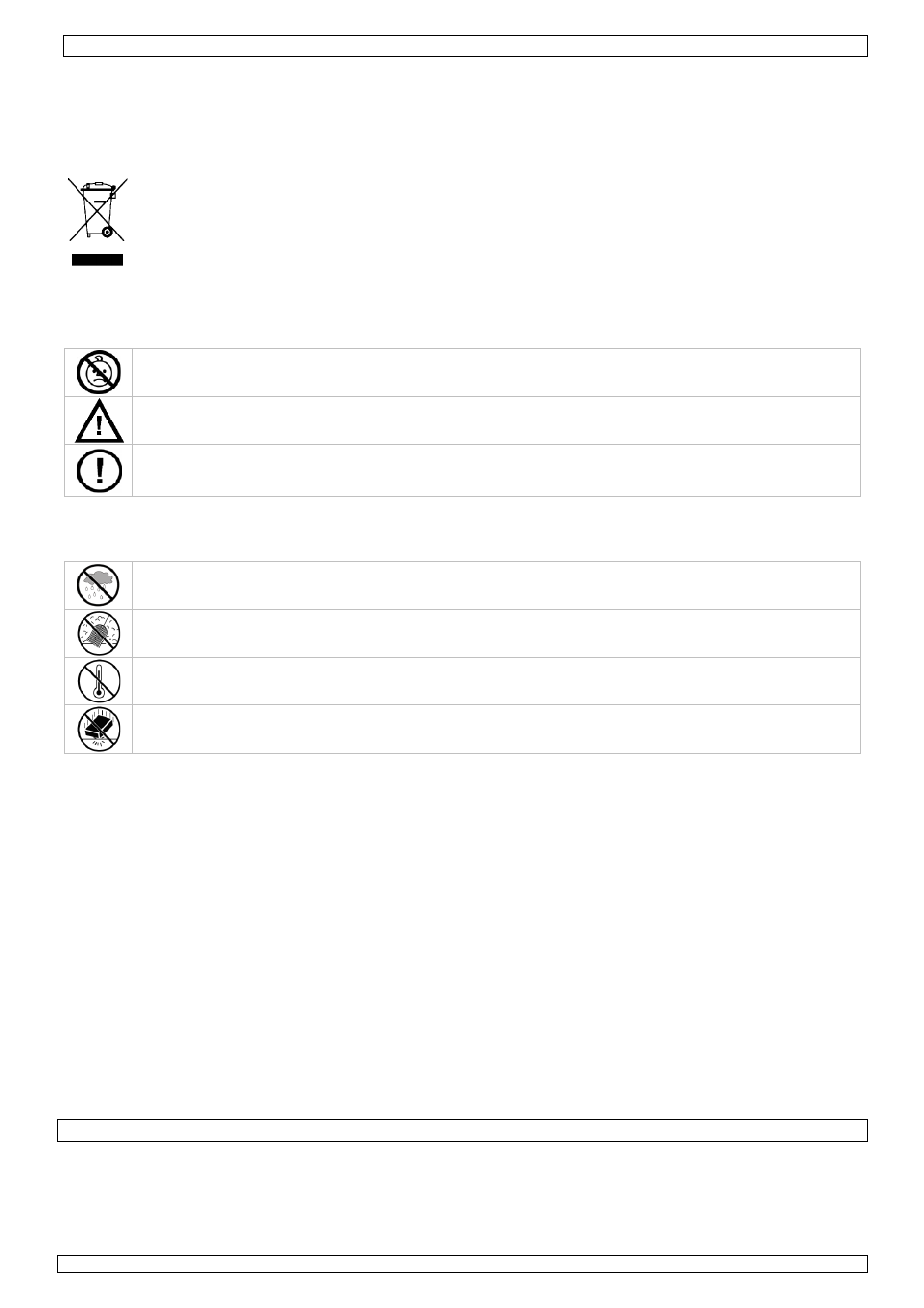
24/
1.
To
Im
Th
se
2.
3.
Re
•
•
•
•
•
4.
Fo
•
•
5.
Re
IM
•
•
•
•
/08/2011
. Introdu
o all reside
mportant e
This
could
wast
to yo
If in
ank you for
rvice. If the
. Safety I
War
Keep
Keep
Ther
and/
. Genera
efer to the V
Dry
liquid
Keep
Keep
Prote
Familiarise
All modifica
to the devi
Only use th
warranty.
Damage ca
the dealer
Nor Vellem
indirect) –
product.
. Prerequ
llowing list
PC with at
operating s
Wireless ac
. Installa
efer to the il
MPORTANT
Insert the
not, locate
From the m
Select the
When the i
Finish.
uction
nts of the
nvironmen
symbol on t
d harm the
te; it should
our distribut
doubt, co
r choosing V
e device was
Instruct
rning: chok
p out of reac
p the device
re are no us
/or spare pa
l Guideli
Velleman®
location u
ds.
p this device
p this device
ect this dev
yourself wi
ations of the
ce is not co
he device fo
aused by dis
will not acc
man nv nor i
of any natu
uisites
of items is
least Pentiu
system. The
ccess point
ation
lustrations
: install the
included CD
the file Set
menu screen
preferred la
installer has
European
ntal inform
the device o
environmen
be taken to
tor or to a lo
ntact your
Velleman! P
s damaged
ions
ing hazard
ch of childre
e away from
ser-servicea
arts.
ines
Service an
se only. Ke
e away from
e away from
ice from sh
ith the func
e device are
overed by th
or its intend
sregard of c
cept respons
ts dealers c
ure (financia
not included
um 1GHz te
e PC must h
(AP)
on pages 2
software p
DROM into t
tup.exe and
n, select US
anguage [fi
s finished [f
Use
Union
mation abou
or the packa
nt. Do not d
o a specializ
ocal recyclin
r local was
lease read t
in transit, d
due to sma
en.
m children an
ble parts in
nd Quality
eep this dev
m dust.
m extreme h
ocks and ab
tions of the
e forbidden
he warranty
ed purpose
certain guide
sibility for a
can be held
al, physical…
d and must
chnology ru
have a CDRO
, 3 and 4 of
rior to conn
he drive. Th
d double-clic
SB 802.11N
g. 2] and c
fig. 3], sele
PCUSB41
6
er man
ut this pro
age indicate
dispose of th
zed compan
ng service.
te disposa
the manual
do not instal
ll parts.
nd unauthor
side the dev
Warranty
vice away fo
heat.
buse. Avoid
e device befo
for safety r
y.
. Using the
elines in thi
ny ensuing
responsible
…) arising fr
be purchas
unning Wind
OM drive an
f this manu
necting the a
he menu scr
ck on it.
N Adapter.
click Next.
ect Yes, I w
nual
duct
es that dispo
he unit (or b
ny for recyc
Respect the
l authoritie
thoroughly
ll or use it a
rised users.
vice. Refer t
on the last
orm rain, mo
brute force
ore actually
reasons. Da
device in an
s manual is
defects or p
e for any da
rom the pos
sed separate
dows 2000/X
nd a free hig
al.
adaptor to t
reen [fig. 1
want to res
osal of the d
batteries) as
ling. This de
e local envir
es.
before brin
and contact
to an autho
pages of th
oisture, spla
e when oper
y using it.
mage cause
n unauthori
s not covere
problems.
mage (extra
ssession, us
ely by the u
XP/Vista/7,
gh speed US
the USB por
1] should ap
start my co
device after
s unsorted m
evice should
ronmental ru
nging this de
your dealer
orized deale
his manual.
ashing and
rating the de
ed by user m
sed way wi
ed by the wa
aordinary, i
e or failure
ser:
Mac OS or
SB 2.0 port.
rt.
ppear autom
omputer no
©
Velleman
r its lifecycle
municipal
d be returne
ules.
evice into
r.
r for service
dripping
evice.
modification
ll void the
arranty and
ncidental or
of this
Linux
matically. If
ow and click
n nv
e
ed
e
ns
r
k
