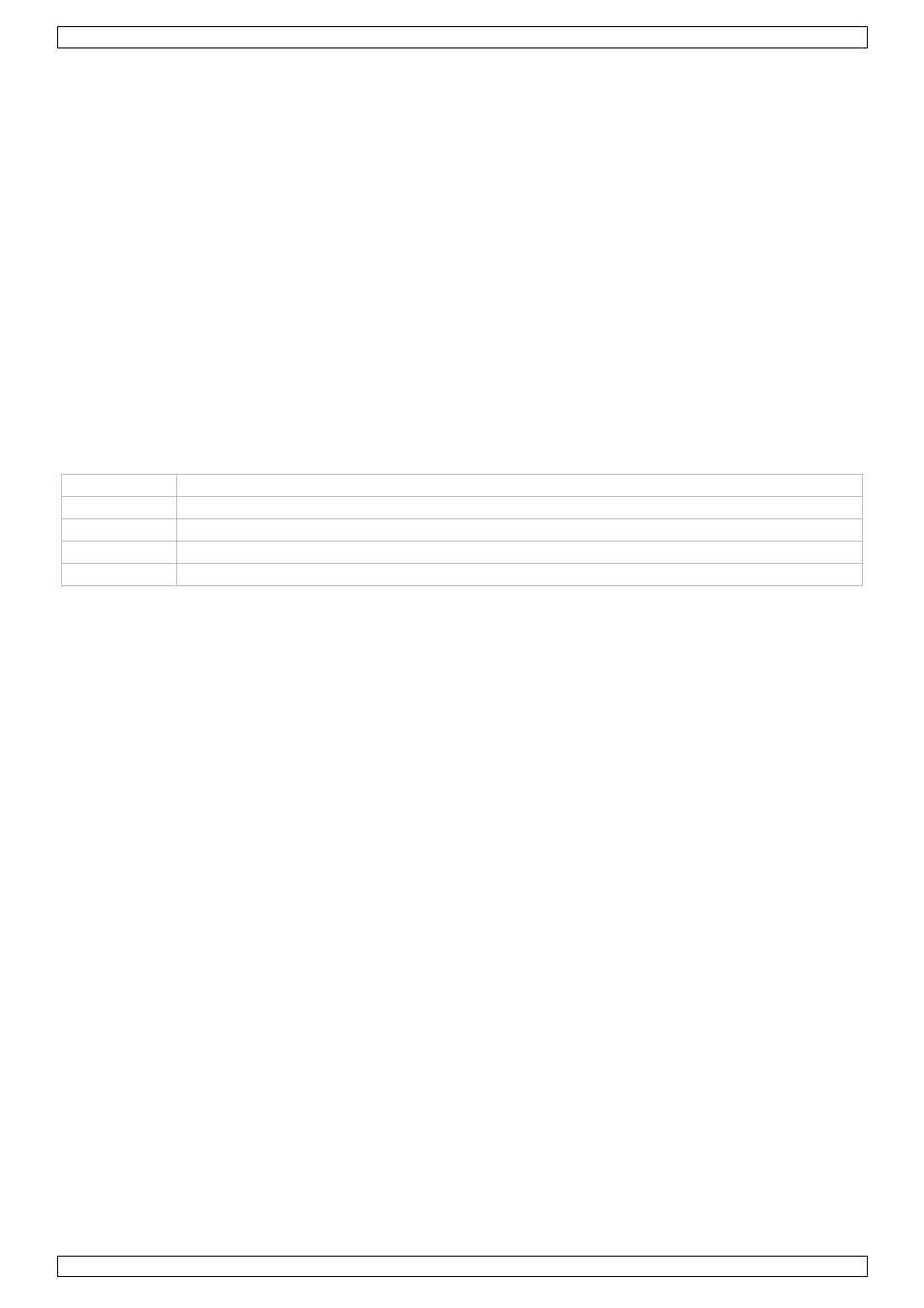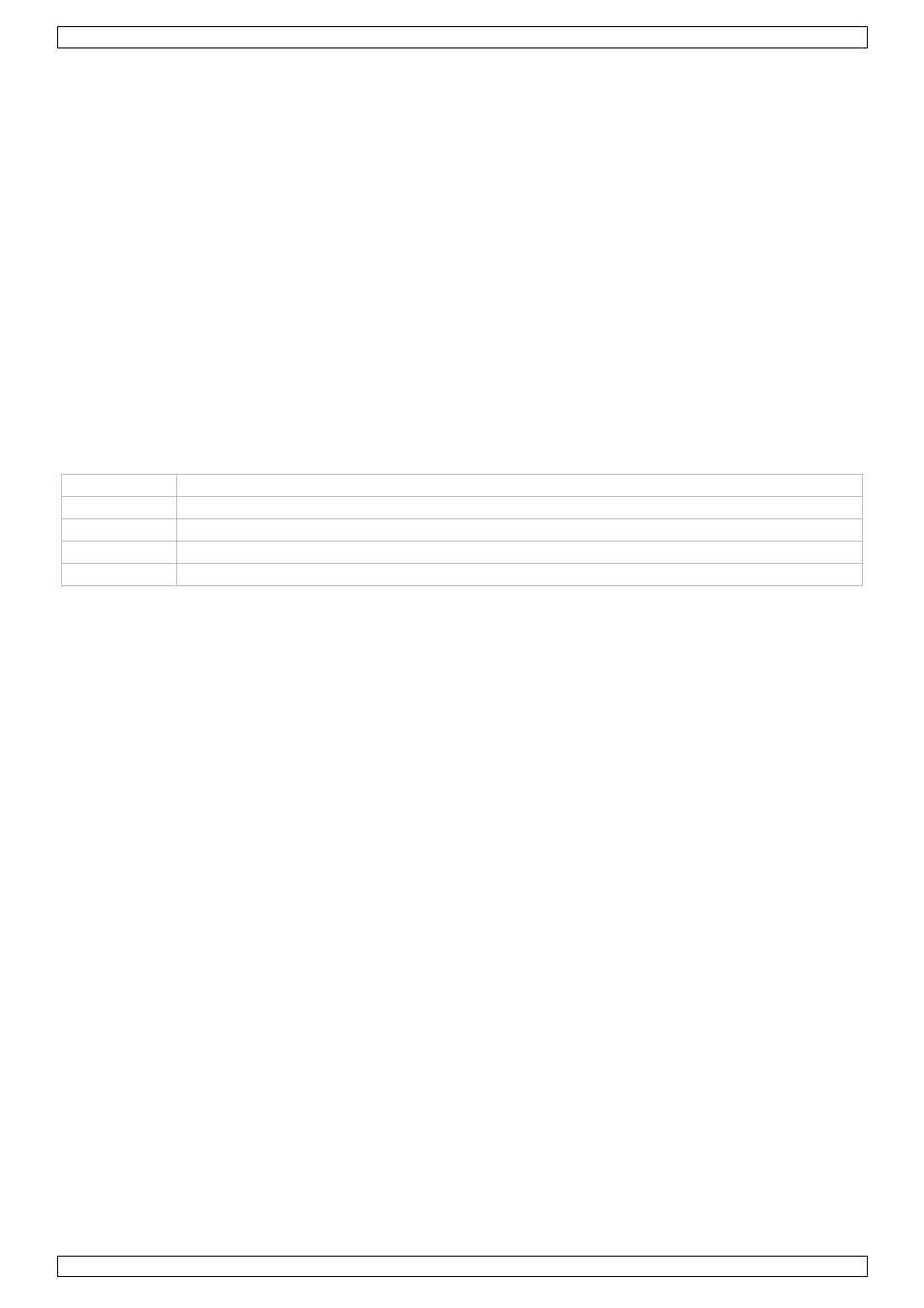
VDPL300CD
V. 01 – 16/10/2012
5
©Velleman nv
DMX-512 Connection
•
When applicable, connect an XLR cable to the female 3-pin XLR output of a controller (not incl.) and the
other side to the male 3-pin XLR input [4] of the VDPL300CD. Multiple VDPL300CDs can be linked through
serial linking. The linking cable should be a dual core, screened cable with XLR input and output connectors.
•
Maximum recommended serial data link distance is 500 meters (1640 ft). Maximum recommended number
of fixtures on a serial data link is 32 fixtures.
•
A DMX terminator is recommended for installations where the DMX cable has to run a long distance or is in
an electrically noisy environment (e.g. discos). The terminator prevents corruption of the digital control
signal by electrical noise. The DMX terminator is simply an XLR plug with a 120Ω resistor between pins 2
and 3, which is then plugged into the XLR output socket [5] of the last device in the chain.
7.
Operation
The VDPL300CD can be used in the following modes:
•
stand-alone mode: automatic or sound-activated
•
master/slave
•
with a DMX512 controller.
7.1
Control Panel Navigation
Access the control panel functions using the four panel buttons [2] located directly underneath the display [1].
From left to right:
Button Function