Troubleshooting, Resetting – Velleman VDPL3610MHZ User Manual
Page 9
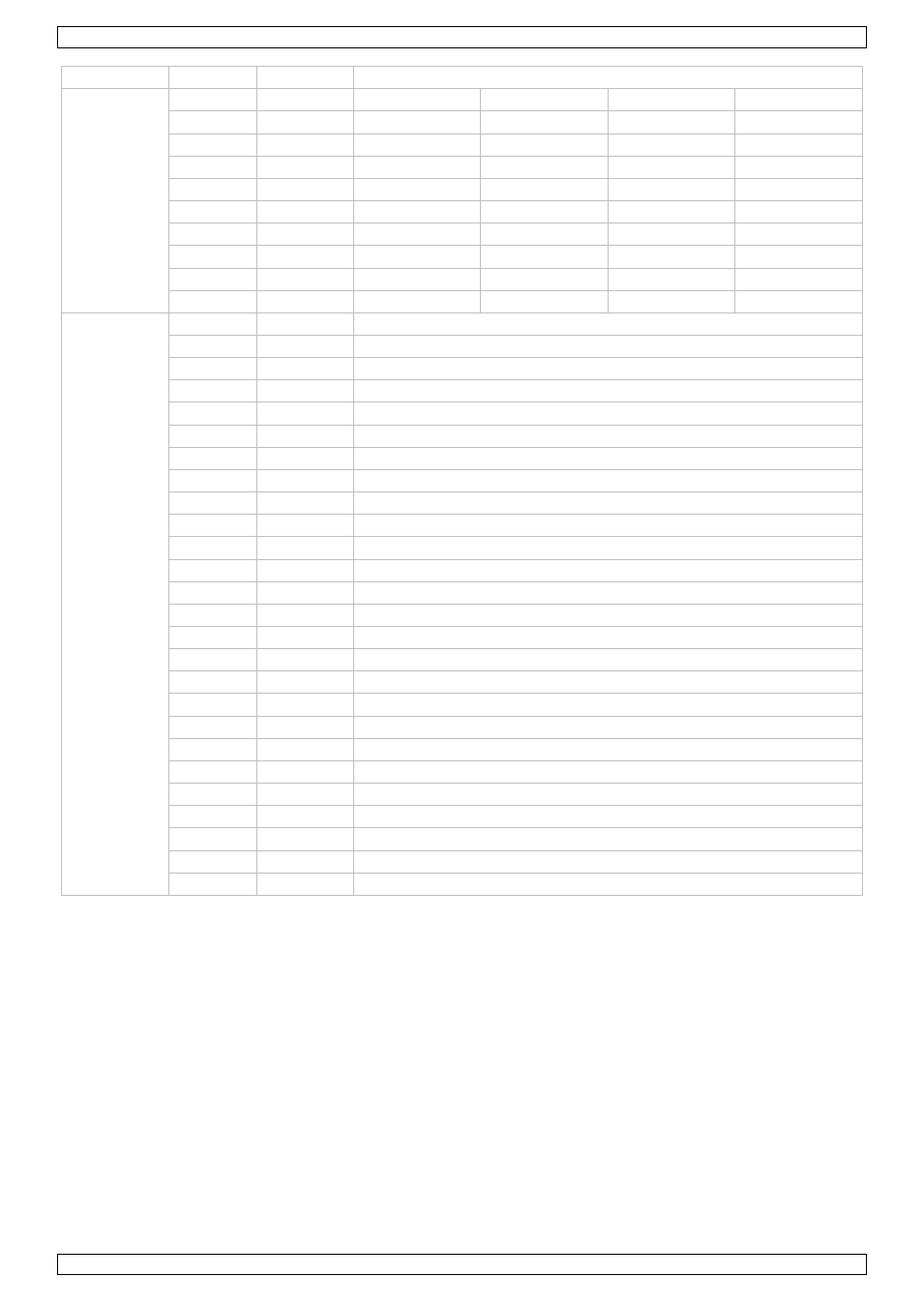
VDPL3610MHZ
V. 01 – 07/06/2013
9
©Velleman nv
Channel
From
To
Description
206
210
Red 242
Green 215
Blue 5
White 227
211
215
Red 255
Green 255
Blue 50
White 255
216
220
Red 255
Green 255
Blue 90
White 255
221
225
Red 255
Green 255
Blue 118
White 255
226
230
Red 255
Green 255
Blue 132
White 255
231
235
Red 255
Green 255
Blue 151
White 255
236
240
Red 255
Green 255
Blue 171
White 255
241
245
Red 255
Green 255
Blue 185
White 255
246
250
Red 255
Green 255
Blue 197
White 255
251
255
Red 255
Green 255
Blue 234
White 255
16
0
9
IDs inactive
10
19
Control devices with ID code 01
20
29
Control devices with ID code 02
30
39
Control devices with ID code 03
40
49
Control devices with ID code 04
50
59
Control devices with ID code 05
60
69
Control devices with ID code 06
70
79
Control devices with ID code 07
80
89
Control devices with ID code 08
90
99
Control devices with ID code 09
100
109
Control devices with ID code 10
110
119
Control devices with ID code 11
120
129
Control devices with ID code 12
130
139
Control devices with ID code 13
140
149
Control devices with ID code 14
150
159
Control devices with ID code 15
160
169
Control devices with ID code 16
170
179
Control devices with ID code 17
180
189
Control devices with ID code 18
190
199
Control devices with ID code 19
200
209
Control devices with ID code 20
210
219
Control devices with ID code 21
220
229
Control devices with ID code 22
230
239
Control devices with ID code 23
240
249
Control devices with ID code 24
250
255
Control devices with ID code 25
8.
Troubleshooting
Resetting
It may happen (for example because of a power surge, or if you stop executing an automatic program) that the
moving head deviates from the neutral pan/tilt position (pan and tilt = 0°).
To reset the moving head to the correct neutral position:
1. In the main menu, press [Setup].
2. Select [Reset] and press [Enter]. [YES] appears on the display.
o
Press [Enter] to reset the moving head. The moving head moves to the default position.
o
Press [Return] to quit without resetting.
