Configuring the usb ports using the bios, En gl is h en gl is h – Asus BT6130 User Manual
Page 37
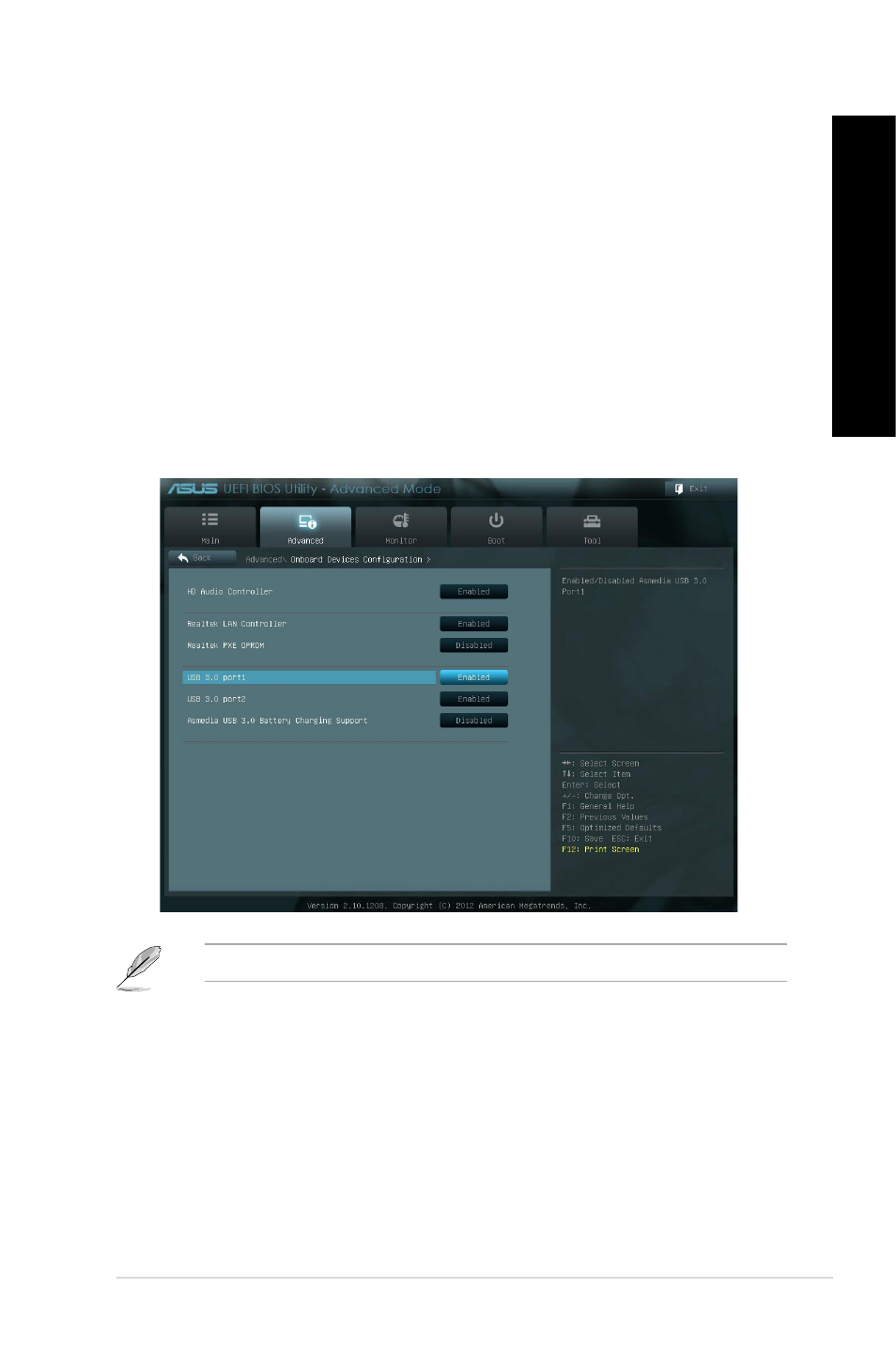
EN
GL
IS
H
EN
GL
IS
H
ASUS BT6130
37
EN
GL
IS
H
EN
GL
IS
H
Configuring the USB ports using the BIOS
You can enable or disable the front and rear USB .0 and USB 3.0 ports from the BIOS
Setup.
To disable or enable the USB 3.0 ports:
1.
Press
.
From the BIOS Setup screen, click Advanced > Onboard Device Configuration.
3.
Select USB 3.0 port1 or USB 3.0 port2.
4.
Press
5.
Click Exit and select Save Changes & Reset to save the changes made.
Refer to Chapter 1 for the locations of the rear USB 3.0 ports.
See also other documents in the category Asus Computers:
- CG8565 (410 pages)
- CG8565 (246 pages)
- CS5111 (26 pages)
- CS5120 (1 page)
- ET1611PUK (38 pages)
- S2-P8H61E (80 pages)
- P2-PH1 (80 pages)
- P1-P5945G (80 pages)
- P2-P5945GCX (90 pages)
- CG8270 (218 pages)
- CG8270 (536 pages)
- CG8270 (72 pages)
- CG8270 (76 pages)
- CG8270 (534 pages)
- CG8270 (362 pages)
- P3-P5G31 (100 pages)
- P3-PH4 (80 pages)
- P2-M2A690G (80 pages)
- P2-M2A690G (8 pages)
- P4-P5N9300 (1 page)
- P4-P5N9300 (82 pages)
- P1-P5945GC (92 pages)
- P2-P5945GC (92 pages)
- P3-P5G33 (98 pages)
- T3-P5945GC (80 pages)
- T3-P5945GCX (80 pages)
- P2-M2A690G (94 pages)
- T3-PH1 (80 pages)
- T3-PH1 (82 pages)
- T5-P5G41E (82 pages)
- T5-P5G41E (76 pages)
- S1-AT5NM10E (68 pages)
- P6-P7H55E (67 pages)
- ES5000 (174 pages)
- T4-P5G43 (104 pages)
- T-P5G31 (92 pages)
- BT6130 (54 pages)
- BT6130 (2 pages)
- CG8265 (350 pages)
- CG8265 (210 pages)
- CM1740 (330 pages)
- CM1740 (70 pages)
- CM1740 (198 pages)
- P6-M4A3000E (59 pages)
