4 connecting to power supply, 1 connection of the battery charger, 2 wiring plan – VEGA VEGABAR 82 HART and accumulator pack - Quick setup guide User Manual
Page 9
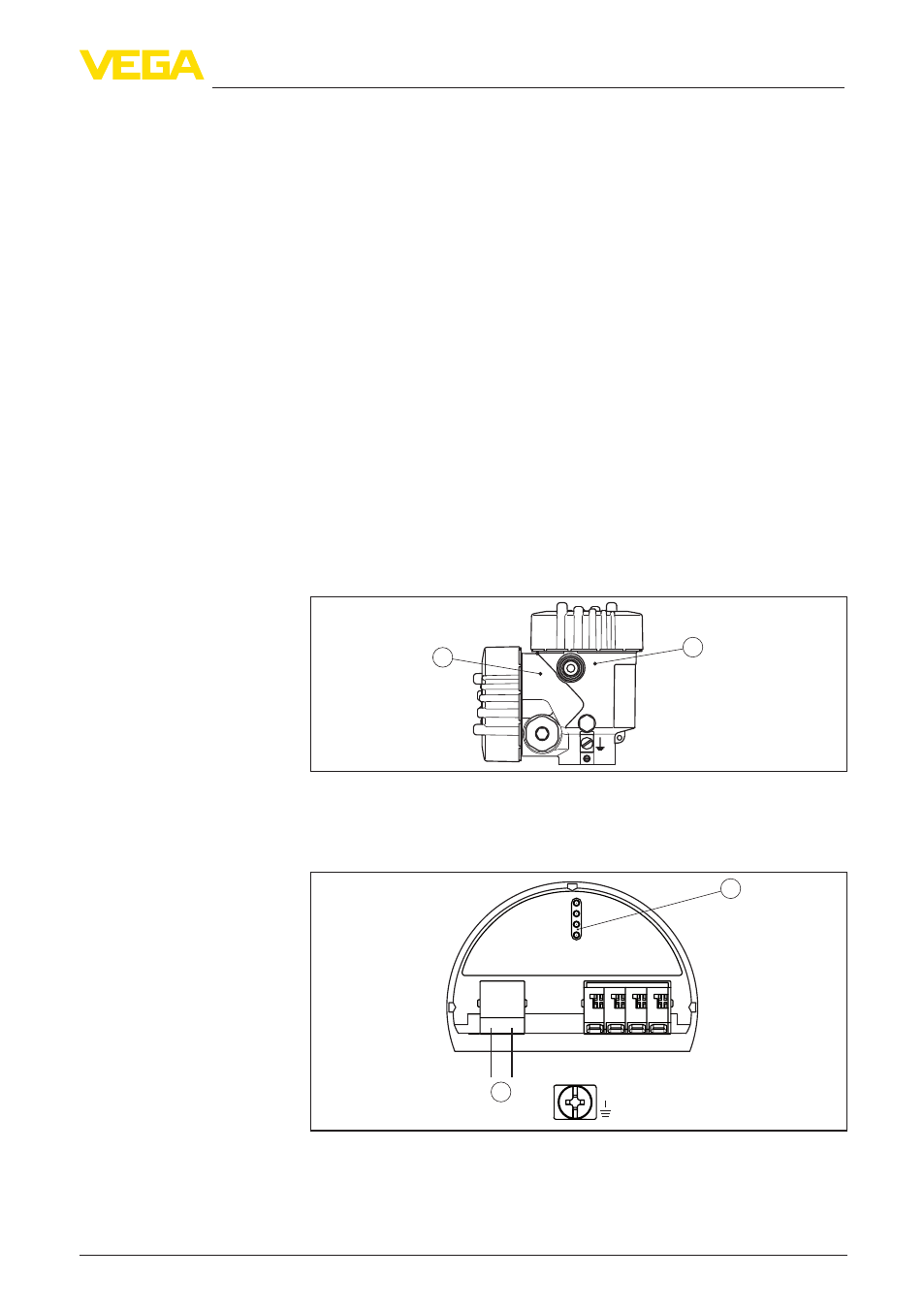
9
4 Connecting to power supply
VEGABAR 82 • HART and accumulator pack
46307-EN-131125
4 Connecting to power supply
4.1 Connection of the battery charger
We recommended charging the integrated accumulator completely
before setting up the instrument. You can find the charging time in
chapter "Technical data".
The battery charger is plugged into a socket in the supply room, see
chapter "Wiring plan".
The LEDs in the supply room show the charging process and condi-
tion of the accumulator, see chapter "Wiring plan".
If screened cable is required, we recommend connecting the cable
screen on both ends to ground potential. In the sensor, the screen
must be connected directly to the internal ground terminal. The
ground terminal on the outside of the housing must be connected to
the ground potential (low impedance).
With Ex systems, the grounding is carried out according to the instal-
lation regulations.
4.2 Wiring plan
2
1
Fig. 3: Position of the power supply and electronics compartment
1 Supply room (accumulator)
2 Electronics compartment
5
6
7
8
4...20mA
2
1
2
+
( )
(-)
1
Fig. 4: Electronics compartment, double chamber housing
1 Internal connection to the connection compartment
2 Contact pins for the display and adjustment module
Cable screening and
grounding
Overview
Electronics compartment
