Quick start – VEGA VEGAPULS 67 (≥ 2.0.0 - ≥ 4.0.0) Profibus PA User Manual
Page 2
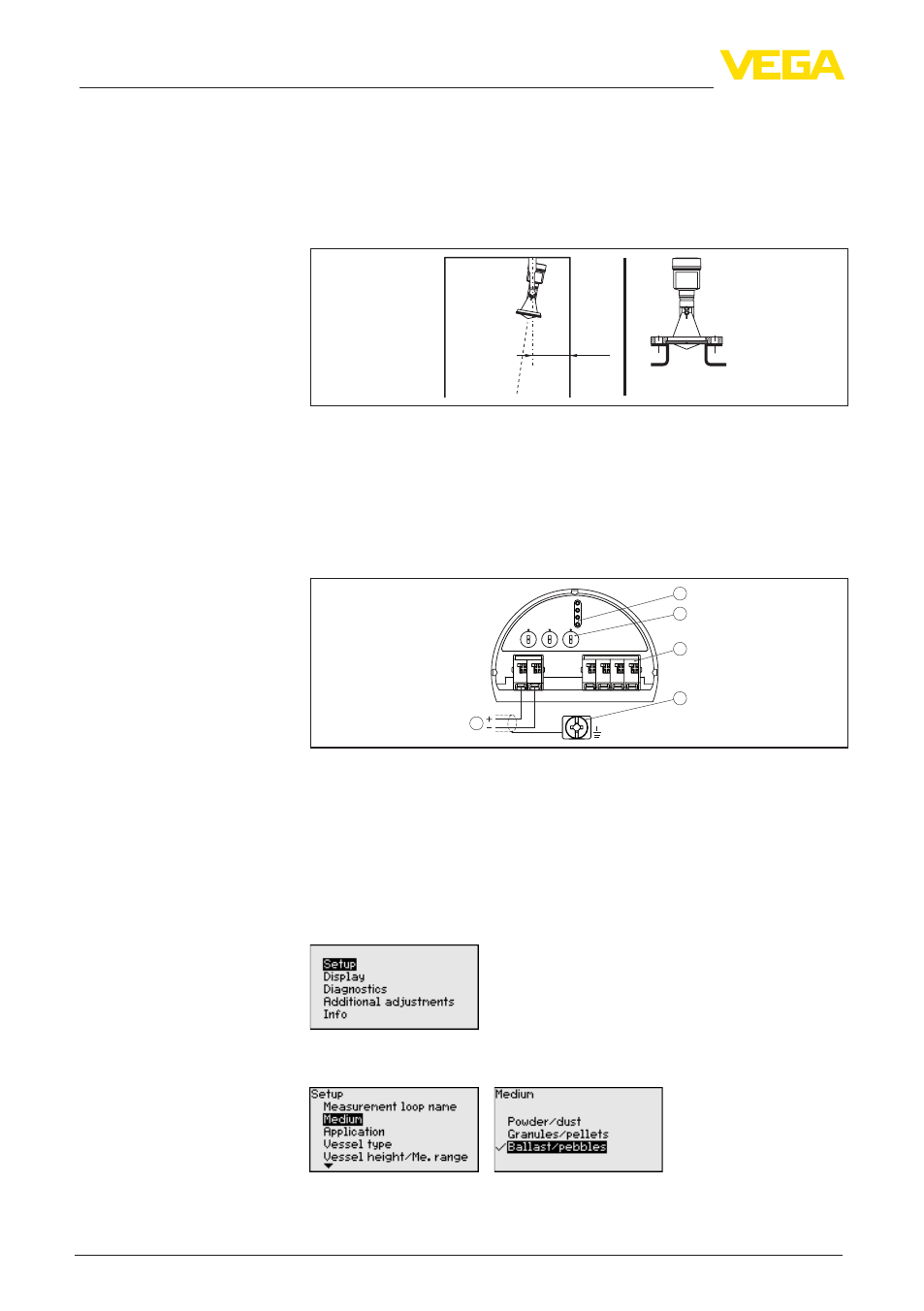
2
Quick start
VEGAPULS 67 • Profibus PA
36533-EN-121011
Quick start
The quick start enables a quick setup with many applications. You
can find further information in the respective chapters of the operating
instructions manual.
1. Distance from the vessel wall > 200 mm
200 mm
(7.87")
Fig. 1: Distance of the antenna to the vessel wall/socket configuration
2. Keep the socket short, round off the socket end
For further information see chapter "Mounting".
1. Make sure that the power supply corresponds to the specifica-
tions on the type label.
2. Connect the instrument according to the following illustration
5
0
0
5
1
6
2
7
3
8
4
9
0
5
1
6
2
7
3
8
4
9
1
0
1
6 7 8
Bus
2
3
4
5
1
2
+
( )
(-)
1
Fig. 2: Electronics and connection compartment, single chamber housing
1 Voltage supply, signal output
2 For indicating and adjustment module or interface adapter
3 Selection switch for bus address
4 For external indicating and adjustment unit
5 Ground terminal for connection of the cable screen
For further information see chapter "Connecting to power supply".
1. Go via the indicating and adjustment module to the menu "Setup".
2. Select in the menu item "Medium" the medium of your applica-
tion, for example "Gravel/Pebble".
3. Select in the menu item "Application" the vessel, the application
and the vessel form, for example, silo.
Mounting
Connect electrically
Set parameters
