0 operation, 1 prerequisites, 2 start web–vv the first time – VEGA WEB-VV LH User Manual
Page 8: 5operation
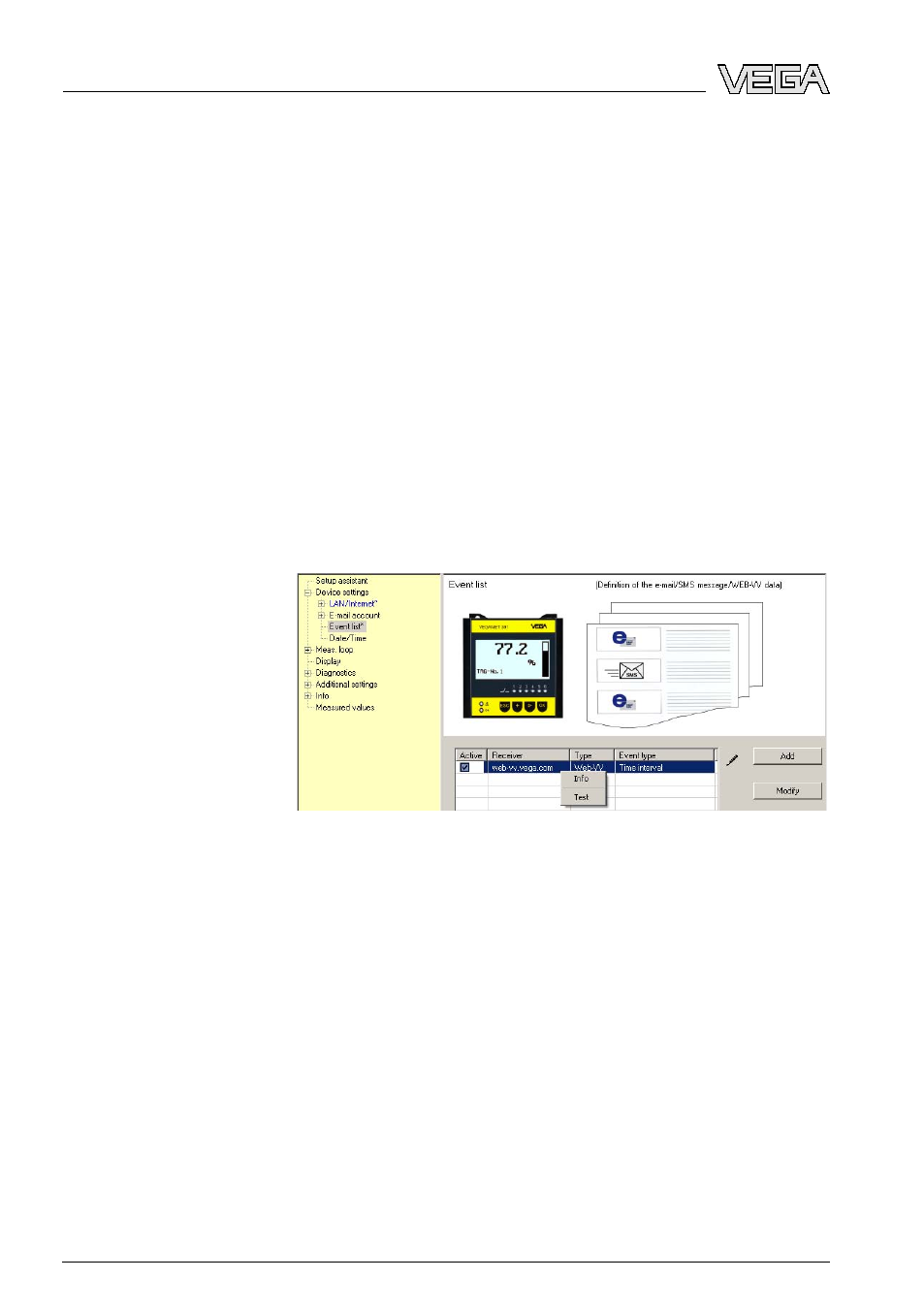
5
Operation
5
.1 Prerequisites
The following prerequisites must be fulfilled in order to use WEB-VV:
A device network consists of a signal conditioning instrument
VEGAMET/VEGASCAN/PLICSRADIO with connected sensors and
the respective measurement loops. If signal conditioning instruments
are integrated via Ethernet interface into a company network with
internet access, the measured values can be transmitted directly via
http (Port 80) to the WEB-VV server. If the measured values should be
transmitted via modem (analogue/ISDN/GSM/GPRS), an appropriate
communication device is also required. In addition, the access data of
a provider are required in order for the signal conditioning instrument
to gain access to the Internet.
Set up the signal conditioning instrument with PACTware according to
the respective instructions manual as well as the online help available
in PACTware and start a test transmission of the measured values.
Fig. 1: Test transmission WEB-VV measured values
Contact the WEB-VV administrator after setting up the device network.
The administrator then assigns the new device network accordingly
and releases the measured values for indication.
5
.2 Start WEB-VV the first time
To work with WEB-VV, you have to register the software. Start your
browser and enter the URL: http://
Web-VV/Webclient/Common/Login.aspx
that came with the software delivery and confirm your setting with
"OK".
Setup device network
WEB-VV licensing
8
WEB-VV LH • Configuration, first steps
5 Operation
35538
-EN
-090630
