8 maintenance and fault rectification, 1 maintenance, 2 rectify faults – VEGA VEGACAL 69 4 … 20 mA_HART - two-wire User Manual
Page 34
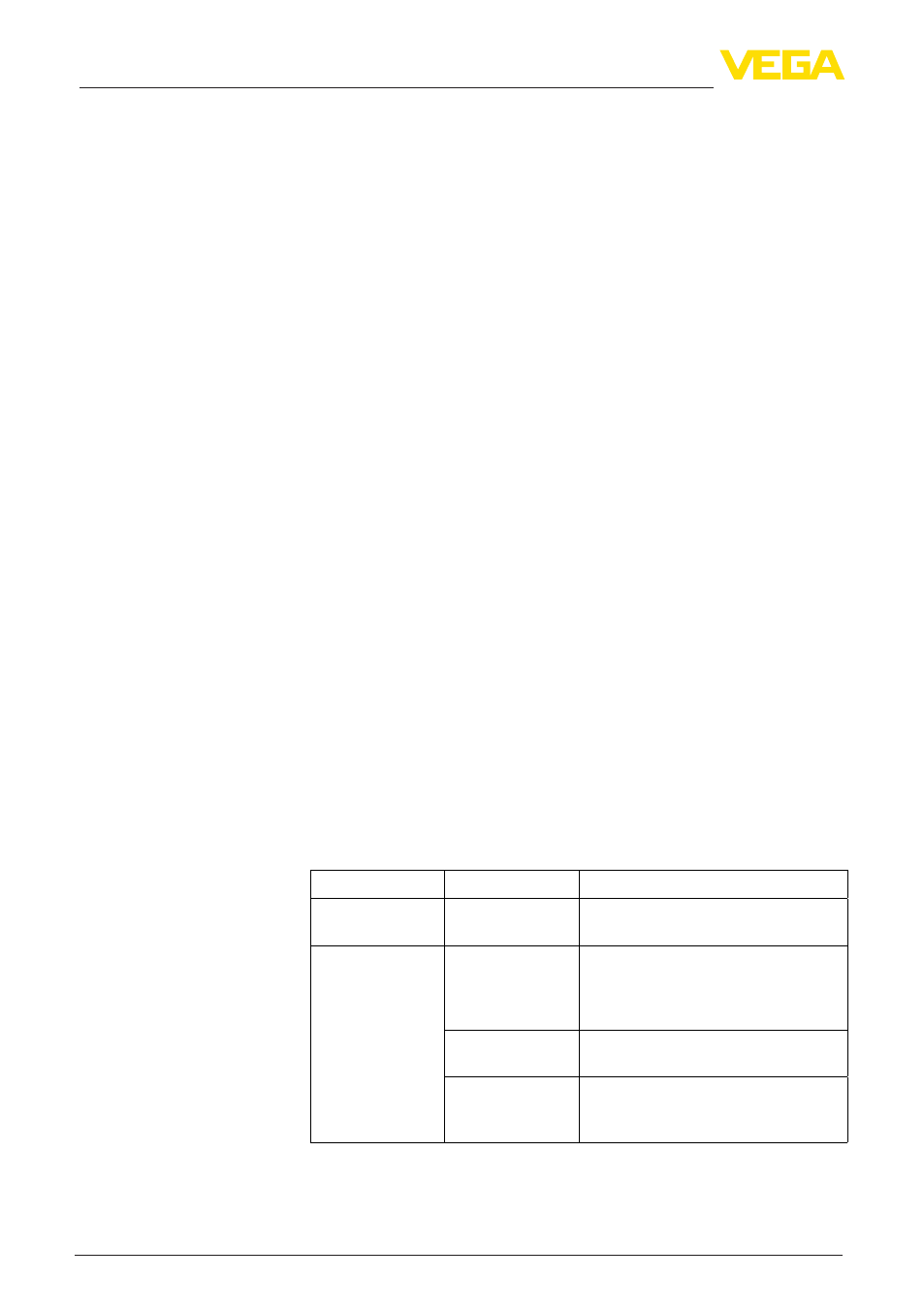
34
8 Maintenance and fault rectification
VEGACAL 69 • 4 … 20 mA/HART - two-wire
31178-EN-130917
8 Maintenance and fault rectification
8.1 Maintenance
If the instrument is used properly, no special maintenance is required
in normal operation.
8.2 Rectify faults
The operator of the system is responsible for taking suitable meas-
ures to rectify faults.
VEGACAL 69 offers maximum reliability. Nevertheless, faults can oc-
cur during operation. These may be caused by the following, e.g.:
•
Sensor
•
Process
•
Voltage supply
•
Signal processing
The first measures to be taken are to check the output signals as well
as to evaluate the error messages via the display and adjustment
module. The procedure is described below. Further comprehensive
diagnostics can be carried out on a PC with the software PACTware
and the suitable DTM. In many cases, the causes can be determined
and the faults rectified this way.
Should these measures not be successful, please call in urgent cases
the VEGA service hotline under the phone no. +49 1805 858550.
The hotline is available to you 7 days a week round-the-clock. Since
we offer this service world-wide, the support is only available in the
English language. The service is free of charge, only the standard
telephone costs will be charged.
Connect a multimeter in the suitable measuring range according to
the wiring plan.
Error
Cause
Rectification
4 … 20 mA signal
not stable
Level fluctuations Set damping via the display and ad-
justment module
4 … 20 mA signal
missing
Wrong connection Check connection according to
chapter "Connection steps" and if
necessary, correct according to chap-
ter "Wiring plan"
No power supply Check cables for breaks; repair if nec-
essary
Operating voltage
too low or load re-
sistance too high
Check, adapt if necessary
Reaction when malfunc-
tions occur
Failure reasons
Fault rectification
24 hour service hotline
Check the 4 … 20 mA
signal
