VEGA VEGAFLEX 61 4 … 20 mA_HART two-wire User Manual
Page 34
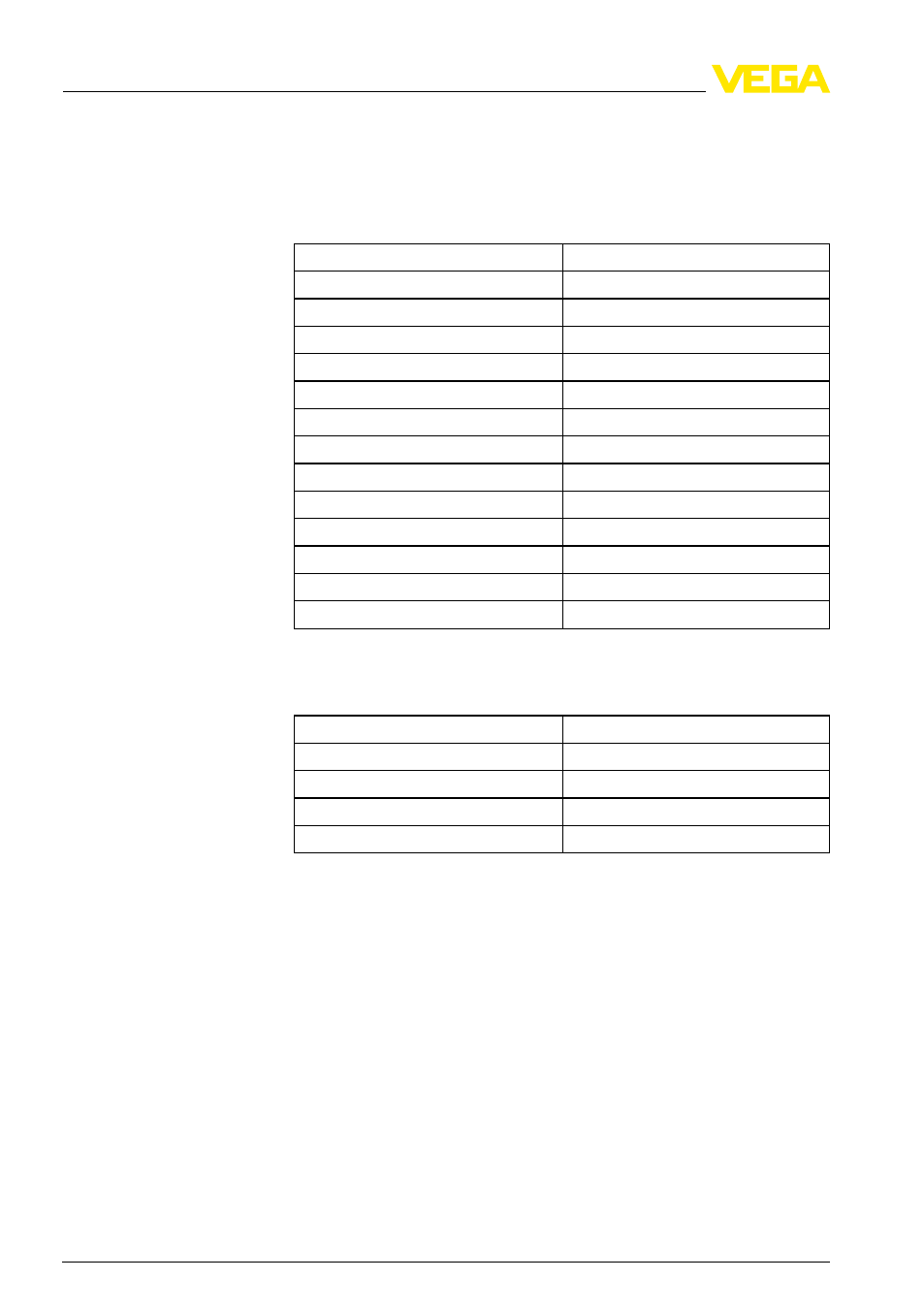
Basic adjustment
I
f the function "Reset" is carried out, the sensor resets the values of the
following menu items to the reset values (see chart):
1)
T
he following values will be reset:
Function
Reset value
M
ax. adjustment
D
istance, upper dead zone
M
in. adjustment - Rod/Coax version
D
istance, supplied sensor length
M
in. adjustment - Cable version
D
istance, lower dead zone
D
amping ti
0
s
L
inearisation
linear
S
ensor-TAG
S
ensor
D
isplay
D
istance
C
urrent output - characteristics
4 … 20
mA
C
urrent output - max. current
20
mA
C
urrent output - min. current
4
mA
C
urrent output - failure
<
3.6
mA
A
pplication - rod/coax version
L
iquid
A
pplication - Cable version
B
ulk solid
T
he values of the following menu items are not reset to the reset
values (see chart) with "Reset":
Menu item
Reset value
L
ighting
no reset
L
anguage
no reset
SIL
no reset
HART
mode
no reset
Factory setting
L
ike basic adjustment, in addition, special parameters are reset to
default values.
2)
Pointer
T
he min. and max. values are reset to the actual value.
A
dditional adjustment and diagnosis options such as e.g. scaling,
simulation or trend curve presentation are shown in the following menu
schematic. You will find a detailed description of these menu items in
the operating instructions manual "Indicating and adjustment module".
1)
S
ensor-specific basic adjustment.
2)
S
pecial parameters are parameters which are set customer-specifically on
the service level with the adjustment software PACTware.
Reset
Optional settings
34
VEGAFLEX
61 • 4 … 20
mA/HART two-wire
6 S
et up with the indicating and adjustment module PLICSCOM
31833
-EN
-100426
