VEGA VEGAPULS 65 (≥ 2.0.0 - ≤ 3.8) Foundation Fieldbus User Manual
Page 33
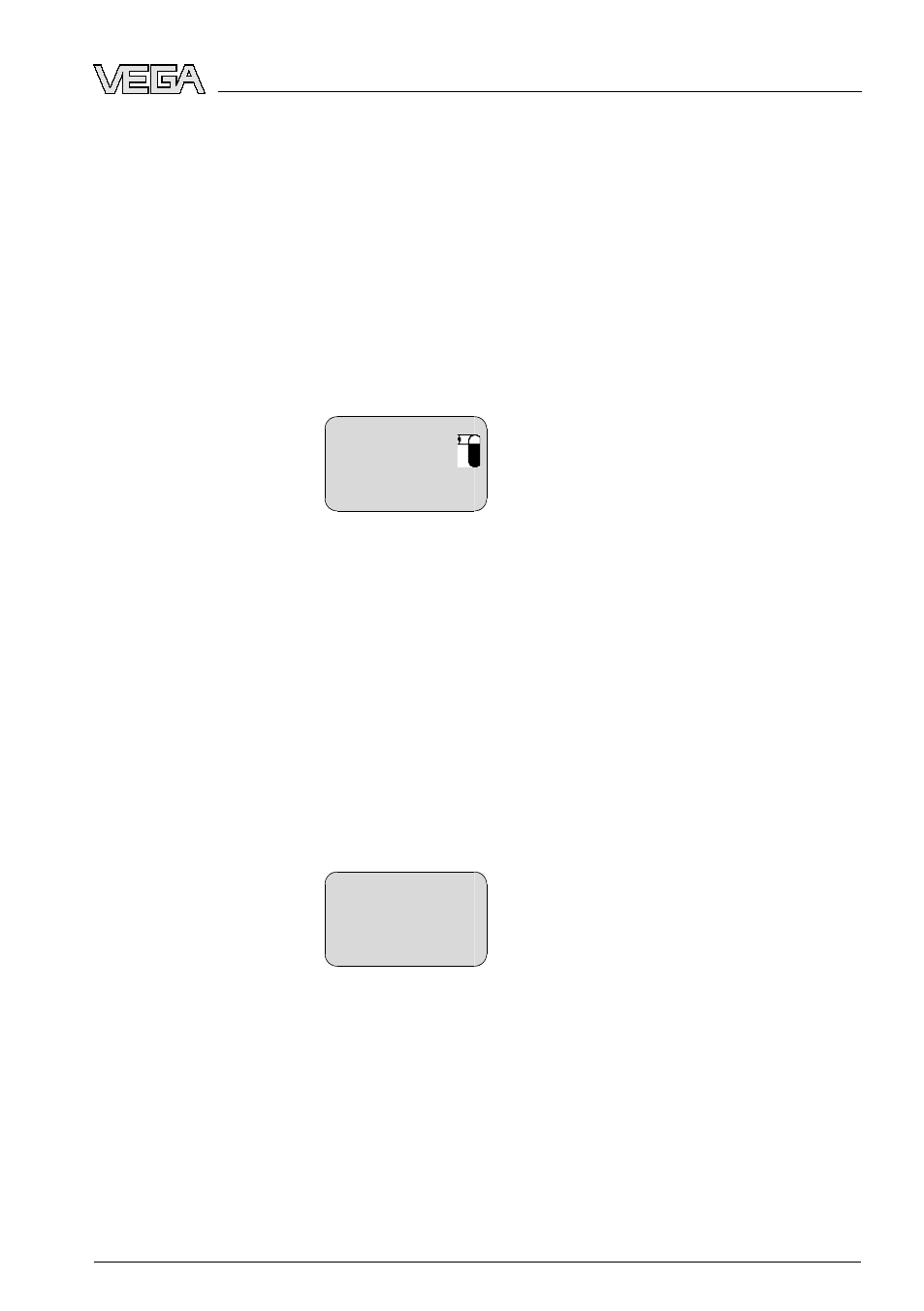
3
Prepare the % value for editing with [OK] and set the cursor to the
requested position with [->]. Set the requested percentage value
with [+] and save with [OK]. The cursor jumps now to the distance
value.
4
Enter the suitable distance value in m for the empty vessel (e.g.
distance from the sensor to the vessel bottom) corresponding to
the percentage value.
5
Save the settings with [OK] and move to "Max. adjustment" with [-
>
]
.
Proceed as follows:
Max. adjustment
100.00 %
=
1.000 m(d)
2.000 m(d)
1
Prepare the % value for editing with [OK] and set the cursor to the
requested position with [->]. Set the requested percentage value
with [+] and save with [OK]. The cursor jumps now to the distance
value.
2
Enter the appropriate distance value in m (corresponding to the
percentage value) for the full vessel. Keep in mind that the max.
level must lie below the dead band.
3
Save the settings with [OK] and move to "Medium selection" with
[->]
.
Each product has different reflective properties. In solids, these are
dust generation, material cones and additional echoes caused by the
vessel wall. Due to the medium selection, the sensor is adapted in an
optimum way to the product and the accuracy, particularly for products
with bad reflective properties, is increased considerably.
Medium
Bulk solid
With solids, you can also choose between "Powder/Dust", "Granular/
Pellets" or "Ballast/Pebbels".
In liquids, fluctuating surfaces and foam generation are further
interfering factors. To adapt the sensor to the different conditions, a
general selection is made in this menu item, i.e. "Solid" or "Liquid".
Enter the requested parameter via the appropriate keys, save your
settings and jump to the next menu item with the [->] key.
Carrying out max. ad-
justment
Medium selection
VEGAPULS
65 • Foundation Fieldbus
33
6 Set up with the indicating and adjustment module PLICSCOM
28452
-EN
-090305
