2 adjustment elements – VEGA VEGAVIB 67 - two-wire User Manual
Page 21
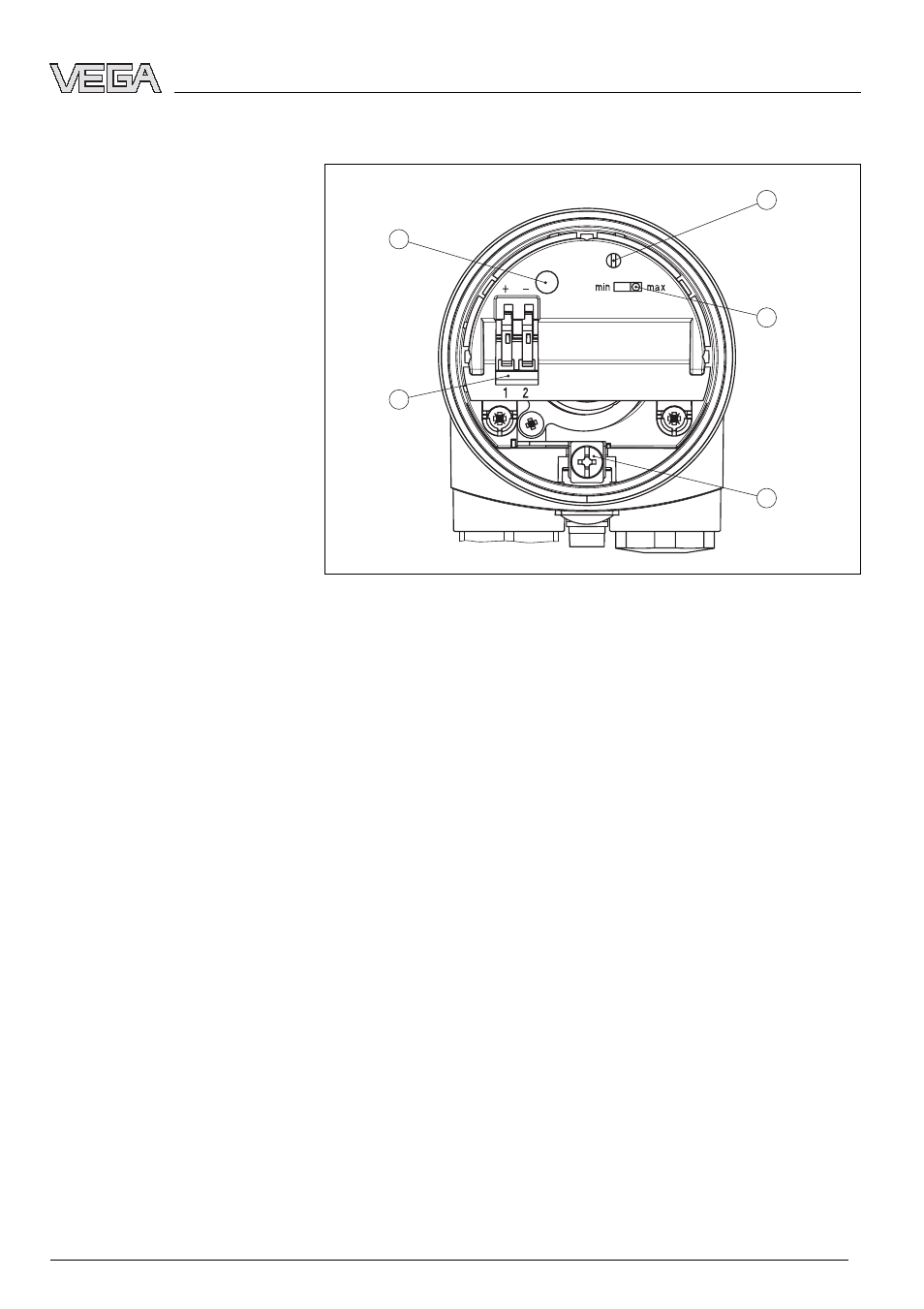
6.2 Adjustment elements
5
1
2
3
4
Fig. 13: Oscillator VB60Z - two-wire output
1
Potentiometer for switching point adaptation
2
DIL switch for mode adjustment
3
Ground terminal
4
Screwed terminals
5
Control lamp
With the potentiometer you can adapt the switching point to the
solid. It is already preset and must only be modified in special
cases.
By default, the potentiometer of VEGAVIB 67 is set to
complete right position (>0.02 g/cm³ or >0.0008 lbs/in³). In
case of very light-weight solids, you have to turn the
potentiometer to the complete left position (>0.008 g/cm³ or
>0.0003 lbs/in³). Hence the VEGAVIB 67 will be more
sensitive and can detect light-weight solids more reliably.
For instruments detecting solids in water, these values are not
applicable. The potentiometer is preset and must not be
changed.
With the mode adjustment (min./max.) you can determine the
output current.
When using a signal conditioning instrument, always set the
mode switch to max. mode.
In this case, you select the requested mode acc. to the
"Function chart" (max. - max. detection or overfill protection,
Switching point adaptation (1)
Mode adjustment (2)
VEGAVIB 67 - with two-wire output
21
Set up
29298
-EN
-060508
