6 set up, 1 adjustment system, 2 indication scaling – VEGA VEGADIS 11 User Manual
Page 13: 6 s et up, Operate - operation, Zero - adjustment of the min. value (4 ma), Span - adjustment of the max. value (20 ma), Point - shifting of the decimal point
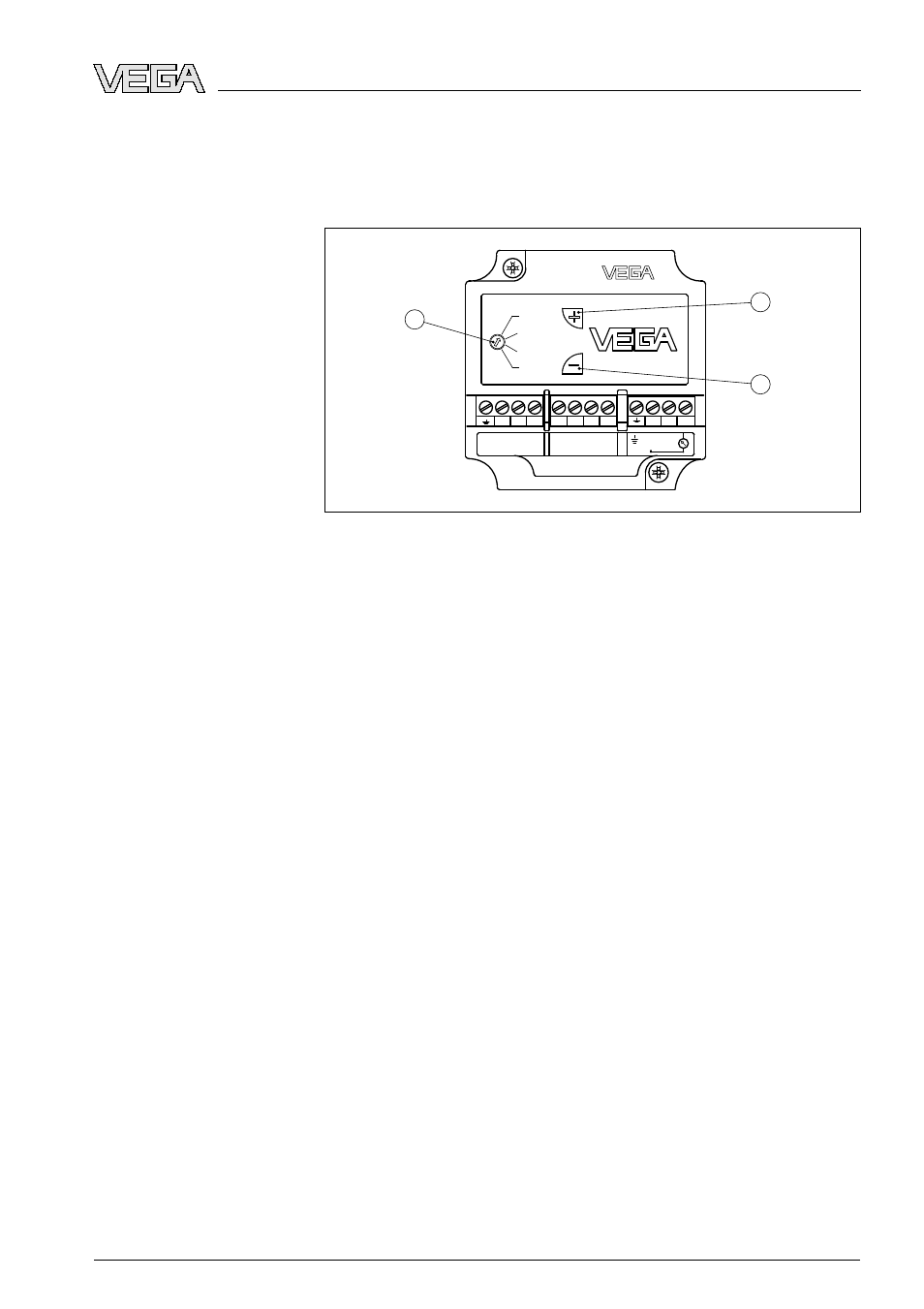
6 S
et up
6
.1 Adjustment system
1
2
3
VEGADIS 12
TRANSMITTER
+
4...20mA
+
DISPLAY
8
7
6
5
12
11
10
1 2 3
-
-
OPERATE
POINT
END
ZERO
Fig. 4: Adjustment elements of VEGADIS 11
1
Rotary switch: choose the requested function
2
[+] key, change value (rising)
3
[-]
key, change value (falling)
l
operate - operation
l
zero - adjustment of the min. value (4 mA)
l
span - adjustment of the max. value (20 mA)
l
point - shifting of the decimal point
l
The desired function is selected with the rotary switch
l
With the [+] and [-] keys the signal current or the
integration time is set or the indication is scaled
l
The respective rotary switch is finally set to position
"OPERATE"
The set values are transmitted to the EEPROM memory and
remain there even in case of voltage loss.
6
.2 Indication scaling
For scaling the indication, it is recommended to screw the
housing cover laterally or displaced to the bottom on the
housing.
Adjustment elements
Adjustment volume
Adjustment system
Preparation
VEGADIS
11
13
Set up
19888
-
EN
-080227
