2 mounting, 1 plug-in plate, 2 mounting instruction – VEGA VEGADIS 174 User Manual
Page 5
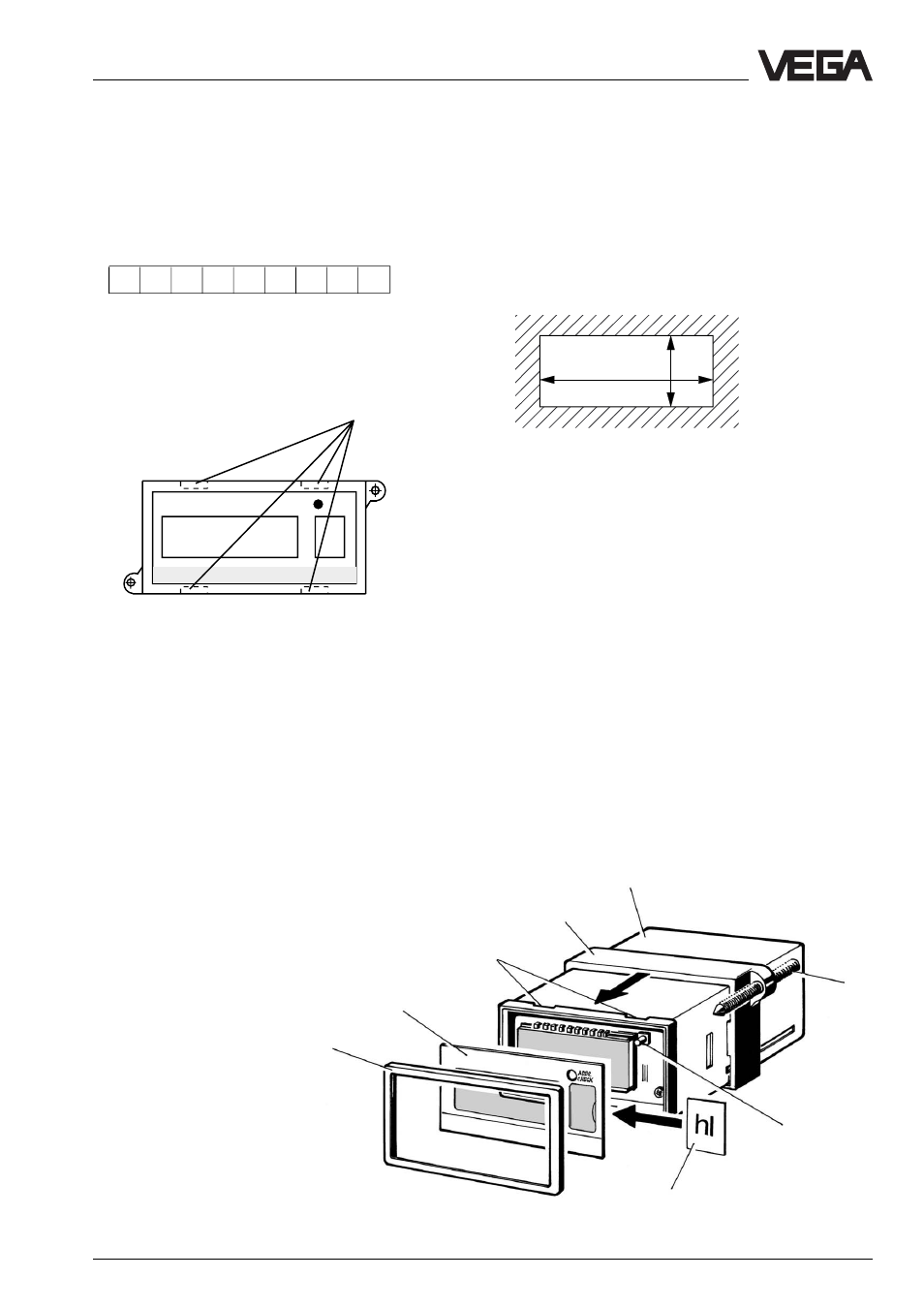
VEGADIS 174
5
1
2
3
4
5
6
7
8
Mounting
2 Mounting
2.1 Plug-in plate
In the front of VEGADIS 174 a plate with the respective
unit symbol can be plugged in.
% m cm ft
kg
t gal hl m
3
• Loosen the front frame (1) of VEGADIS 174 with a
small screwdriver on the four lockings (3).
91
43
2.2 Mounting instruction
Mount VEGADIS 174 indicating instrument into an
opening with the size 91 x 43 mm .
• Cut an opening with the dimensions 91 x 43 into
your front panel.
• Loosen the front plate (2) with a small screwdriver
and remove from the instrument housing (5).
• Loosen the requested plug-in plate (8) from the
enclosed strip and plug-in the plate laterally into the
opening in the front pane (2).
• Insert the front pane (2) into the opening of the
instrument housing (5). Observe that the key
(ADDR. CHECK) (7) must protrude out of the front
pane.
• Place the front frame (1) to the instrument housing
(5) and press the front frame until all four lockings
(3) snap in.
88888
hl
VEGADIS 174
3
• Remove the frame (4) to the back.
• Plug the VEGADIS 174 without frame from the front
into the front panel cut-out.
• Insert VEGADIS 174 from the front into the front
panel cut-out until the frame (1) is flush to the front
panel.
• Insert the frame (4) from the back to the instrument
housing until snap-in.
• Fasten the two screws (6) moderately.
