Additional functions – VEGA VEGABAR 44 4 … 20 mA User Manual
Page 22
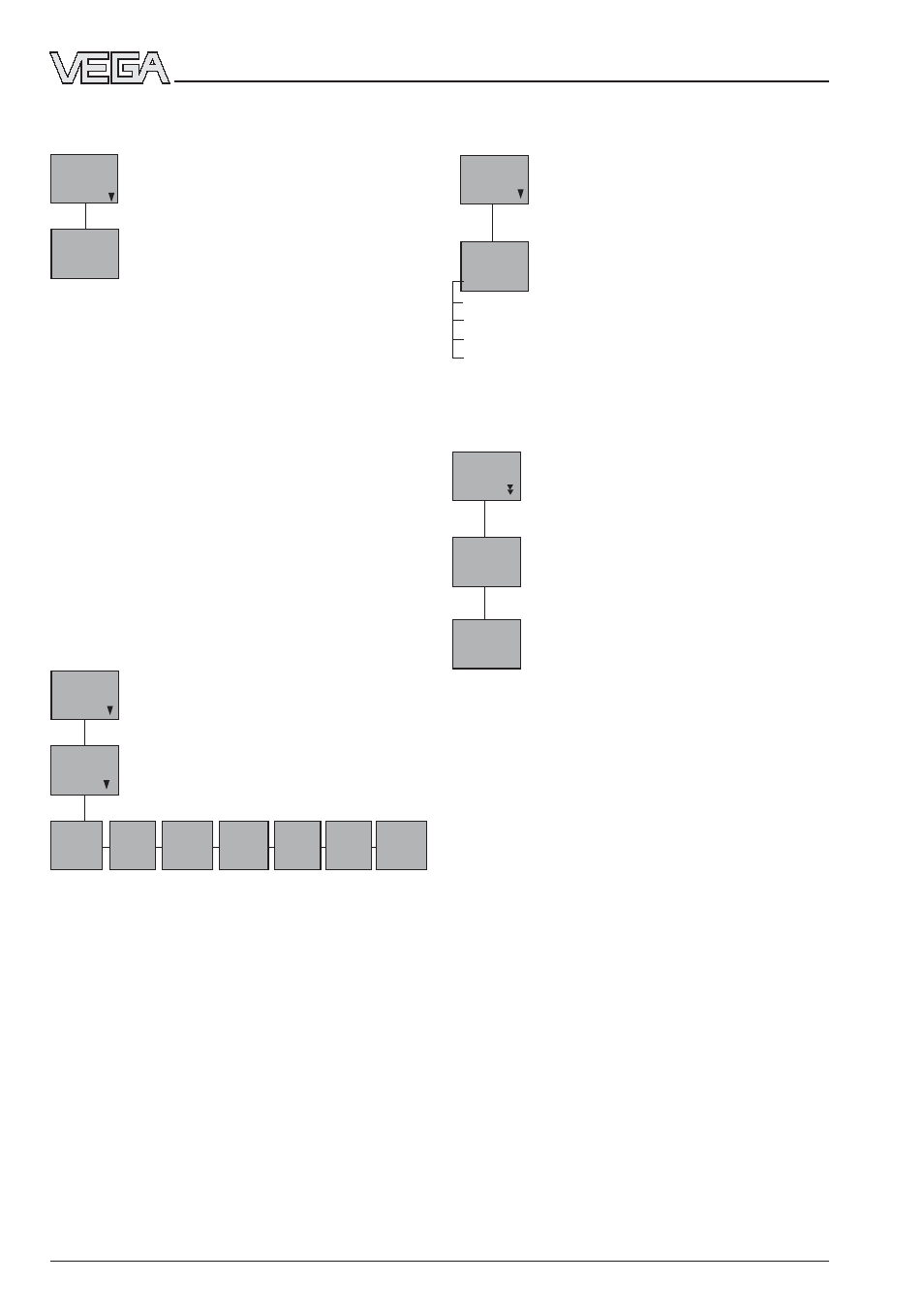
22
VEGABAR 44 (4 … 20 mA)
Setup
Simulation
You can set with the "+“ and "-“ key
an individual pressure or % value to
check the outputs of VEGABAR
and connected components. The
set value flashes during activated
simulation. The simulation can be
stopped with the "OK“ key.
Additional functions
Sensor data
Important sensor data can be displayed via
the DOT-matrix for information and diagnostic
purposes:
- manufacturing date
- pointer function (p
min
)
- pointer function (p
max
)
- actual temperature value (Temp)
- pointer function (T
min
)
- pointer function (T
max
)
- diagnostic number
Language
VEGABAR comes adjusted to the
language in which it is ordered.
The languages German, English,
French, Italian or Spanish can be
chosen with the "+“ or "–“ key and
the "OK“ key.
Reset
The reset function deletes the ad-
justed values and resets all param-
eters to the default values. The
adjustment data again correspond
to the nominal measuring range.
1)
1)
1)
1)
1)
The min. and max. values can be set to the actual
value by pushing the "+“ and "–“ keys simultane-
ously.
Simula-
tion
Sim.
xx,x
mbar
Addi-
tional
funct.
Sensor
data
P max
150
mbar
Fabr.
date
49.98
P min
-0.3
mbar
Diagno-
stic no.
- - -
Temp.
30.7
°C
T min
23.5
°C
T max
36.2
°C
Reset
Reset
OK ?
Reset
Now!
OK ?
Lan-
guage
Lan-
guage
English
Franc.
Ital.
Español
Deutsch
