Baby unit overview, Getting started – VTech VM321-2 Manual User Manual
Page 20
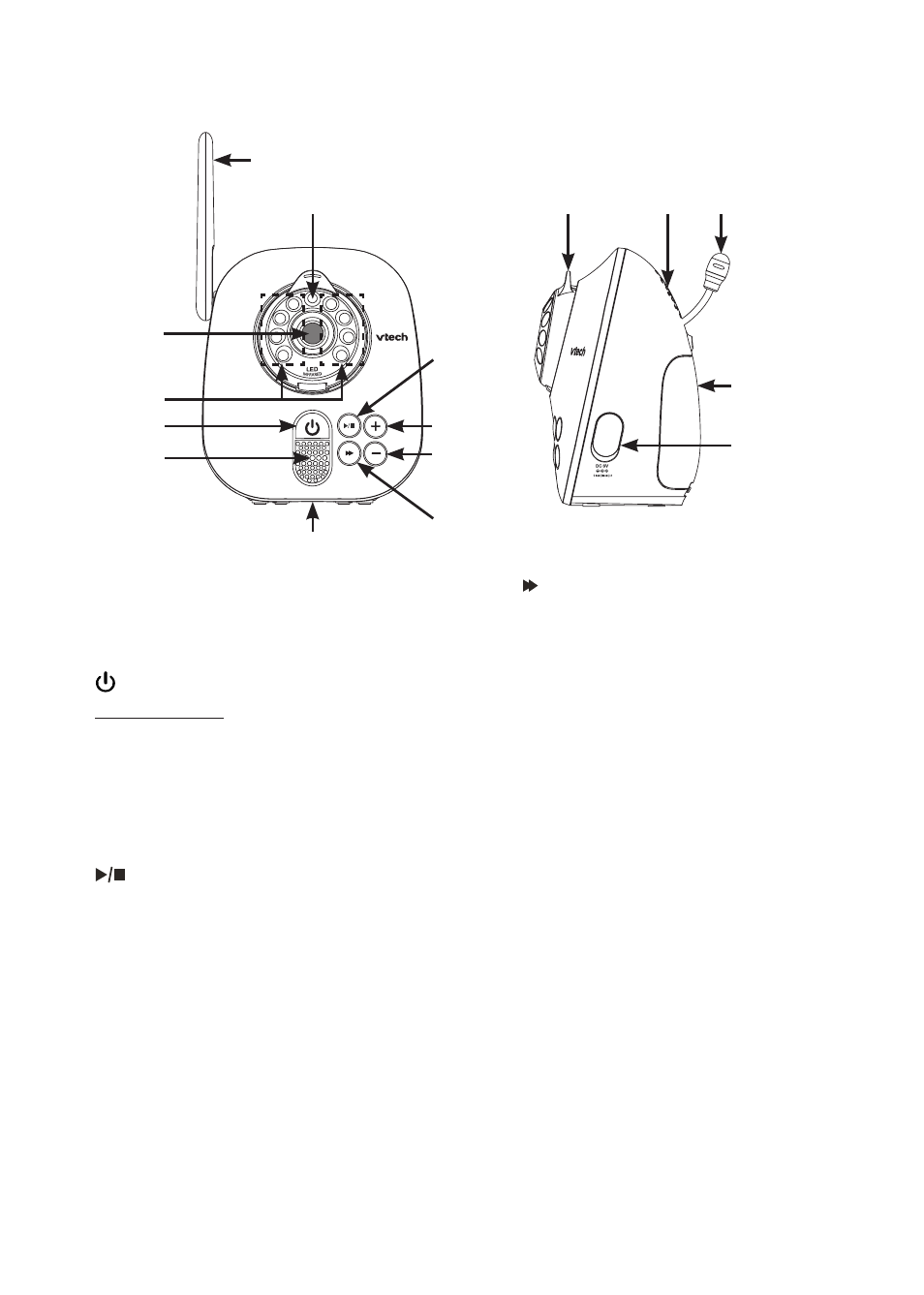
14
Getting started
Baby unit overview
5
1
2
3
4
6
12
13
14
15
16
7
8
9
10
11
1 _ Camera
2 _ Infrared LEDs
Backup light for night vision (page 29).
3 _ (On/off)
Press and hold to turn on or off
(page 29).
4 _ Microphone
5 _ Antenna
6 _ Light sensor
7 _
(Play/stop)
Press to play lullabies (page 29).
Press to stop playing lullabies (page 29).
8 _ + (Volume up)
Press to increase the listening volume
(page 29).
9 _ - (Volume down)
Press to decrease the listening volume
(page 29).
10 _ (Skip)
Press to skip to the next lullaby
(page 29).
11 _ Threaded socket (1/4 in)
For installation of the provided wall
mount (page 4) or a tripod
(not provided).
12 _ Camera angle adjustment tab
Tilt to adjust camera angle.
13 _ Speaker
To listen to lullabies.
To listen to broadcasts from the
parent unit.
14 _ Temperature sensor
15 _ Battery compartment cover
16 _ Power jack
