Screen and volume adjustment – V-Tech AT16_D4 Manual User Manual
Page 8
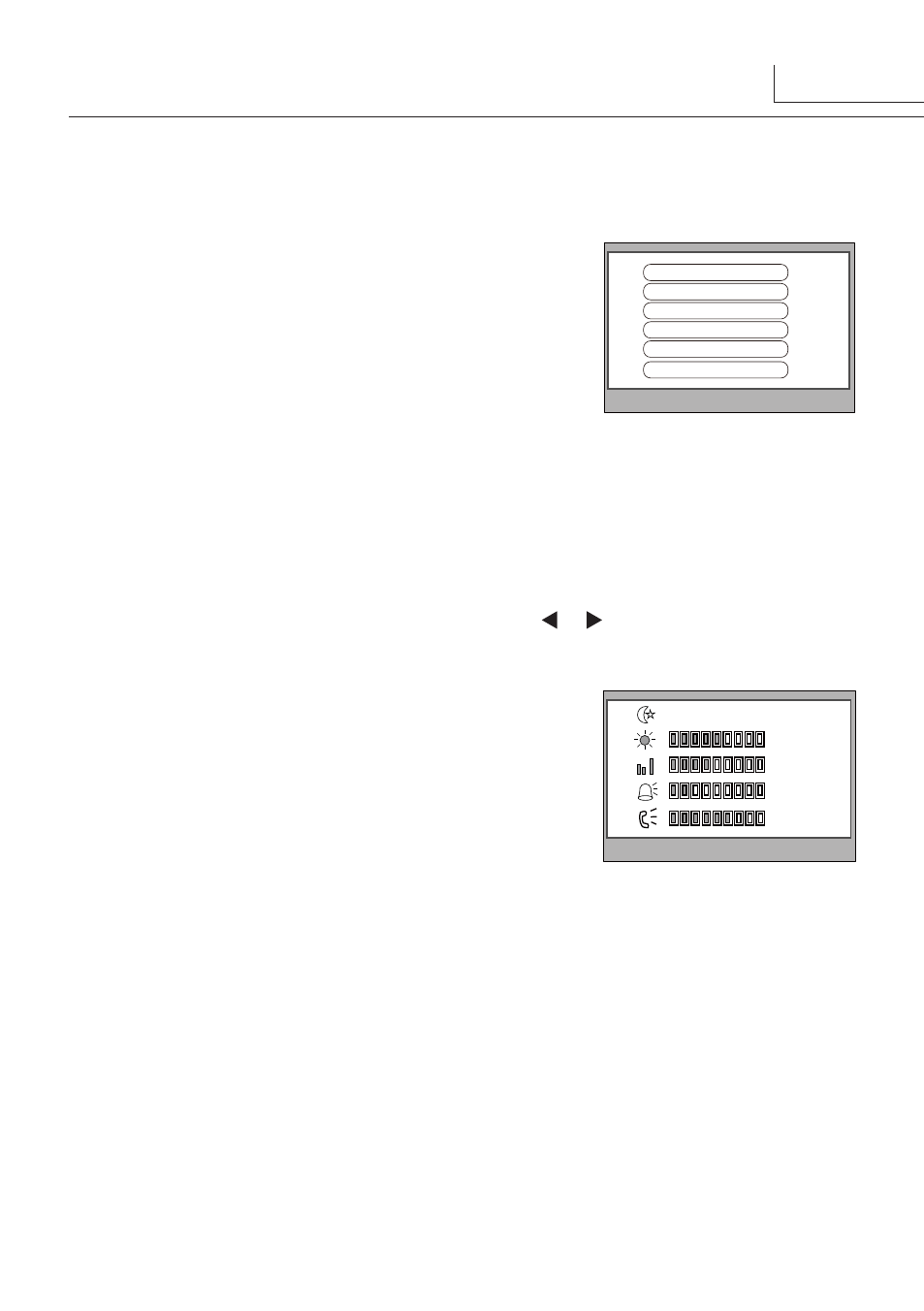
5. Screen and Volume Adjustment
During monitoring or talking, press MENU Button,the
ADJUST MENU
will be displayed.
Use ▲ / ▼ Button to select the adjustment item; use / Button to decrease / increase
the value.
scene
user
Brightness
Colour
Ring Volume
Talk Volume
1. The first item is Scene mode selection: Total 4
screen modes can be selected in sequence:
Normal,
User, Soft
and
Bright.
Note that only at
User mode
that you can modify
Brightness
or
colour.
whenever
you modify
Brightness
or
colour
item
,
the
Scene
mode
item will be set to
User
mode automatically.
2. The
Brightness
and
Colour
item is for the image
quality setting, adjust the value to get the best image you like.
3. The
Ring Volume
and
Talk Volume
items are ring tone and talking volume adjustment.
4. Note that all the modifications will be done immediately after the operation. Press
"MENU" button to quit the adjust page.
5
4.6 Restore to Default
According to 4.4 , select
Information...
item, this item
will show the
hardware/software
version and voltage
information of the Monitor. Select
Restore to default
item ,then press
MENU
button. All settings will be
restored to default.(Note that the restore to default
operation will not change the time setting and the datas.)
Hardware Ver. A1.2
Software Ver. V8.9
Voltage 25.6
Manufacture AT16
Restore to default
Exit
