Parts and functions 2. door station mounting – V-Tech VT584 Info User Manual
Page 2
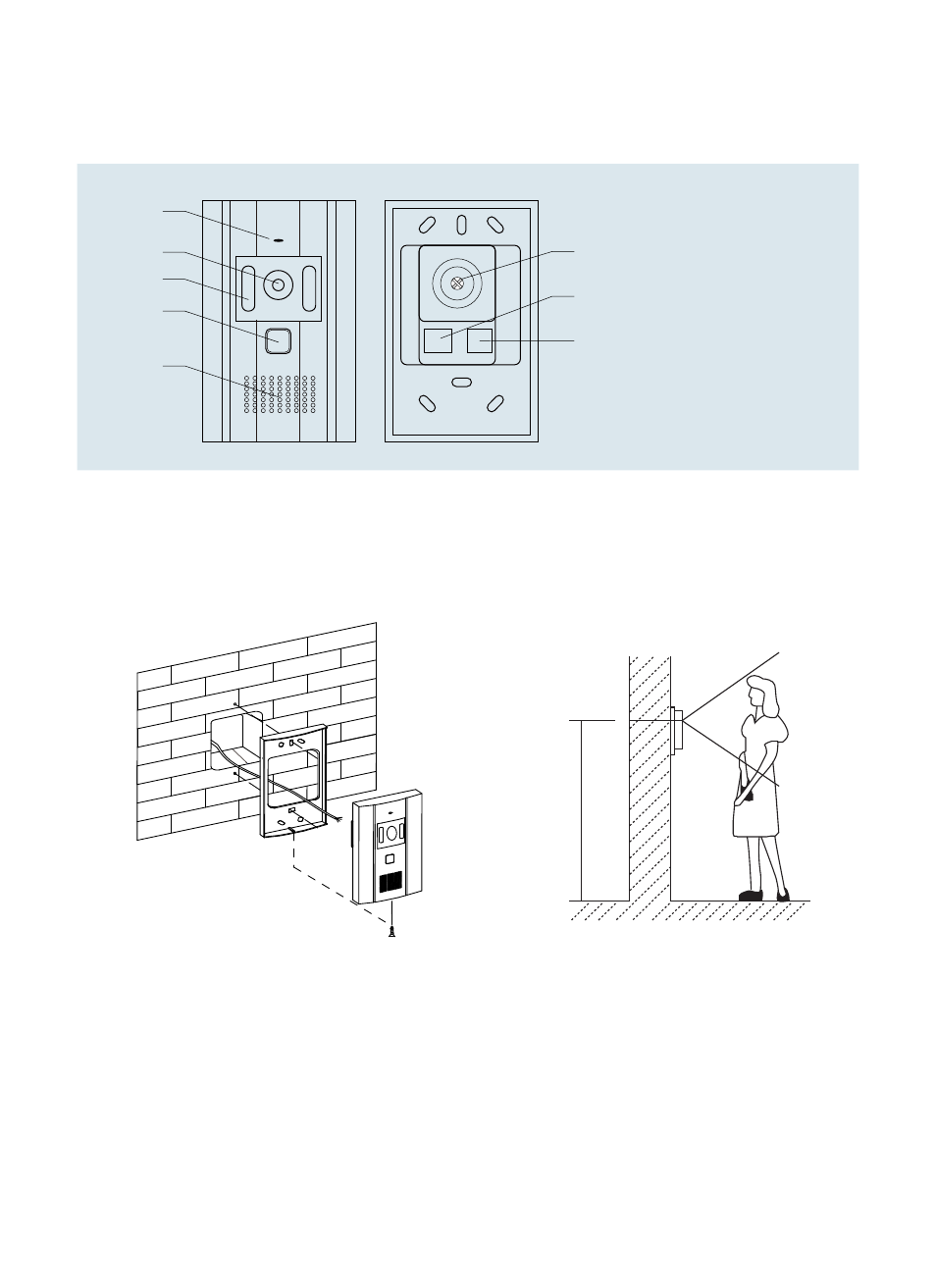
1. Parts and Functions
2. Door Station Mounting
35mm
145 cm
1. Dig a hole in 75mm X 75mm X 35mm in the wall. Insert the mounting bracket and fix with screws.
2. Wire up the cables, and test the system.
3. Hang the door/bell camera body on top of the mounting box, then tighten the screws firmly on the
bottom.
1
6
7
8
2
3
4
5
1. Microphone
2. Camera
3. Night-View LED
4. Call Button
5. Speaker
6. Angle Adjust
7. Monitor Port
8. Unlock Port LB
See also other documents in the category V-Tech Accessories communication:
- DMR18 Manual (20 pages)
- VT596F_KP Manual (12 pages)
- RH580 for VT584 Info (2 pages)
- DT16 Info (4 pages)
- IP-MR18 Info (4 pages)
- CAT5 System Technical Guide (156 pages)
- DT594 Manual (12 pages)
- DT597 Info (4 pages)
- DT595A Info (4 pages)
- DT597 Manual (14 pages)
- DT596F_KP Manual (24 pages)
- DT596ID Info (4 pages)
- DJ4 Info (2 pages)
- DMR18 Info (4 pages)
- G21 Info (4 pages)
- DT595A Manual (12 pages)
- DT596KP Info (4 pages)
- VT596 Info (4 pages)
- DMR11 Info (6 pages)
- G21 Manual (12 pages)
- VT584 Manual (2 pages)
- VT592 Manual (2 pages)
- DT592 Manual (16 pages)
- DT592 Info (3 pages)
- DT24 Manual (12 pages)
- VT595 Info (3 pages)
- DT24 Info (4 pages)
- 2EASY DT 2-wire System DMR11 Door Station (2 pages)
- VT595 Manual (4 pages)
- VT Brochure (12 pages)
- VT592 Info (3 pages)
- DT16_D3 Manual (12 pages)
- DT-IP Technical Guide (104 pages)
- DT596F_ID Manual (20 pages)
- IP-MR18 Manual (16 pages)
- DT16_D3AL Manual (12 pages)
