Connection, Measuring probe, X1 x10 – Velleman PCS100A pcs100 - pcs500 - k8031 User Manual
Page 9
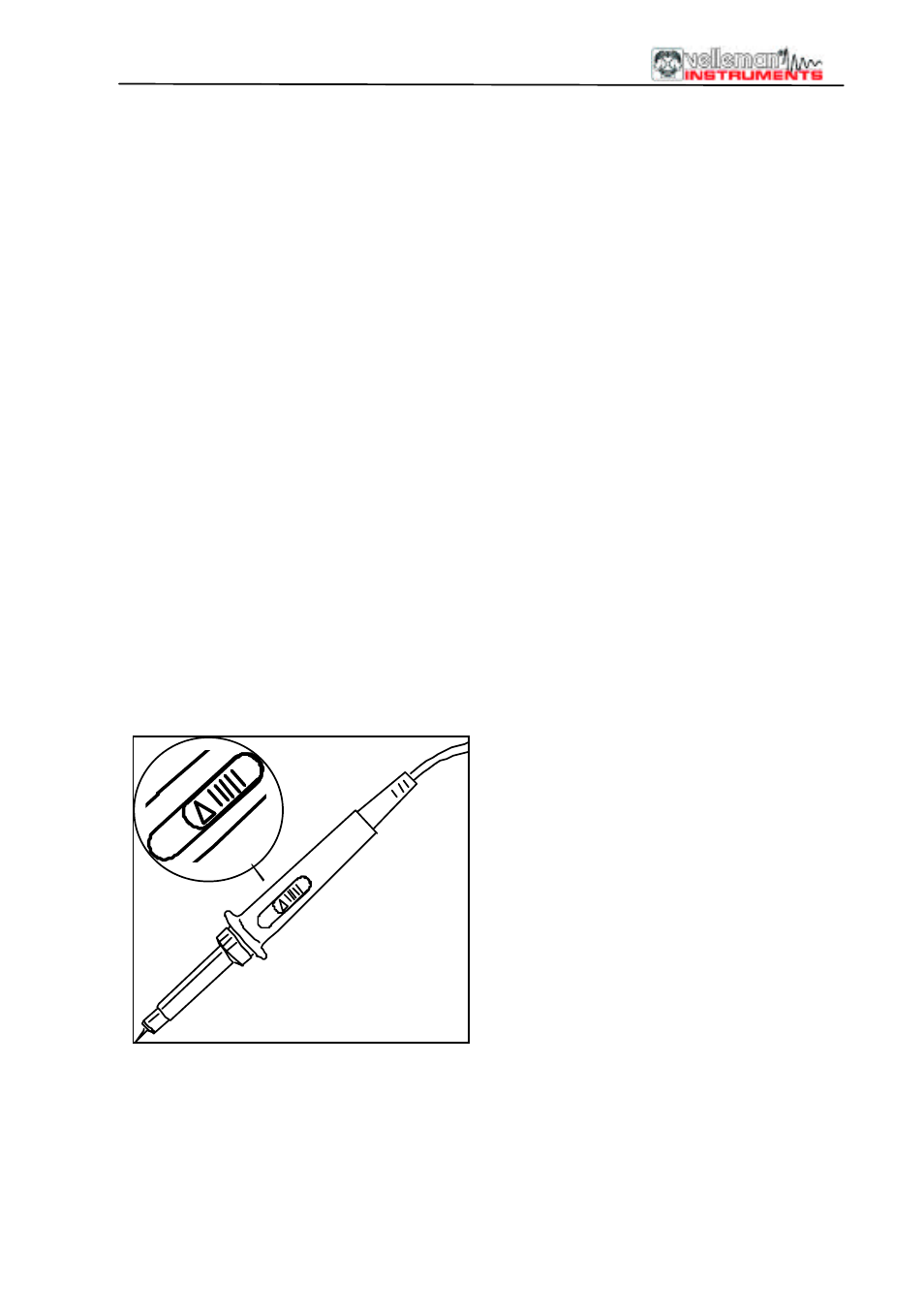
PCS500 / PCS100 / K8031
9
Connection
Connect the oscilloscope unit to the printer port LPT1, LPT2 or LPT3.
To select the LPT port address click Hardware Setup on Options menu or run
Pc-Lab2000 software.
Connect the mains voltage DC adapter to the unit : 9VDC / 1000m A. (500mA
for PCS100 / K8031) (pin = positive).
M
ATTENTION: Only use adapter with correct voltage otherwise the unit could
be damaged.
Using a wrong power supply could blow the internal fuse. The fuse is
soldered onto the PCB, please contact an experienced service center, to
replace the fuse. The best w ay is to cut the leads of the fuse, and to solder a
new (2A PICO, 1A for PCS100 / K8031) fuse onto the old leads.
After starting the software (see also getting started manual), the LED on the
front panel should lid.
Measuring probe
We advise the user to use a measuring probe equipped with a X10 setting
when high or unknown voltages or high impedances need to be measured.
(e.g. our PROBE60S type)
When using the measuring probe in the X10 position, the measuring
impedance will increase to 10Mohm, thereby reducing the measuring
instrument's charge on the coupling.
x1
x
10
x1 x10
IMPORTANT: X10 measuring probes should be calibrated. See probe
manual.
