Hyundai H-CMMD4044 User Manual
Page 30
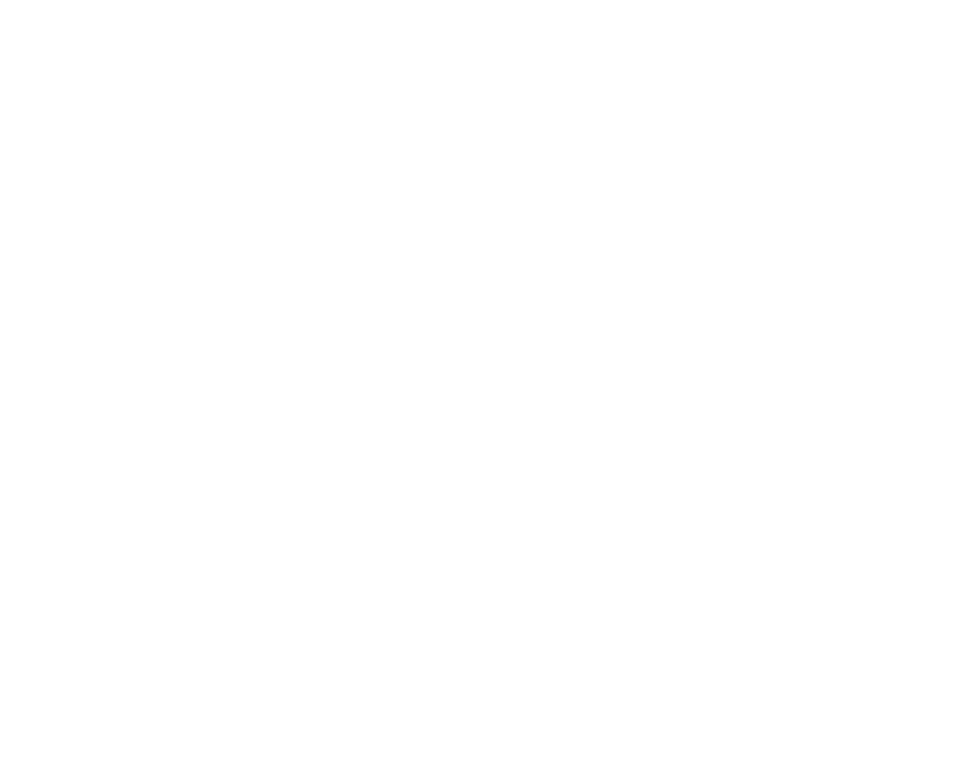
30
Direct entering the number
Press number 0-9 buttons to directly input the track/chapter number.
To input 2- or 3-digit number s of tracks and chapters press and hold buttons with corresponding numbers in
turn on the RC. E.g., to input 135, press 1 => 3 => 5.
Fast forward and backward playback
During playback press DISP/FWD or PROG/REW buttons on the RC or touchable
/
buttons, to select a
forward or backward fast playback speed: 2 => 4 => 8 => 16 => X32. Press PLAY/PAUSE button to
return to a normal speed playback.
Note: During the disc playback when fast playback gets to the beginning of the playing another track, it
resumes normal playback.
Repeat playback
Press repeatedly RPT/P.SCAN button on the RC to repeat the playback:
For VCD/CD: REPEAT TRACK => REPEAT ALL.
For DVD: REPEAT CHAPTER => REPEAT TITLE => REPEAT ALL => repeat off.
For MP3: REPEAT ONE => REPEAT FOLDER => FOLDER
Repeat A-B function (for DVD/CD/VCD discs)
1. During playback, press A-B/ZOOM button on the RC at the starting point of section you want to repeat
(A).
2. Press this button again at the ending point of the section you want to repeat (B). Section A-B repeating
starts.
3. Press A-B/ZOOM button again to cancel the A-B repeat function.
