Touch screen operations – Hyundai H-CMMD4044 User Manual
Page 19
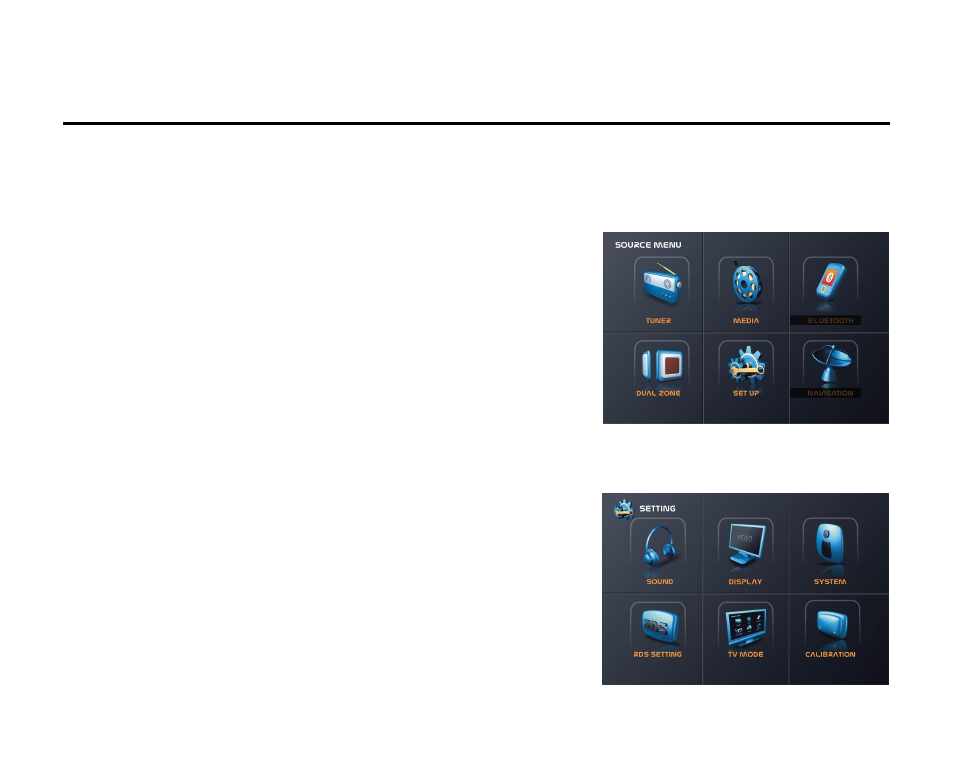
19
Touch screen operations
In any mode touch the left corner of the top area of the TFT display to open the source menu. Touch any point
of the up right corner to display dual zone menu. Now you may touch and choose any option to operate.
Source menu
TUNER
MEDIA (DVD PLAYER, CAMERA, SD CARD, AV IN, USB, TV
MODE)
BLUETOOTH (option; not supported by this unit)
DUAL ZONE
SETUP
NAVIGATION (This model can be produced with built-in GPS
navigation system (optional). Connection of any external blocks with
GPS is imposible)
Setup menu
SOUND: for audio parameters setup.
DISPLAY: for picture parameters setup.
SYSTEM: for system parameters setup.
RDS SETTING: see page 25 of this Manual.
TV MODE (available only when TV tuner is connected).
CALIBRATION: touch screen calibration.
- H-CDM8030 (66 pages)
- H-CDM8042 (54 pages)
- H-CMD7082 (83 pages)
- H-CDM8044 (64 pages)
- CD/MP3-RECEIVER H-CDM8010 (59 pages)
- H-CDM8048 (39 pages)
- H-CMMD4040 (66 pages)
- H-CMMD4040 (67 pages)
- H-CDM8035 (45 pages)
- H-CMD4000 (85 pages)
- H-CDM8062 (45 pages)
- H-CMD7075 (64 pages)
- H-CMD7074 (75 pages)
- H-CMD7074 (63 pages)
- H-CDM8019 (56 pages)
- H-CMD4002 (79 pages)
- H-CMD7084 (83 pages)
- H-CDM8036 (77 pages)
- H-CDM8045 (58 pages)
- H-CMD4011 (64 pages)
- H-CDM8018 (50 pages)
- H-CMMD4042 (121 pages)
- H-CMMD4042 (123 pages)
- H-CMD7079 (89 pages)
- H-CMD7079 (88 pages)
- H-CDM8057 (41 pages)
- H-CMD4009 (84 pages)
- H-CDM8046 (56 pages)
- H-CDM8065 (51 pages)
- H-CCR8083 (31 pages)
- H-CMMD4046 (90 pages)
- H-CMD4008 (76 pages)
- H-CMD4005 (89 pages)
- H-CMMD4043 (101 pages)
- H-CMMD4043 (103 pages)
- H-CDM8043 (63 pages)
- H-CDM8061-NN (35 pages)
- H-CDM8063 (54 pages)
- H-CMD4007 (72 pages)
- H-CCR8080 (32 pages)
- H-CMD7083 (69 pages)
- H-CMD7083 (66 pages)
- H-CMD2002 (146 pages)
- H-CDM8033 (48 pages)
- H-CMMD4044 (77 pages)
