2 display mode, 3 ptz camera control panel, Display mode – QNAP Security NVR-101 (Version: 2.8.0) User Manual
Page 35: Ptz camera control panel
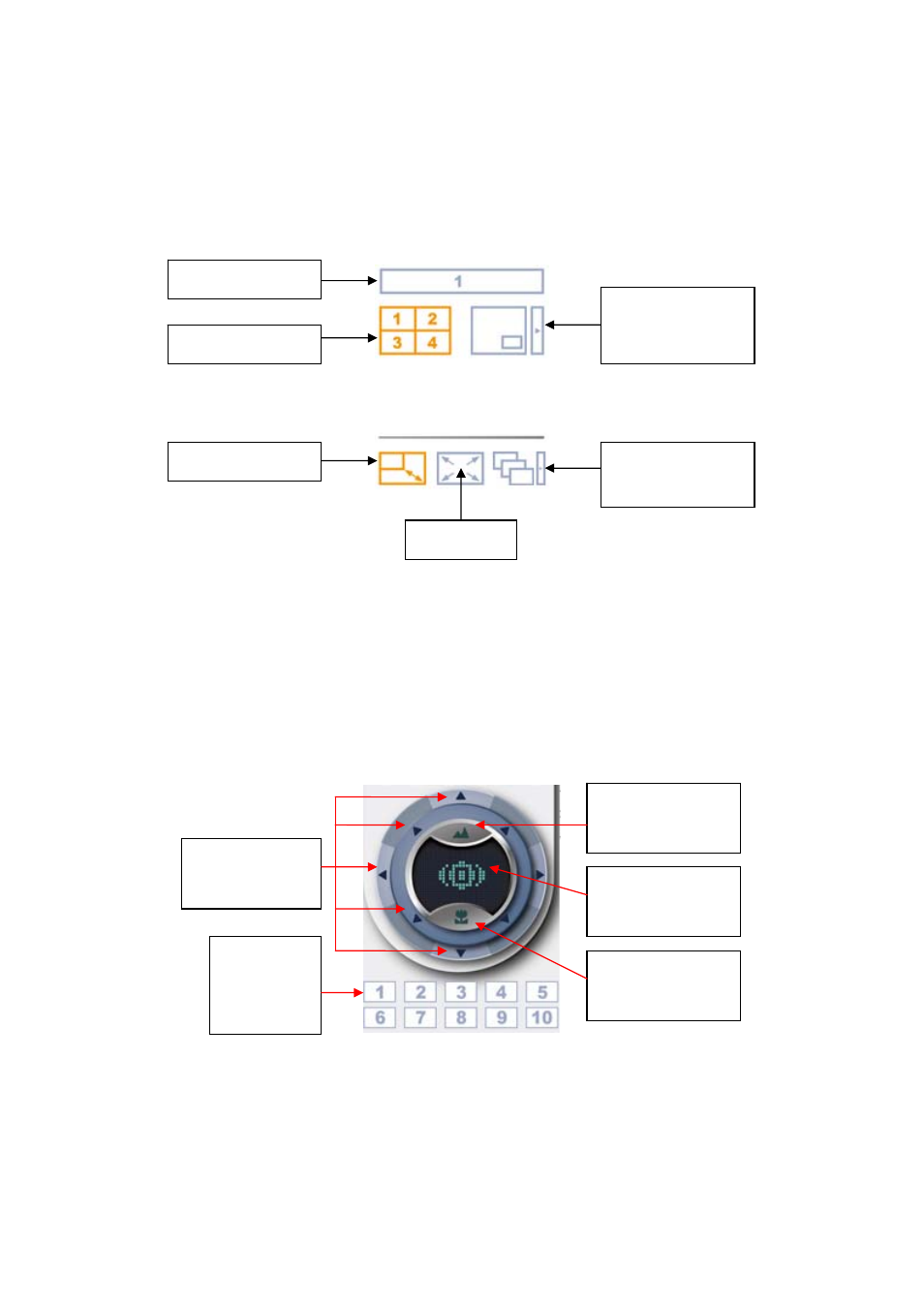
3.2.2
Display Mode
By changing display mode, you can easily adjust the visual effects when viewing
video of single or multiple cameras.
Single channel
Picture-in-Picture
mode. Can
configure advanced
settings
4-channel (quad)
mode
Adjust window size
Sequential mode.
Can set time
interval.
Full screen
3.2.3
PTZ Camera Control Panel
PTZ stands for Pan/ Tilt/ Zoom camera control. You can do PTZ control on the
selected camera. These functions are available depending on the camera model;
please refer to the user manual of the camera.
Adjust PTZ angle
of the camera
Select PTZ
camera preset
positions
Zoom out: Increase
the field of vision
Focus control of the
PTZ camera
Zoom in: Decrease
the field of vision
35
