QNAP Security VioStor NVR (Version: 4.0.0) User Manual
Page 59
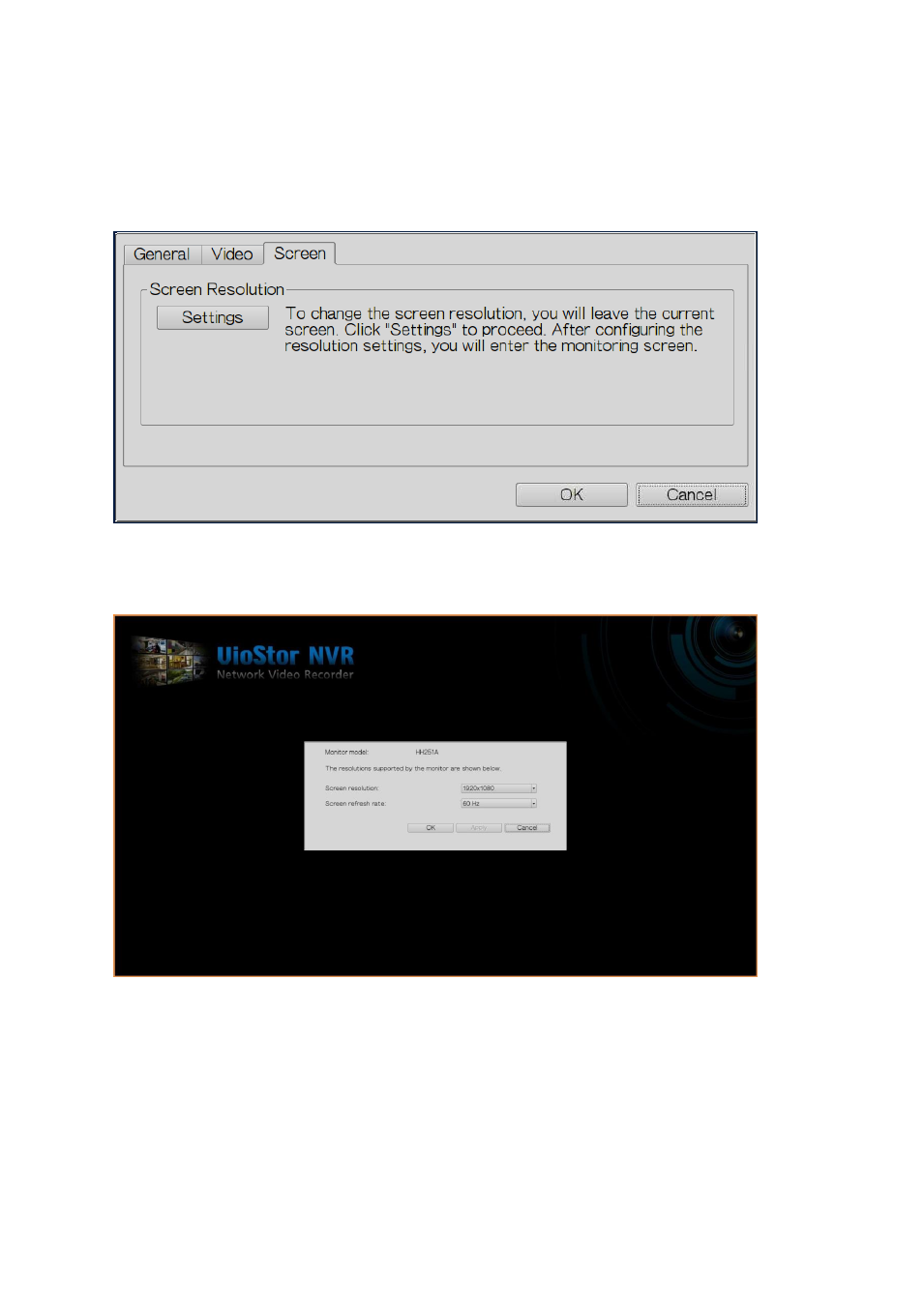
59
The NVR detects the resolution settings supported by the connected monitor and selects
the most appropriate setting automatically. To change the screen resolution, click
‘Settings’ under the ‘Screen’ tab. After configuring the resolution settings, the monitoring
screen will be shown.
If the monitor model cannot be detected, the NVR will provide the options 1920*1080,
1400*1050, 1280*1024, 1024*768.
